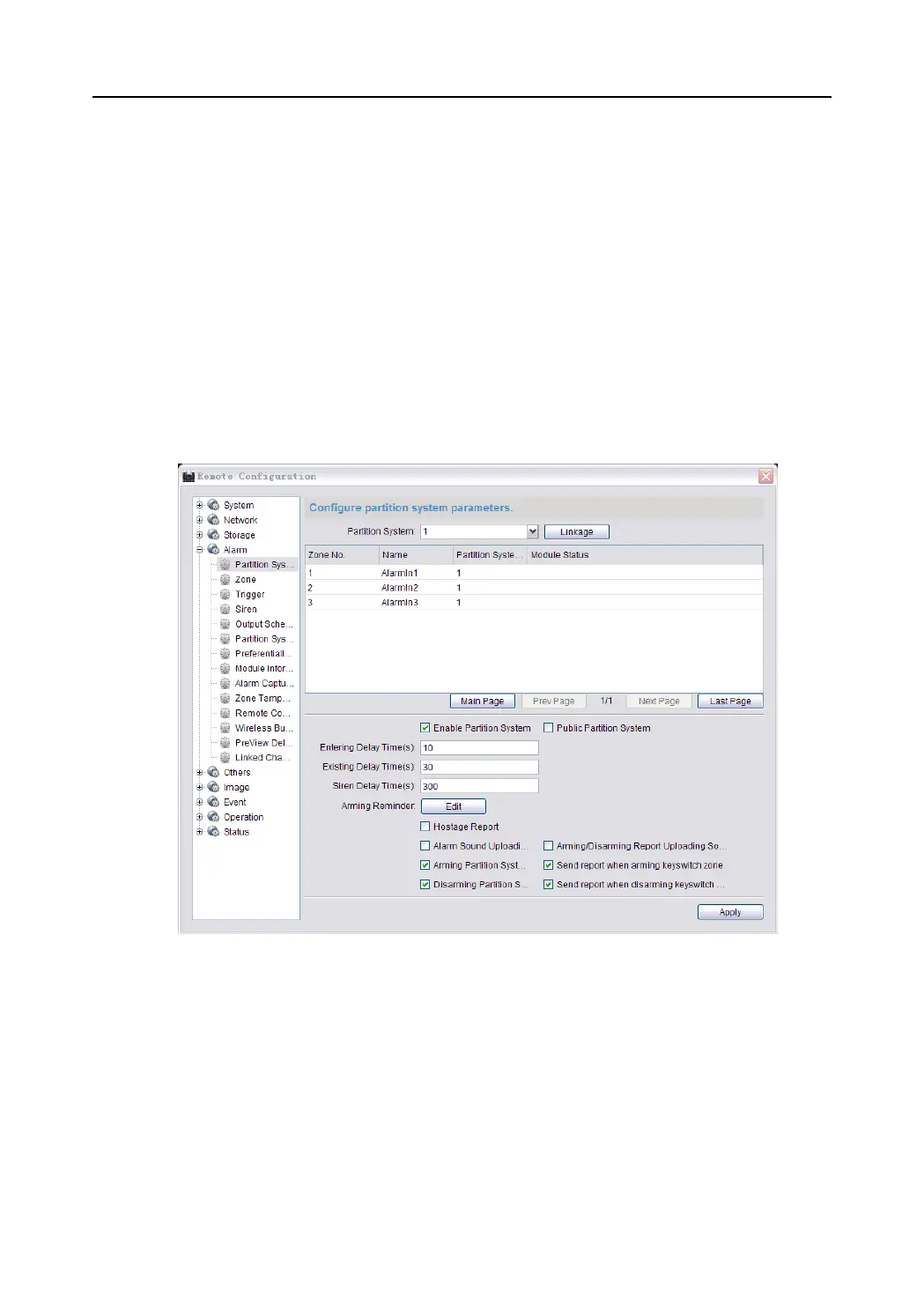Video Security Control Panel User Manual
Alarm Settings
Partition Settings
Purpose:
You can configure the detailed alarm parameters of the zone in the partition in this section.
Steps:
1. Enter the partition alarm triggering configuration interface.
Remote Settings->Alarm->Partition
2. Click the partition dropdown menu to select a partition.
3. Click the Linkage button to add required Zone, keypad, or keypad user to the partition.
4. Check the check box of Enable Partition or Public Partition to enable functions of the partition or set the
system as a public system.
5. Enter the Entering Delay and Existing Delay duration (unit: second).
6. Enter the siren-delay time (unit: second). The siren-delay time represents the duration of siren ringing
when the alarm of the partition is triggered.
7. Click Edit to edit the arming schedule. Select the alarm type.
