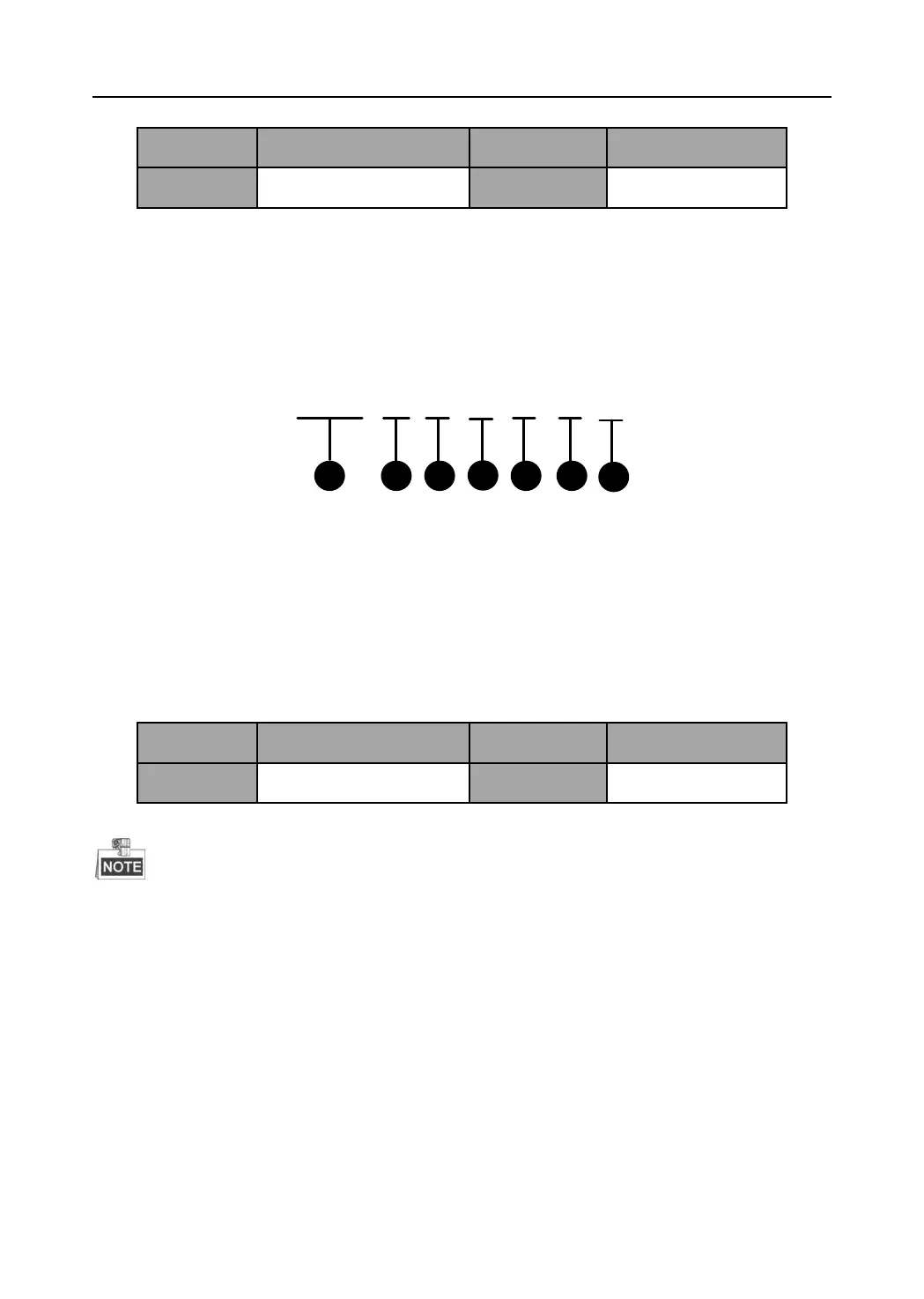Video Security Control Panel User Manual
{12} End the command.
Wireless User Permission Settings 3.1.38
To configure the permission of wireless users, please see the command below.
701 1 1 1 1 1 #
1 2
4
63 5
7
{1} Wireless User Permission Settings Command Address: 701~732. 701~732 indicate wireless users
No.1~No.32.
{2} Arming
{3} Arming Report
{4} Disarming
{5} Disarming Report
{6} Alarm Clearing
{2}~{6}
{7} End the command.
This function varies depending on the models of the control panel.
Video Live View Settings 3.1.39
To enable the video live view, Please refer to the command below.
