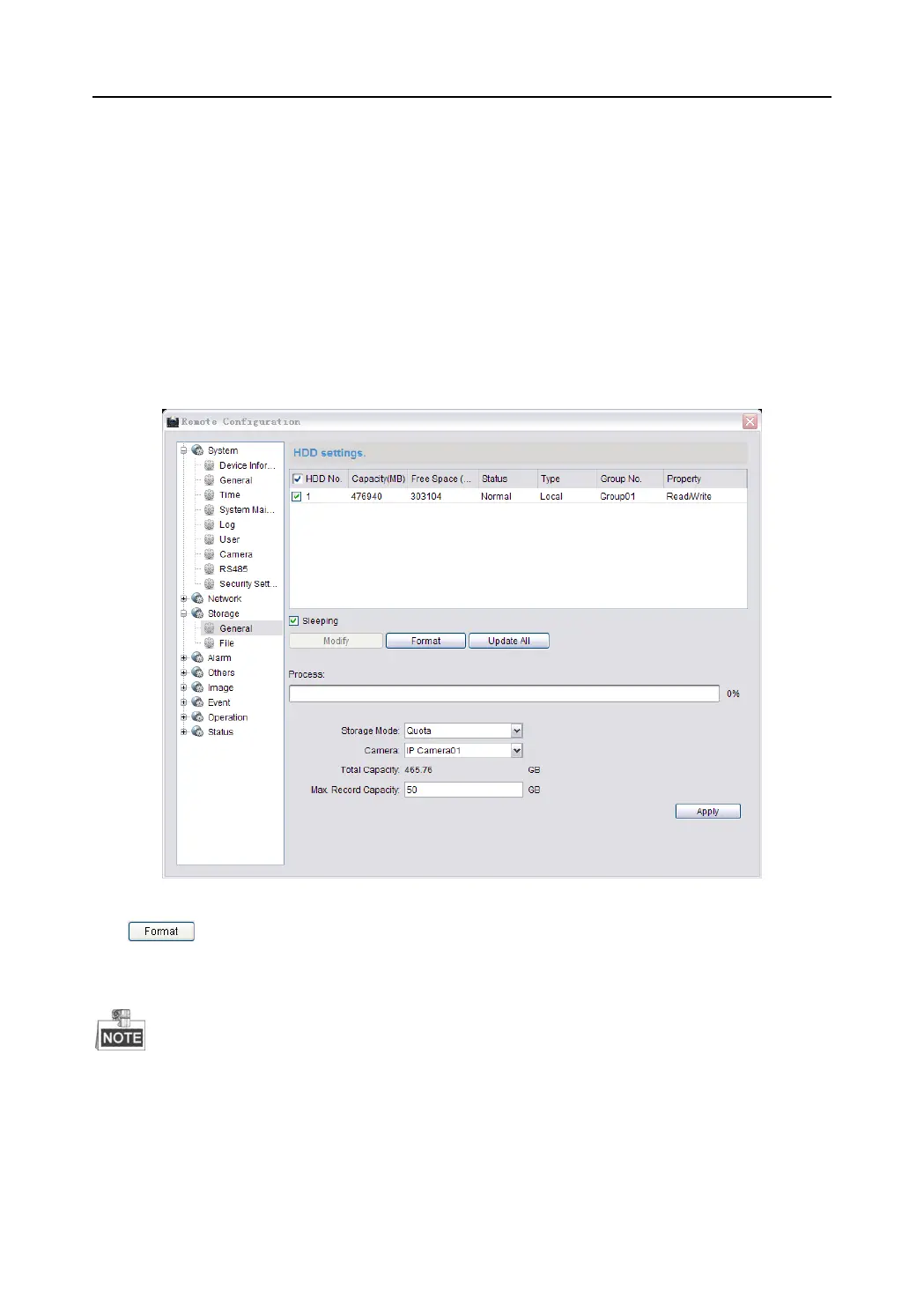Video Security Control Panel User Manual
Storage
HDD Information
Steps:
1. Enter the HDD Settings interface in which you can view the capacity, free space, status, type and property of
the disk.
Remote Settings > Storage > General,
2. If the status of the HDD is Uninitialized, check the corresponding checkbox to select the disk and click
to start initializing the disk. When the initialization completed, the status of disk will become
Normal
3. Click Apply to save the settings.
This function is available only if the device is connected with HDD.
