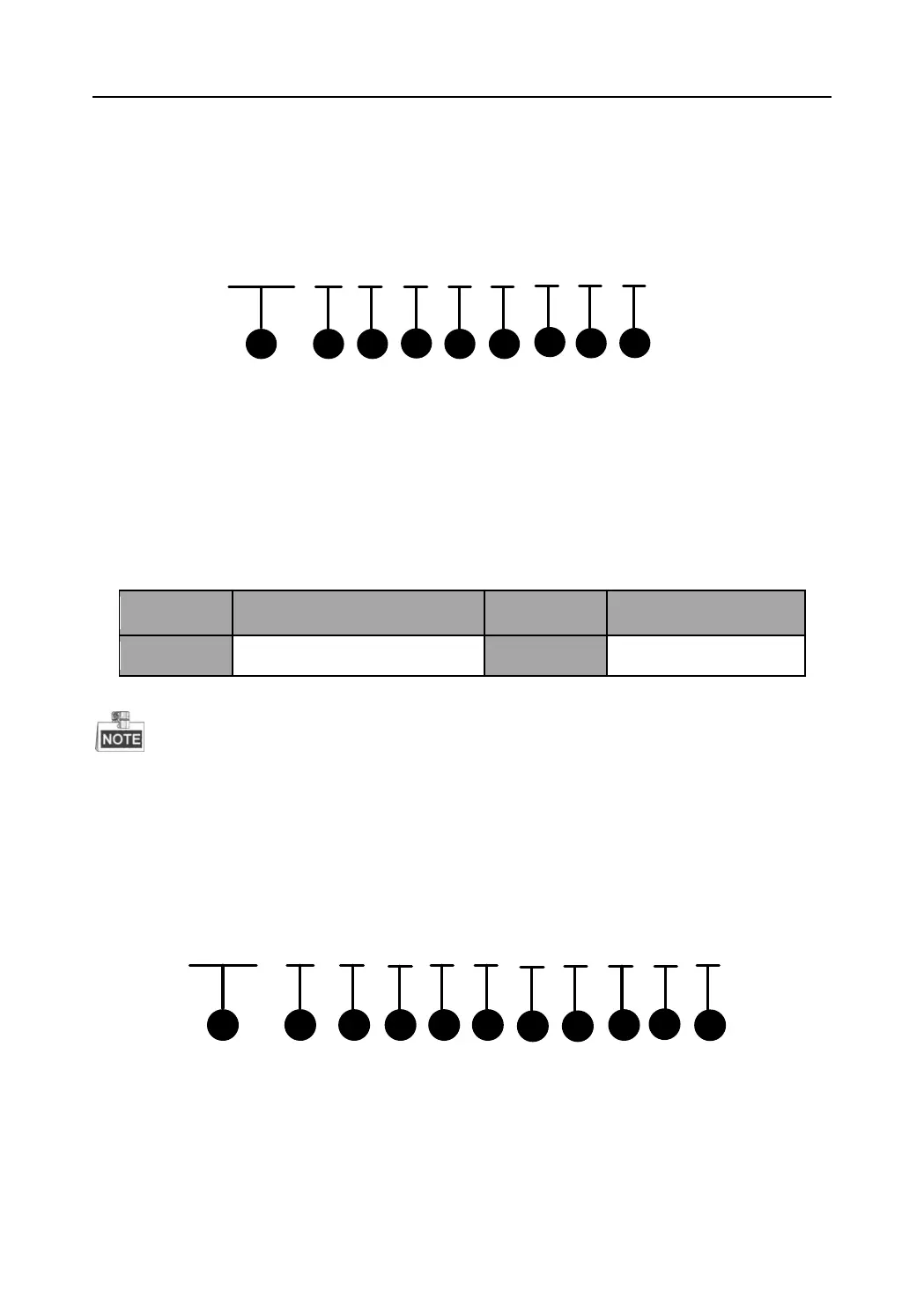Video Security Control Panel User Manual
Control Panel System Fault Detection Settings 3.1.27
To configure control panel system fault detection, please see the command below.
564 1 1 1 1 1 1 1 #
1 2
4
63 5
7
8
9
{1} Control panel system fault detection address: 564.
{2} Ac Power Down
{3} Low Battery
{4} Control Panel Tampering Alarm
{5} Reserved, enter 0.
{6} Main keypad Disconnection
{7} Network Exception
{8} Wireless Network Exception
{9} End the command.
If the fault detection is disabled, the control panel will not detect or report this sort of fault.
Partition Fault Display Settings 3.1.28
To configure the partition fault display, please see the command below.
567 01 01 1 1 1 1 1 1 1 #
1 2 4 63 5
7 8
9
10
11
{1} Partition fault display configuration Programming address: 567.
{2} The Tens’ Digit of the Partition System No.
{3} The Units’ Digit of the Partition System No.
{4} Ac Power Down
