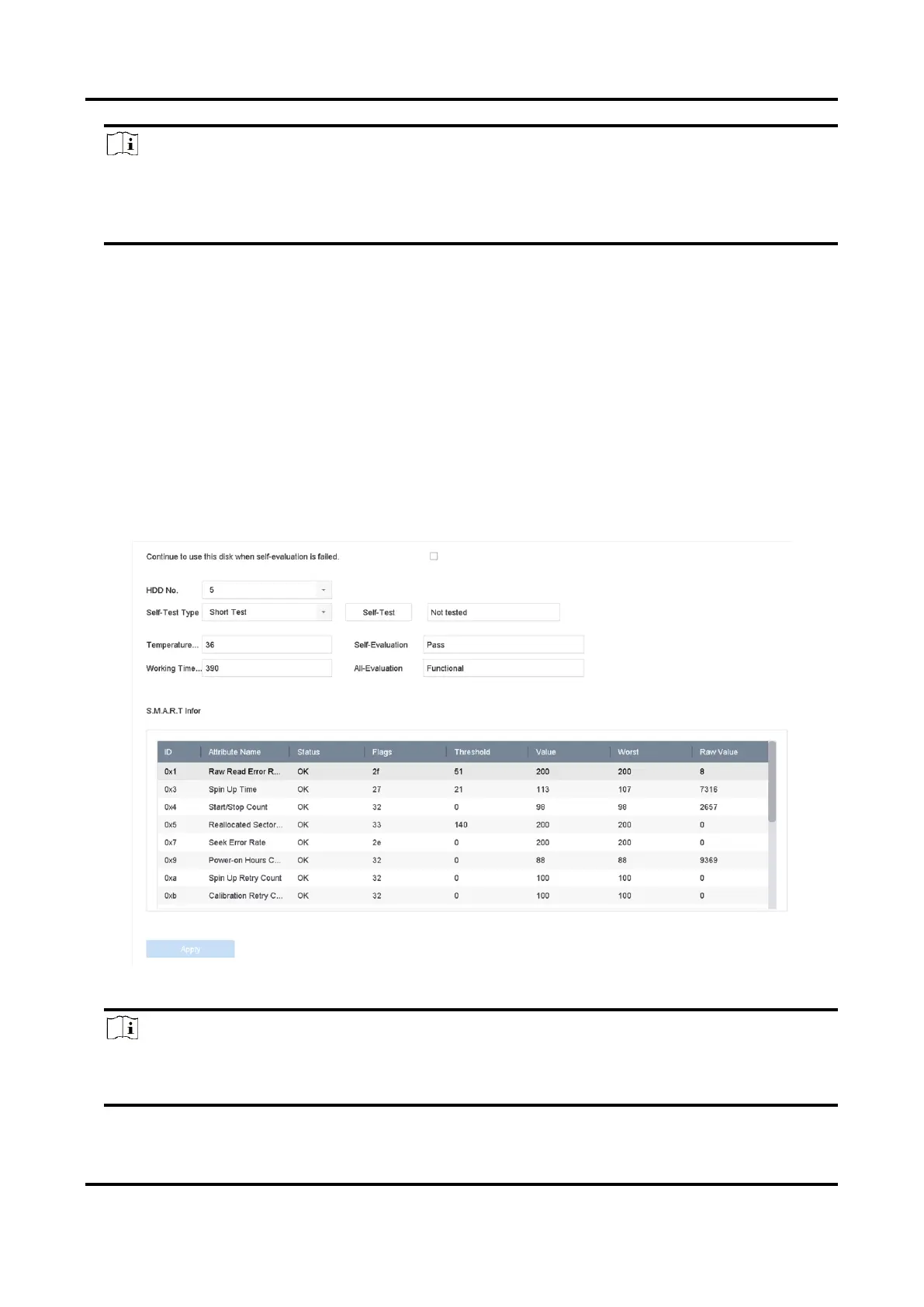Network Video Recorder User Manual
160
Note
● You can pause/resume or cancel the detection.
● After testing has been completed, you can click Error information to see the detailed damage
information.
16.6.2 S.M.A.R.T. Detection
HDD detection functions such as the adopting of the S.M.A.R.T. and the Bad Sector Detection
techniques. S.M.A.R.T. (Self-Monitoring, Analysis, and Reporting Technology) are HDD monitoring
systems to detect various reliability indicators in the hopes of anticipating failures.
Steps
1. Go to Maintenance → HDD Operation → S.M.A.R.T.
2. Select the HDD to view its S.M.A.R.T. information list.
3. Set Self-Test Type.
4. Click Self-Test to start the S.M.A.R.T. HDD self-evaluation.
Figure 16-7 S.M.A.R.T. Settings Interface
Note
To use the HDD even when the S.M.A.R.T. checking has failed, check Continue to use the disk
when self-evaluation is failed.
