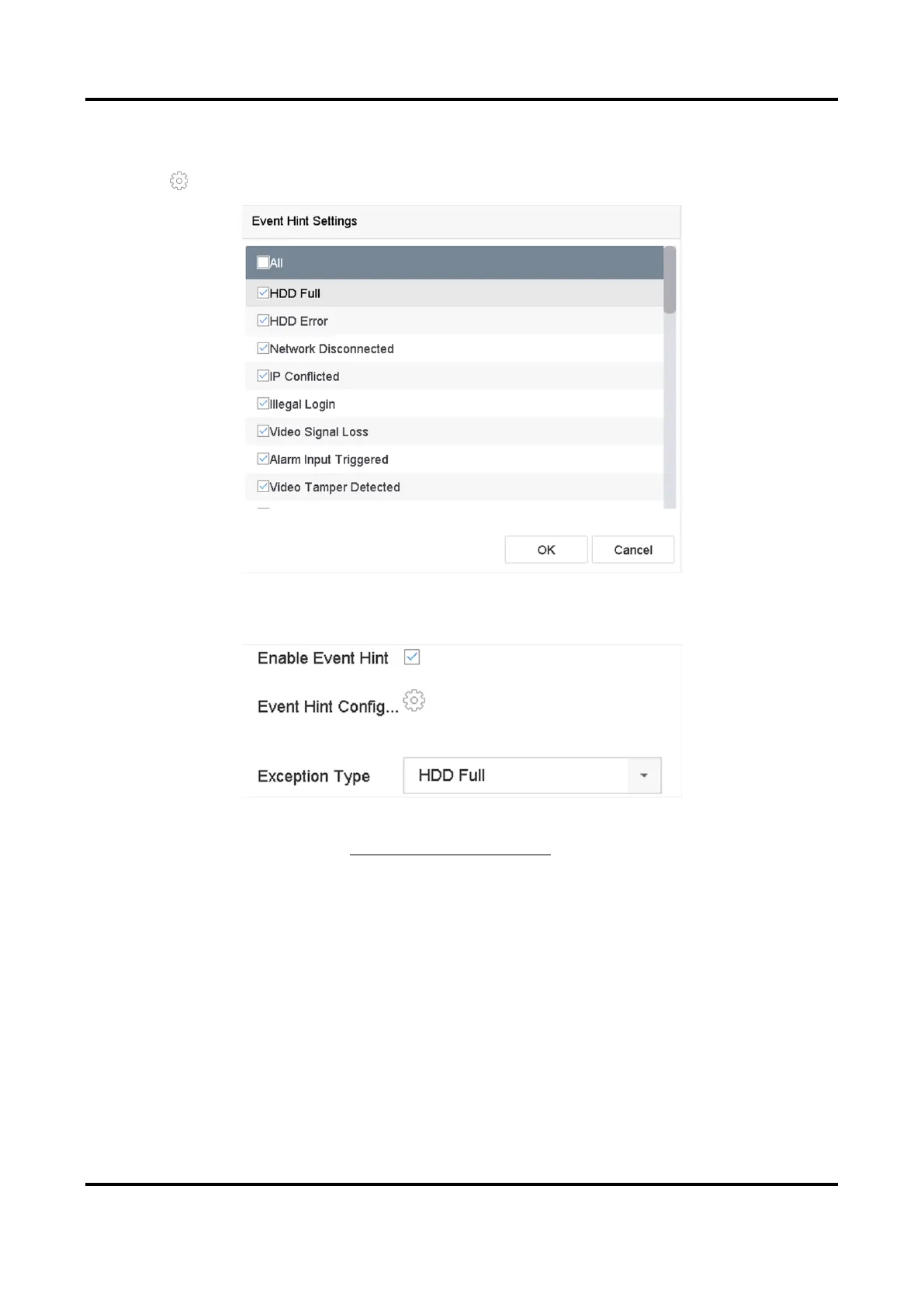Network Video Recorder User Manual
60
2. Optional: Enable the event hint to display it in the live view window.
1) Check Enable Event Hint.
2) Click to select the exception type(s) to take the event hint.
Figure 6-1 Event Hint Settings
3. Select an exception type.
Figure 6-2 Exceptions Handling
4. Set the linkage actions. Refer to Configure Linkage Actions.
6.1.6 Flashing Light Alarm Output
After configuring flashing light alarm output, the camera flashing light can be activated when an
alarm is triggered.
Before You Start
Ensure a camera with flashing light alarm function is connected.
Steps
1. Go to System → Event → Normal Event → Flashing Light Alarm Output.
2. Select a camera.
