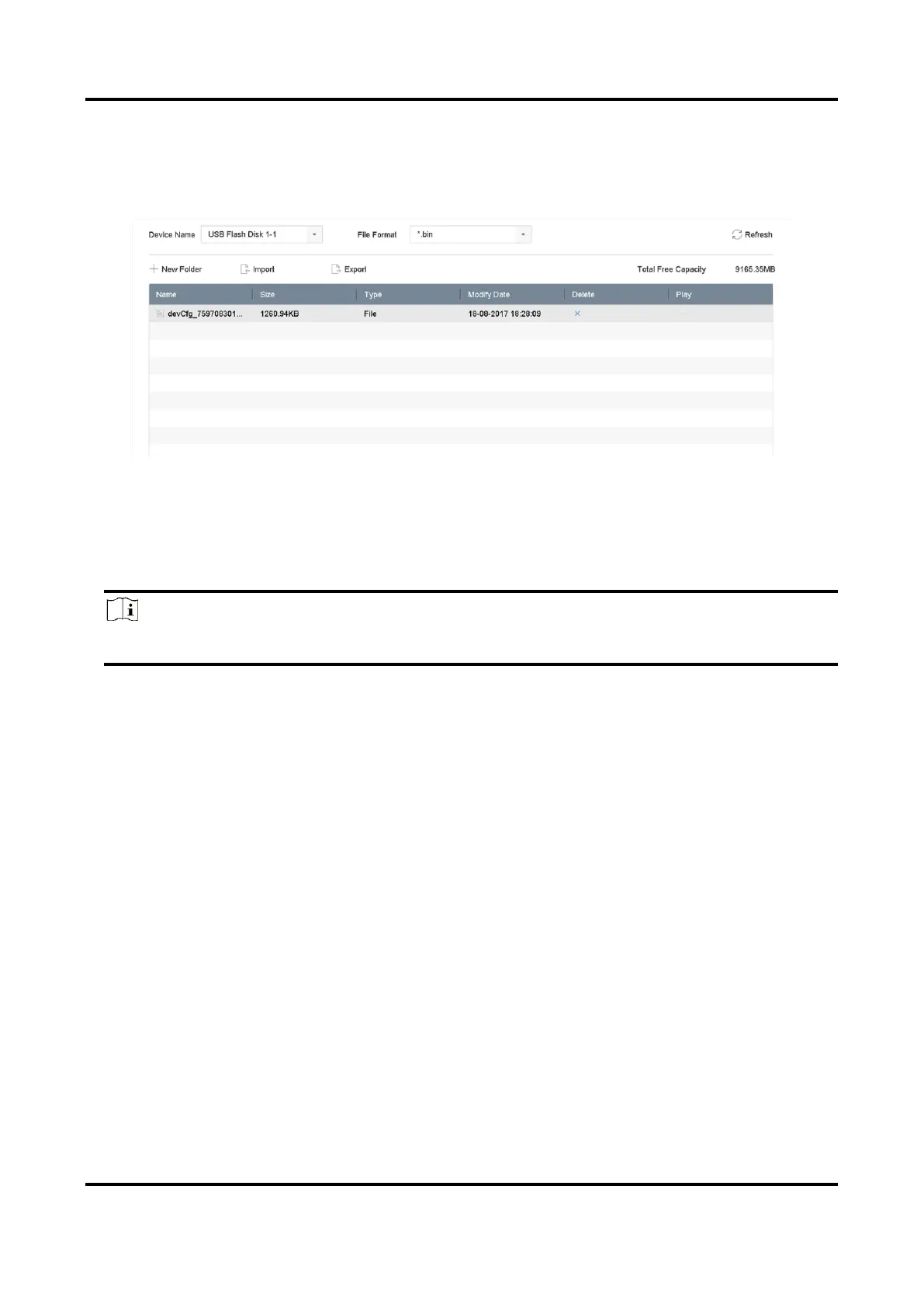Network Video Recorder User Manual
165
contain the file.
Steps
1. Go to Maintenance → Import/Export.
Figure 16-13 Import/Export Configuration File
2. Export or import the device configuration files.
– Click Export to export configuration files to the selected local backup device.
– To import a configuration file, select the file from the selected backup device and click
Import.
Note
After having finished importing configuration files, the device will reboot automatically.
16.9 Log Management
16.9.1 Log Storage
You can customize the log storage disk and log storage period.
Steps
1. Go to Storage → Advanced.
