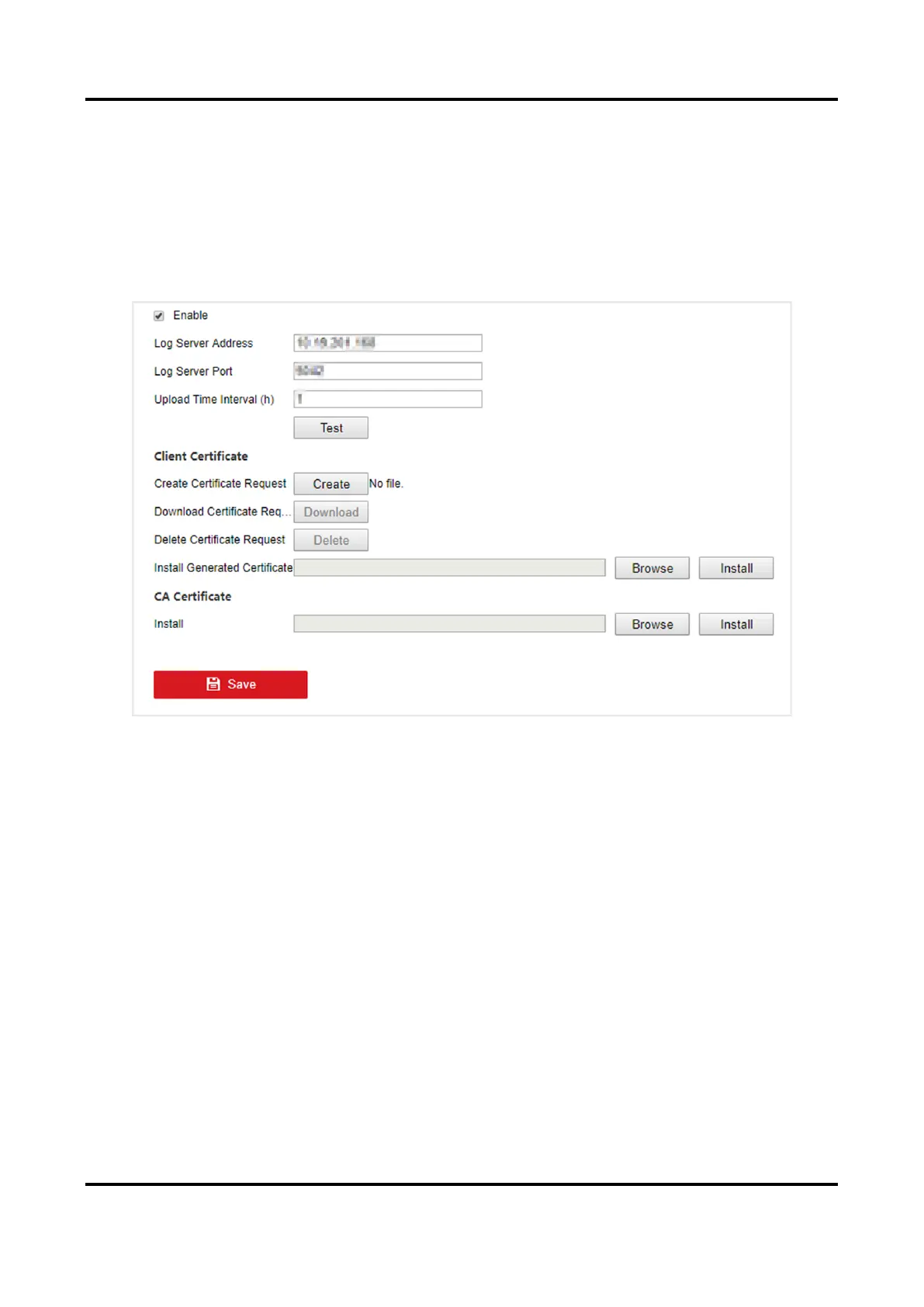Network Video Recorder User Manual
169
communication security. Two-way authentication can be configured via web browser.
Before You Start
● Download the CA certificate from the server.
● Ensure log server parameters are valid.
Steps
1. Go to Configuration → Network → Advanced Settings → Log Server Configuration.
Figure 16-19 Two-Way Authentication
2. Install the CA certificate in CA Certificate.
3. Click Create in Client Certificate, and follow the pop-up to create the certificate.
4. Click Download to download the certificate file to a desired location.
5. Upload the downloaded certificate file to the server, and the server will return the certificate
key.
6. Open the certificate as a text file, and modify it by the certificate key as the server returned.
7. Install the modified certificate in Client Certificate.
8. Optional: Click Test to test if the connection is valid.
9. Click Save.
16.10 Restore Default Settings
Steps
1. Go to Maintenance → Default.
