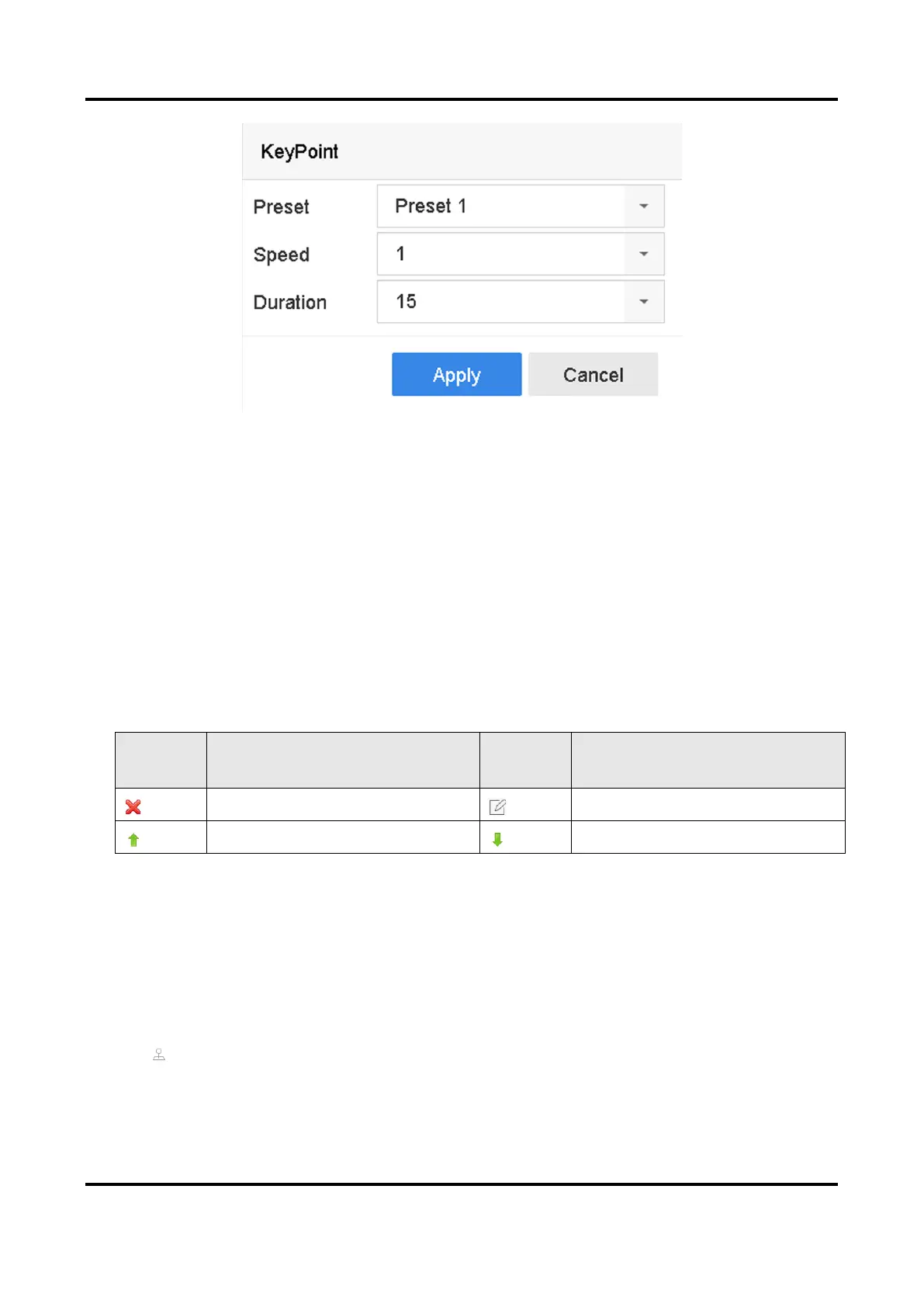Network Video Recorder User Manual
39
Figure 3-14 Key Point Configuration
1) Configure key point parameters.
Preset
Determines the order the PTZ will follow while cycling through the patrol.
Speed
Defines the speed the PTZ will move from one key point to the next.
Duration
Refers to the duration to stay at the corresponding key point.
2) Click Apply to save the key points to the patrol.
6. Other operation is as follows.
Table 3-2 Operation Description
7. Click Apply to save the patrol settings.
3.7.5 Call a Patrol
Calling a patrol makes the PTZ move according to the predefined patrol path.
Steps
1. Click on the quick settings toolbar of the PTZ camera's live view.
2. Click Patrol on the PTZ control panel.
