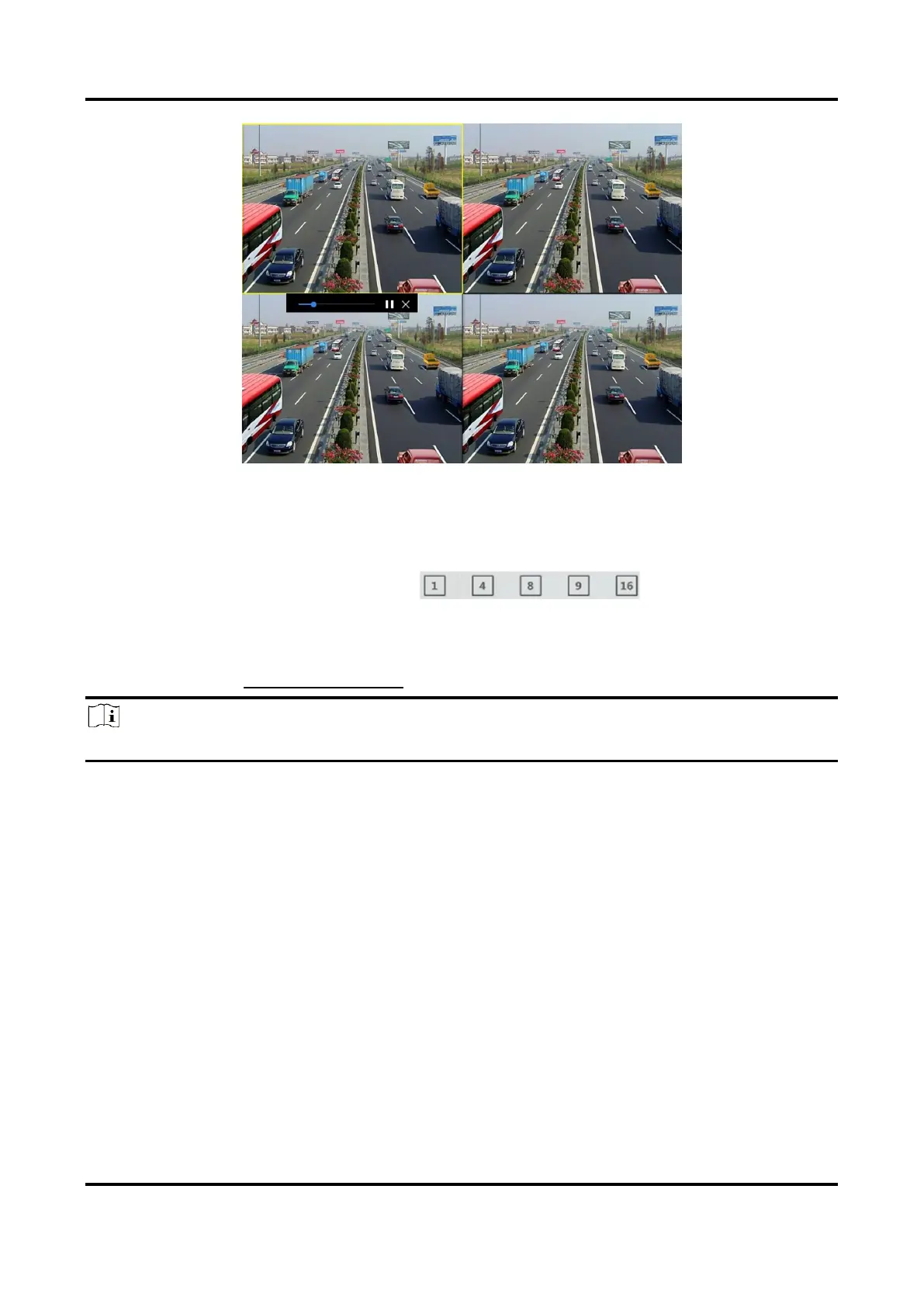Network Video Recorder User Manual
49
Figure 4-4 Playback
4.2.2 Play Normal Video
Go to Playback, select date and camera(s). is the window division
shortcut for grouping cameras and playing videos. You can also select camera(s) from the list to
achieve simultaneous playback of multiple camera(s).
Position the cursor on playback window, and use the toolbar at the bottom to perform playback
operations. Refer to Playback Operations for details.
Note
256x playing speed is supported.
