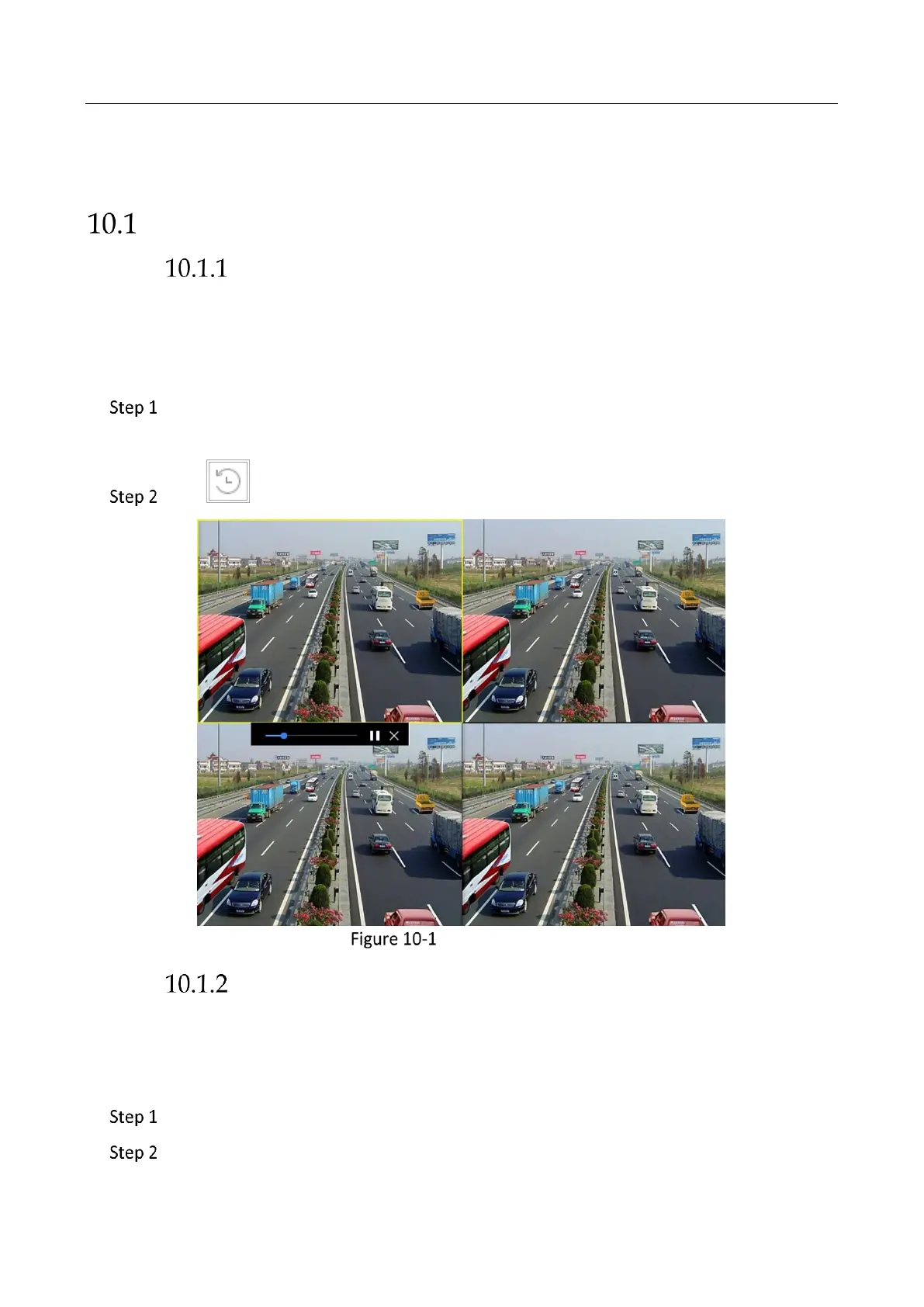Network Video Recorder User Manual
113
Chapter 10 Playback
Play Video Files
Instant Playback
Purpose:
Instant Playback enables the device to play the recorded video files in last five minutes. If no video
is found, it means there is no recording during the last five minutes.
On the live view window of the selected camera, move the cursor to the window
bottom to access the toolbar.
Click to start instant playback.
Playback Interface
Play Normal Video
Purpose:
In the normal playback mode, you can achieve the advanced playback operations which will satisfy
more complicated requirements.
Go to Playback.
Select one or more cameras in the Channel list to start playing the video.