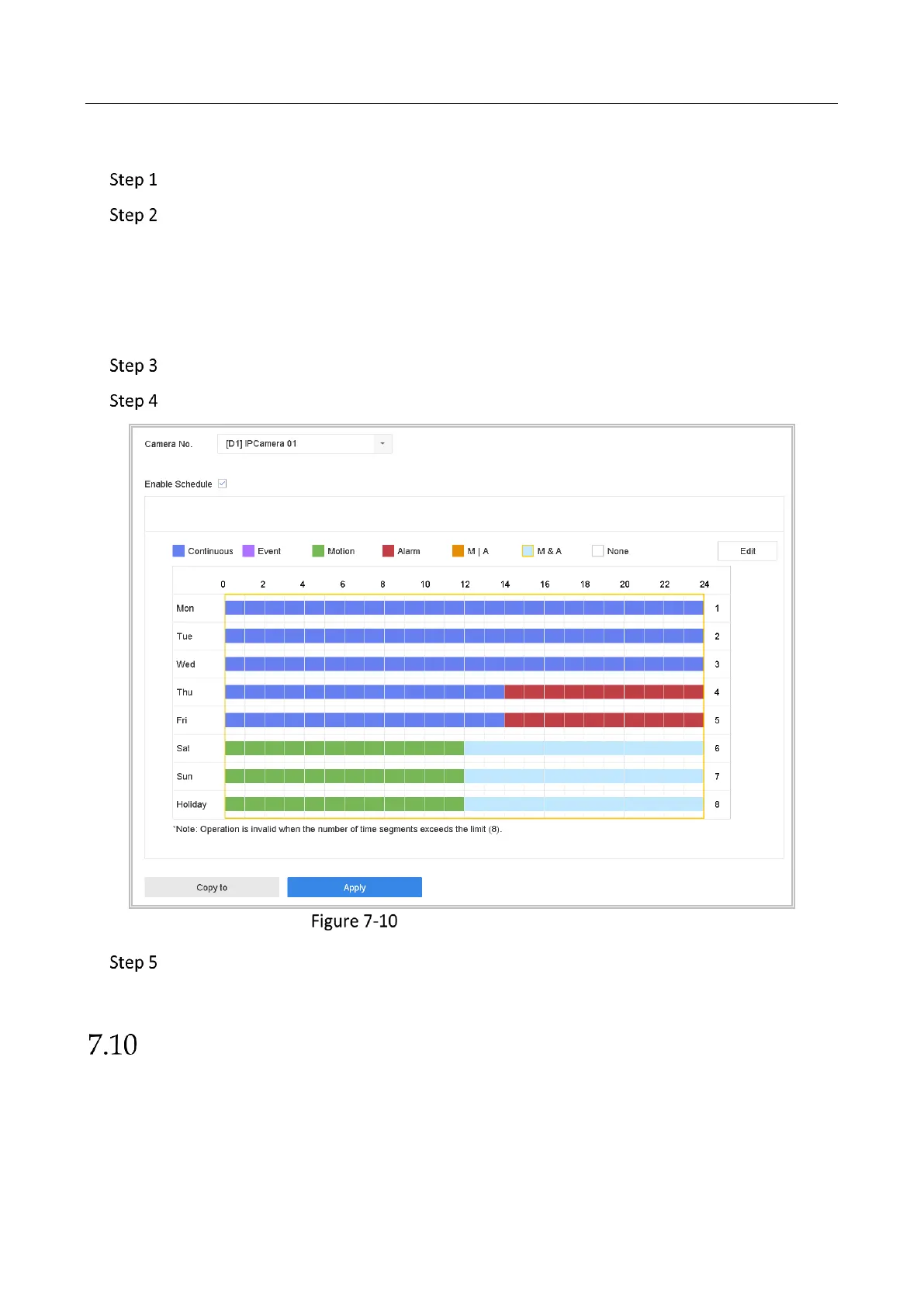Network Video Recorder User Manual
97
The picture refers to the live picture capture in continuous or event recording type.
Go to Camera > Encoding Parameters > Capture.
Set the picture parameters.
Resolution: set the resolution of the picture to capture.
Picture Quality: set the picture quality to low, medium or high. The higher picture quality results
in more storage space requirement.
Interval: the interval of capturing live picture.
Go to Storage > Capture Schedule.
Select the camera to configure the picture capture.
Set Picture Capture Schedule
Set the picture capture schedule. Refer to Chapter 7.4 Configure Recording Schedule
for details.
Configure Holiday Recording and Capture
Purpose:
Follow the steps to configure the record or capture schedule on holiday for that year. You may
want to have different plan for recording and capture on holiday.