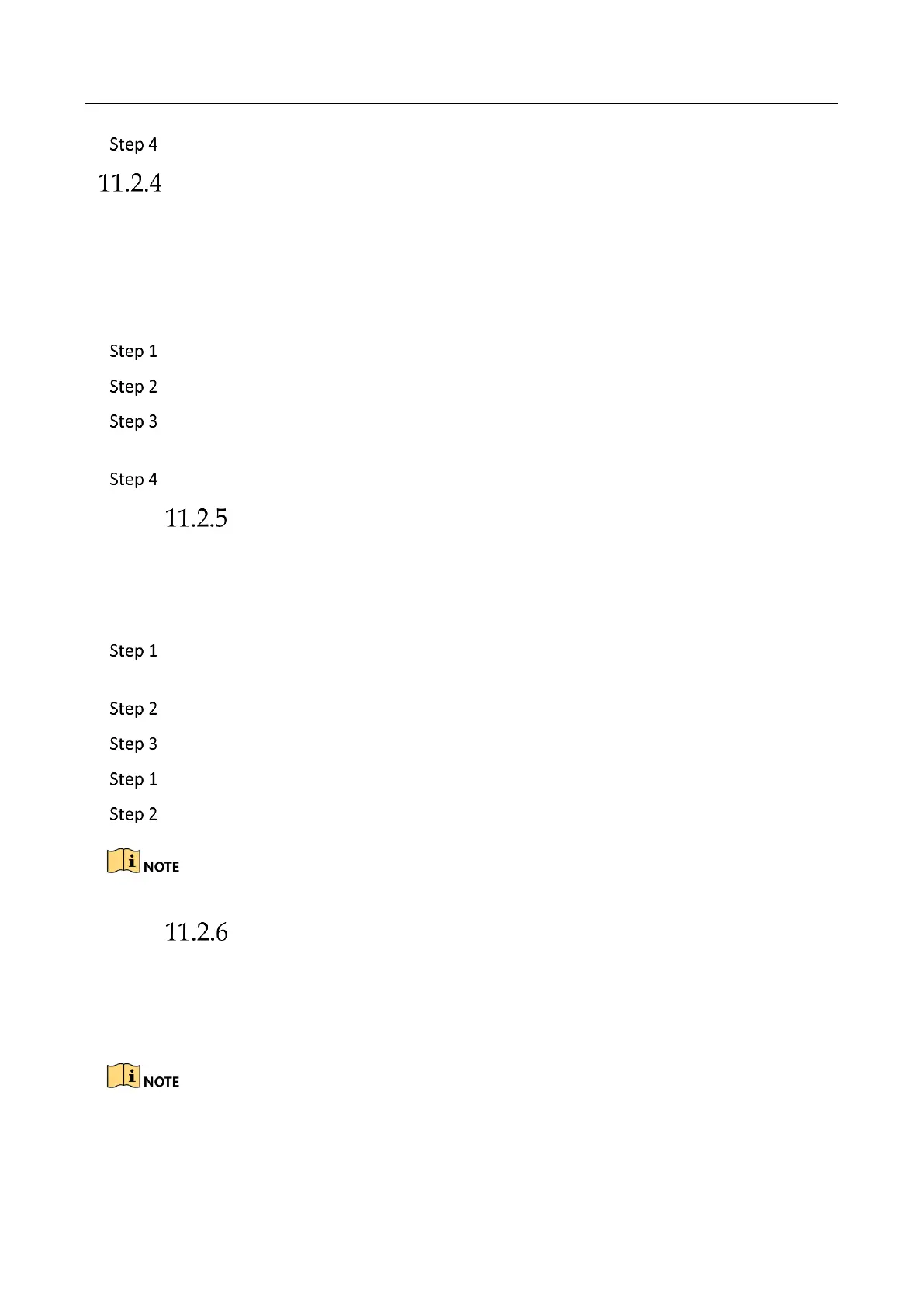Network Video Recorder User Manual
126
Select the Notify Surveillance Center.
Configure Email Linkage
Purpose:
The system can send an email with alarm information to a user or users when an alarm is
detected.
Please refer to Chapter 16.7 Configure Email for details of Email configuration.
Go to System>Network>Advanced.
Configure the Email settings.
Go to the Linkage Action interface of the alarm detection (e.g., motion detection,
video tampering, face detection, etc.).
Select the Send Email alarm linkage action.
Trigger Alarm Output
Purpose:
The alarm output can be triggered by the alarm input, motion detection, video tampering
detection, face detection, line crossing detection, and all other events.
Go to the Linkage Action interface of the alarm input or event detection (e.g., motion
detection, face detection, line crossing detection, intrusion detection, etc.).
Click the Trigger Alarm Output tab.
Select the alarm output (s) to trigger.
Go to System> Event>Normal Event>Alarm Output.
Select an alarm output item from the list.
Refer to Chapter 11.6.3 Configure Alarm Output for the alarm output settings.
Configure PTZ Linkage
Purpose:
The system can trigger the PTZ actions (e.g., call preset/patrol/pattern) when the alarm event, or
VCA detection events occur.
Make sure the PTZ or speed dome connected supports PTZ linkage.