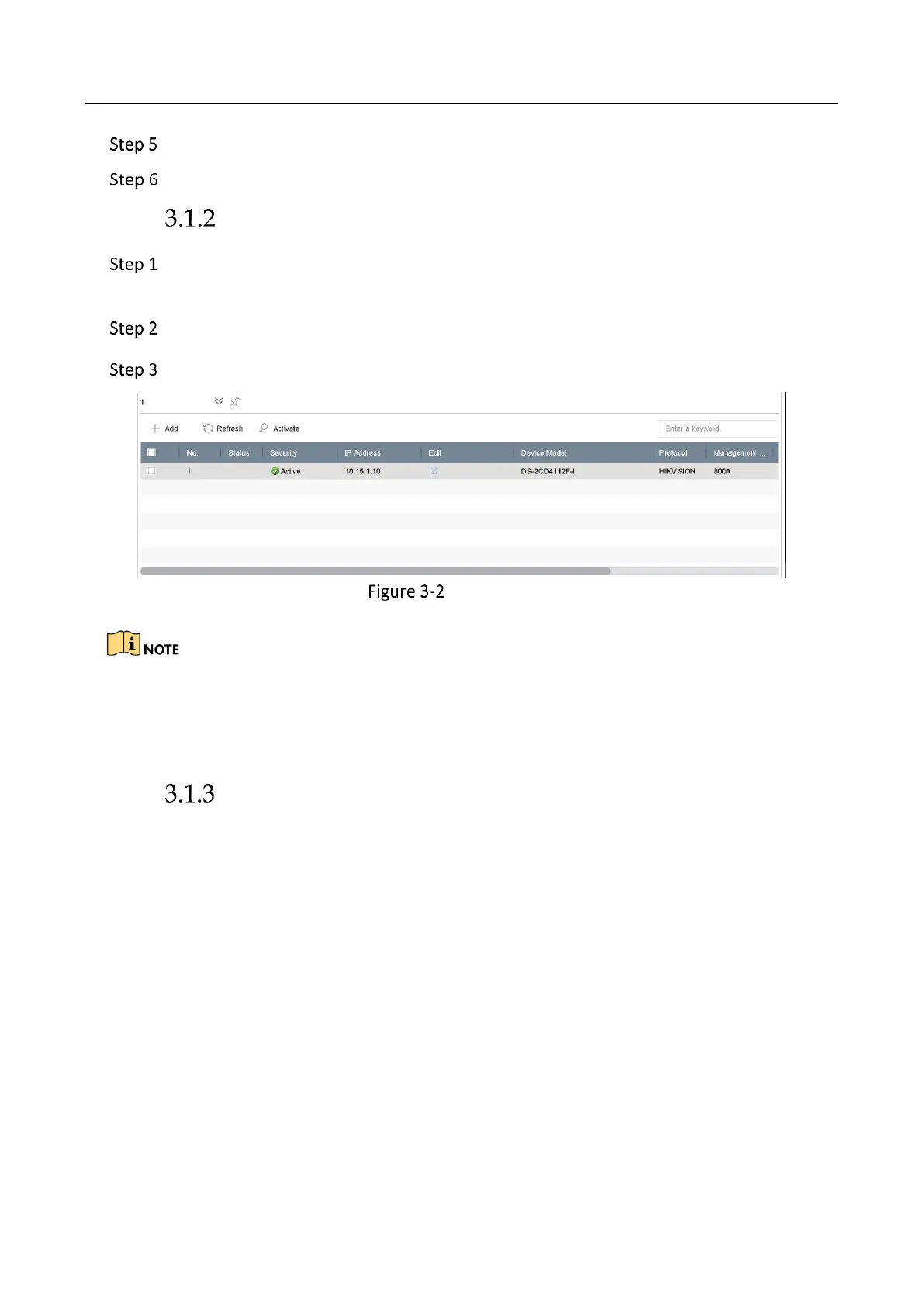Network Video Recorder User Manual
61
Click Add to finish the adding of the IP camera.
(Optional) Click Continue to Add to continue to add other IP cameras.
Add the Automatically Searched Online IP Cameras
On the IP Camera interface, click the Number of Unadded Online Device to expand
the panel.
Select the automatically searched online devices.
Click Add.
Add IP Camera
If the IP camera to add has not been activated, you can activate it from the IP camera list on
the camera management interface.
For iDS-7200HQHI-K/S and iDS-7200HUHI-K/S series, when IP camera is added, the device
will automatically switch the resolution to WD1/D1 and switch the bit rate to 512 Kbps.
Connecting PoC Cameras
Before you start
Ensure your device supports PoC (Power over Coaxitron) cameras connection.
Connect the PoC camera to the DVR.
Purpose
The device will detect the connected PoC cameras automatically, manage the power consumption
via the coaxial communication, and provide power to the cameras via coaxitron.
Step 1 Go to Menu > Camera > PoC Status.
Step 2 Turn on the PoC for the channel(s) as your desire.
Step 3 Check the status of connected PoC camera.