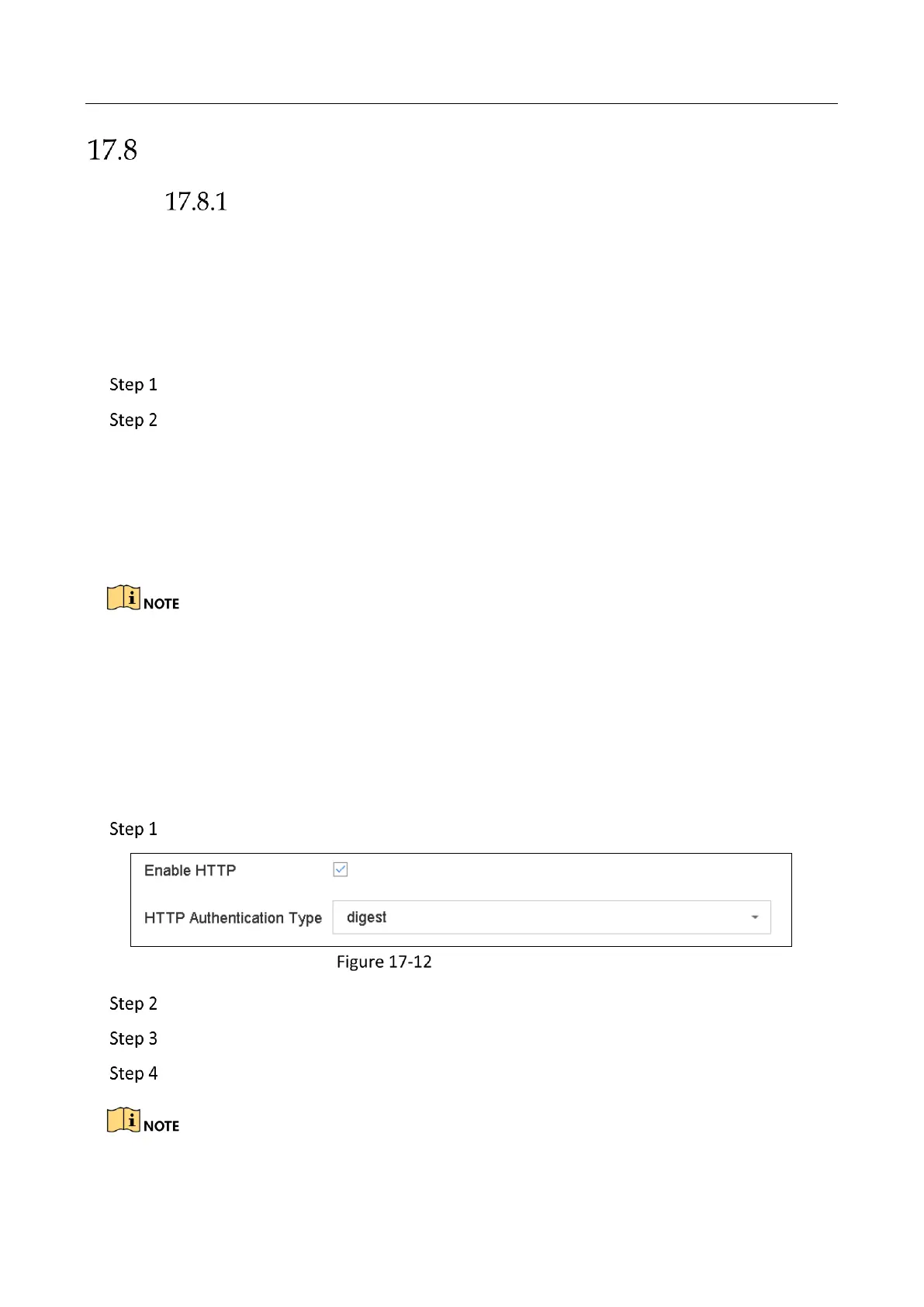Network Video Recorder User Manual
188
System Service
Network Security Settings
Disable SADP Services
Purpose
You can disable SADP service to enhance the access security, e.g., when you are in the untrusted
network environment.
Go to System > System Service > System Service.
Uncheck Enable SADP to disable the service.
HTTP
You can choose to disable the HTTP, or set the HTTP authentication when it is enabled as demand
to enhance the access security.
By default, the HTTP service is enabled.
Set HTTP Authentication
Purpose
If you need to enable the HTTP service, you can set the HTTP authentication to enhance the access
security.
Go to System > System Service > System Service.
HTTP Authentication
Check the Enable HTTP to enable the HTTP service.
Select the digest as the HTTP Authentication in the drop-down list.
Click Save to save the settings.