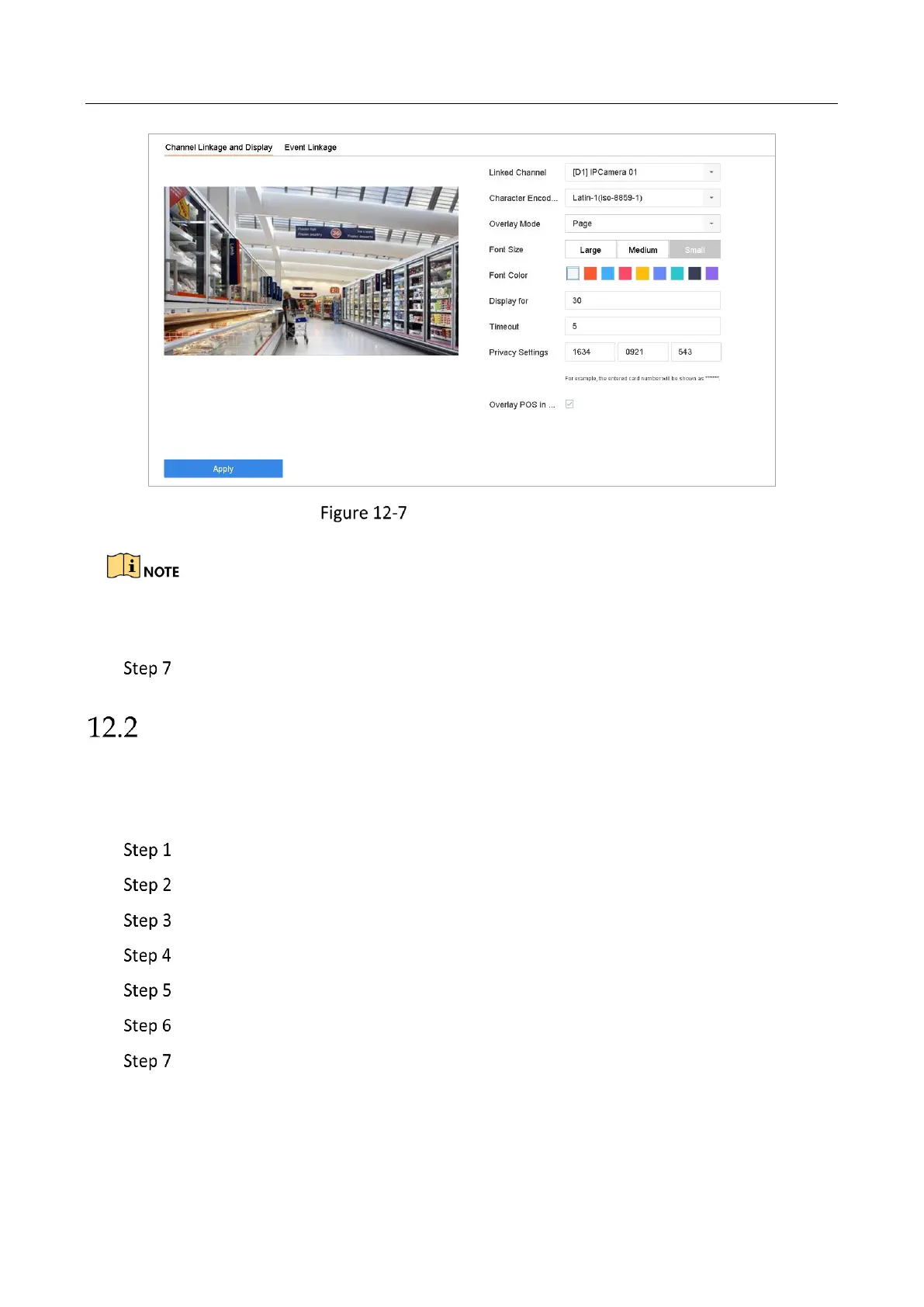Network Video Recorder User Manual
142
Overlay Character Settings
You can adjust the size and position of textbox on the preview screen of POS settings interface
by dragging the frame.
Click Apply to activate the settings.
Configure POS Alarm
Purpose:
The POS event can trigger channels to start recording, or trigger full screen monitoring, audio
warning, notifying the surveillance center, sending email and so on.
Go to Storage > Recording Schedule.
Set the arming schedule of the POS event.
Go to System > POS Settings.
On the POS adding or editing interface, click the Event Linkage tab.
Select the normal linkage actions: full screen monitoring, audio warning or send Email.
Select one or more alarm output (s) to trigger.
Select one or more channels to record or become full-screen monitoring when POS
alarm is triggered.