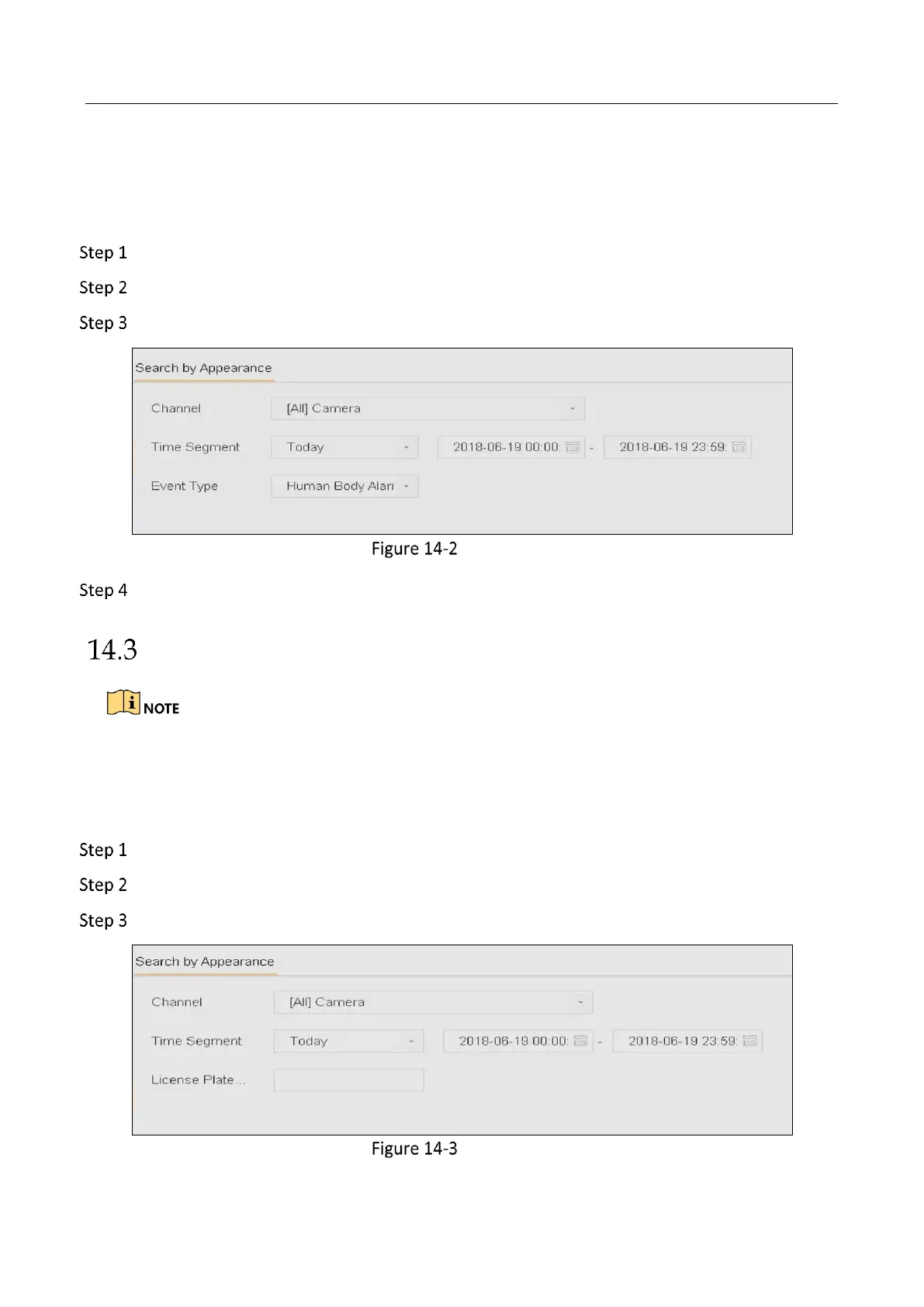Network Video Recorder User Manual
161
The chapter is only available for iDS series.
Purpose:
You can search and view the matched captured human body pictures.
Go to Smart Analysis > Smart Search > Human Body Detection.
Select the camera for the human body search.
Set search conditions.
Plate Search
Click Start Search.
Vehicle Search
The chapter is only available for iDS series.
Purpose:
You can search and view the matched captured vehicle pictures.
Go to Smart Analysis > Smart Search > Vehicle Search.
Select the camera for the vehicle search.
Set search conditions.
Plate Search