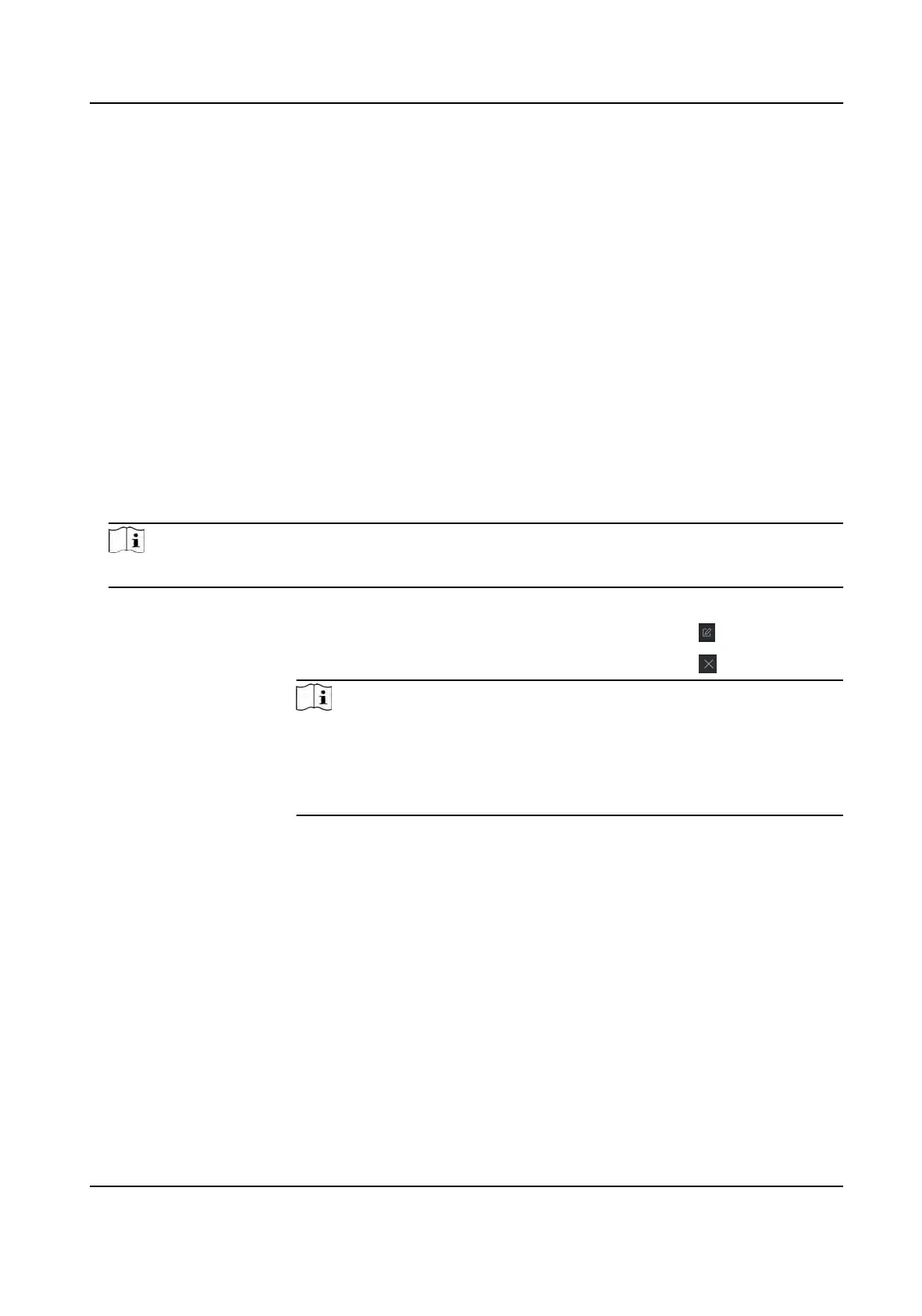9.4 Person Management
You can add person informaon to the system for further operaons such as access control, video
intercom,
me and aendance, etc. You can manage the added persons such as issuing cards to
them in a batch, imporng and exporng person informaon in a batch, etc.
9.4.1 Add Organizaon
You can add an organizaon
and import person informaon to the organizaon for eecve
management of the persons. You can also add a surbodinate organizaon for the added one.
Steps
1. Enter Person module.
2. Select a parent organizaon in the le column and click Add in the upper-le corner to add an
organizaon.
3. Create a name for the added organizaon.
Note
Up to 10 levels of
organizaons can be added.
4. Oponal: P
erform the following operaon(s).
Edit Organizaon Hover the mouse on an added organizaon and click
to edit its name.
Delete
Organizaon
Hover the mouse on an added organizaon and click to delete it.
Note
●
The lo
wer-level organizaons will be deleted as well if you delete an
organizaon.
●
Make sure there is no person added under the organizaon, or the
organizaon cannot be deleted.
Show Persons in
Sub Organizaon
Check Sho
w Persons in Sub Organizaon and select an organizaon to
show persons in its sub organizaons.
9.4.2 Import and Export Person Idenfy
Informaon
You can import the informaon and pictures of mulple persons to the client soware in a batch.
Meanwhile, you can also export the person informaon and pictures and save them in your PC.
DS-K1T981 Series Access Control Terminal User Manual
116
