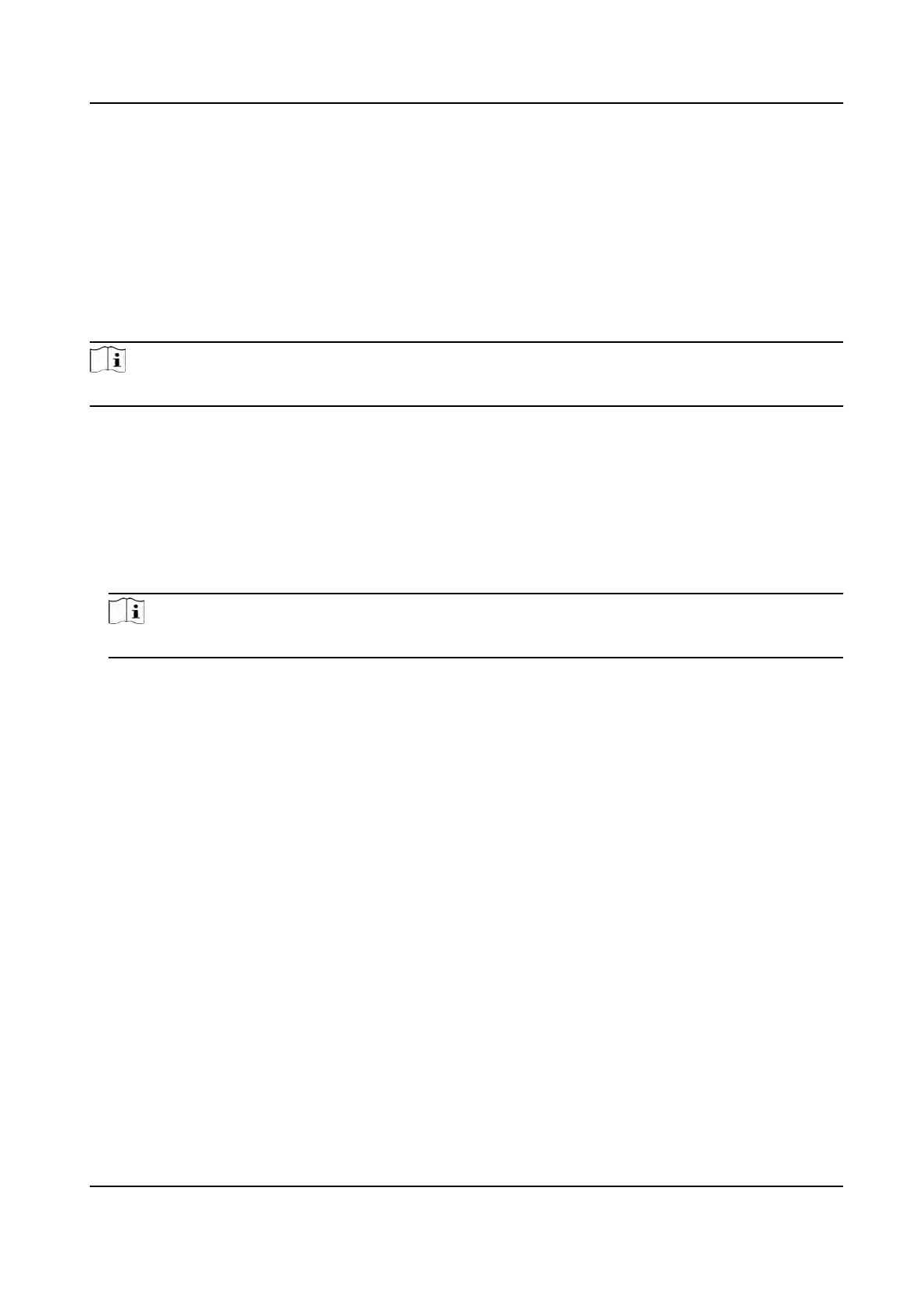Chapter 3 Installaon
3.1 Installaon Environment
●
Install the device at least 2 meters away from the light, and at least 3 meters away from the
window or the door.
●
Make sure the environment illuminaon is more than 100 Lux.
Note
For details about installaon environment, see Tip
s for Installaon Environment.
3.2 Flush Mounng with Gang Box
Before You Start
R
emove the back sheet of the device.
Steps
1. Make sure the gang box is installed on the wall.
Note
Gang box is not supplied.
2. Secur
e the mounng plate on the gang box with 2 supplied screws (SC-KA4X22-SUS).
DS-K1T981 Series Access Control Terminal User Manual
5
