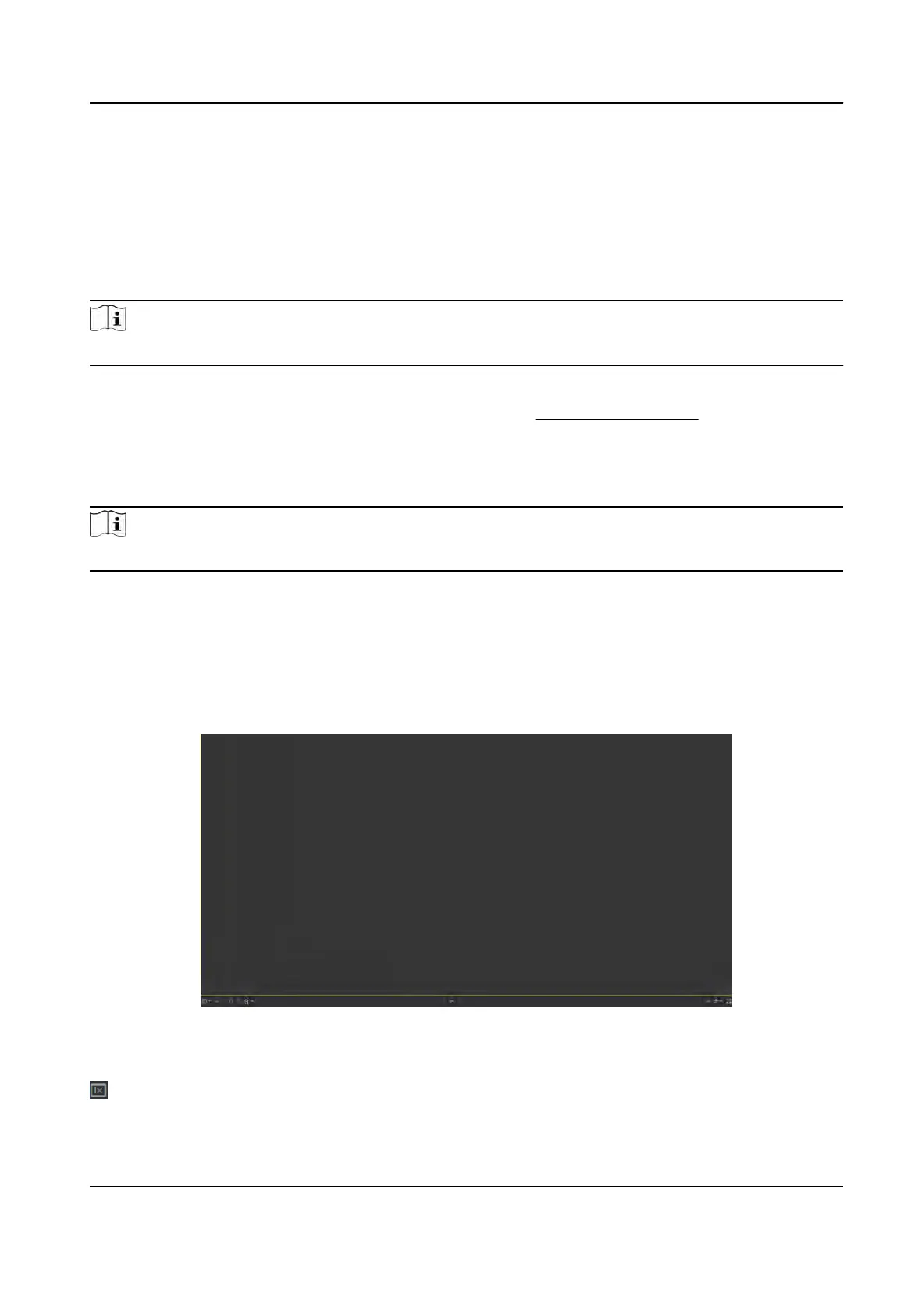Chapter 8 Operaon via Web Browser
8.1 Login
You can login via the web browser.
Note
Make sure the device is acvated.
Obtain the IP address from the device aer Wi-Fi is enabled. Make sure the IP segment of the
de
vice and the computer is the same. For details, refers to
Set Wi-Fi Parameters .
En
ter the device IP address in the address bar of the web browser and press Enter to enter the
login page.
Enter the device user name and the password. Click Login.
Note
Make sure that the IP address starts with "Hps:".
8.2 Live View
You can view the live video of the device.
Aer logging in, you will enter the live view page. You can perform the live view, capture, video
r
ecording, and other operaons.
Figure 8-1 Live View Page
Funcon
Descripons:
DS-K1T981 Series Access Control Terminal User Manual
72
