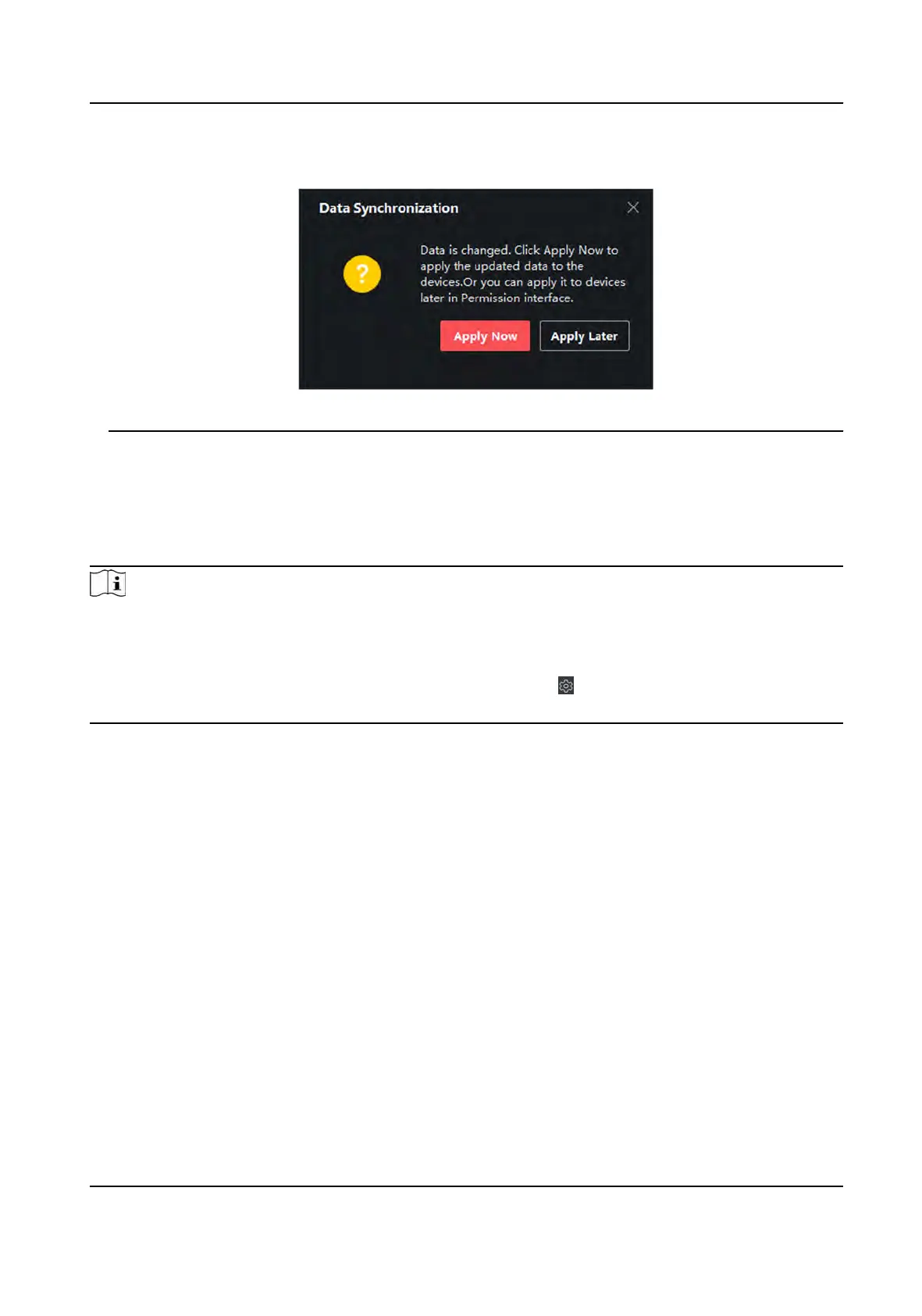You can click the prompt to apply the changed data to the device. You can select either Apply
Now or Apply Later.
Figure 9-3 Data Synchronizaon
9.7 Congure Advanced Funcons
You can congure
the advanced funcons of access control to meet some special requirements in
dierent scene, such as mul-factor authencaon, an-passback, etc.
Note
●
F
or the card related funcons(the type of access control card/mul-factor authencaon), only
the card(s) with access group applied will be listed when adding cards.
●
The advanced funcons should be supported by the device.
●
Hover the cursor on the Advanced Funcon, and then Click
to customize the advanced
funcon(s) to be displayed.
9.7.1 Congure Device Parameters
Aer adding the access control device, you can congure the parameters of access control device
(access c
ontroller), access control points (door or oor), alarm inputs, alarm outputs, card readers
and lane c
ontroller.
Congure Parameters for Access Control Device
Aer adding the access control device, you can congure its parameters, including overlaying user
informaon on picture, uploading pictures aer capturing, saving captured pictures, etc.
Before You Start
Add access control device to the client.
Steps
1. Click Access Control → Advanced Funcon → De
vice Parameter .
DS-K1T981 Series Access Control Terminal User Manual
126
