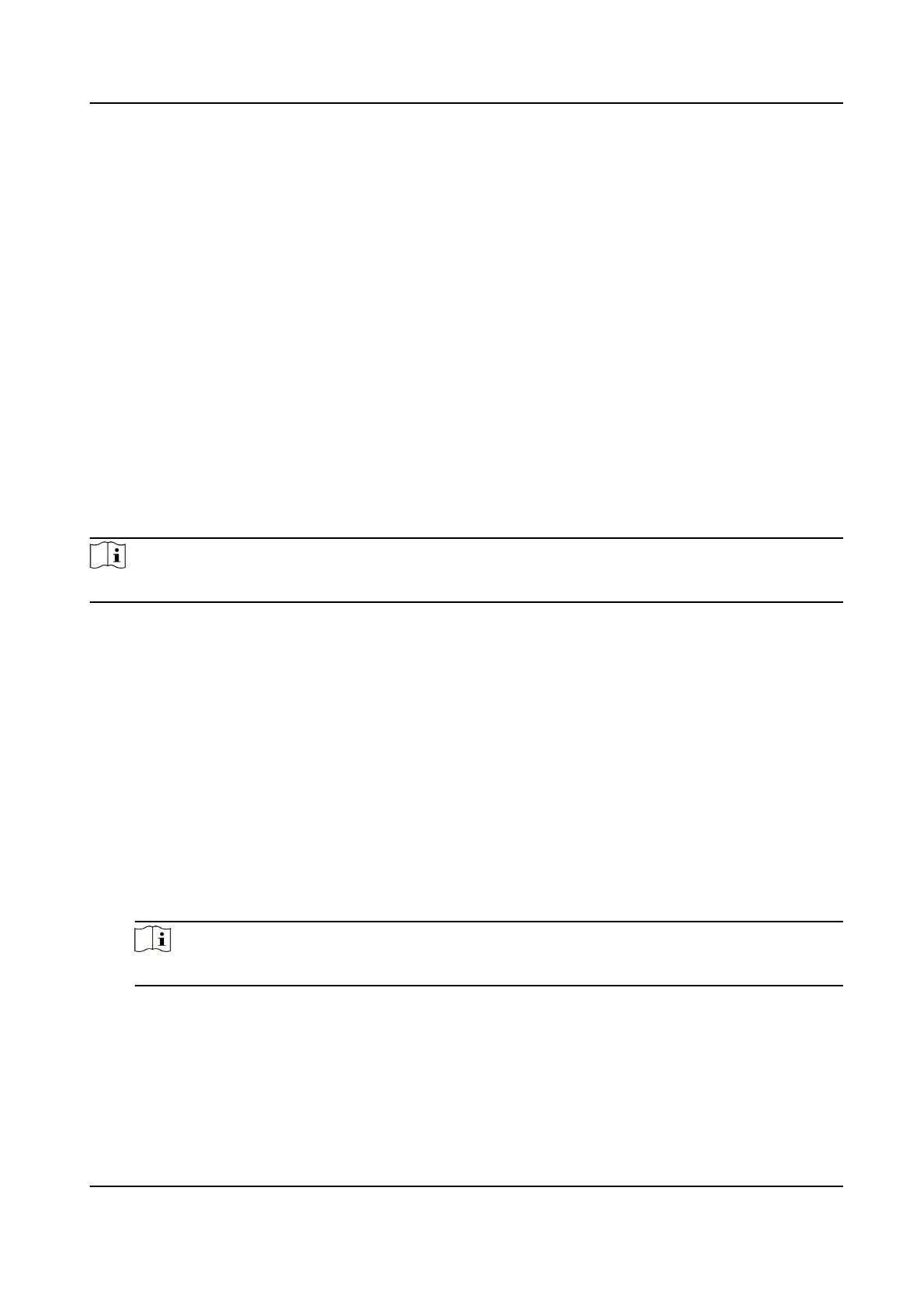Send Email
Send an email nocaon of the alarm informaon to one or more receivers.
For details about seng email parameters, refer to Set Email Parameters in the user
manual of client soware..
2) Click OK.
5. Enable the event so that when the event is detected, en event will be sent to the client and the
linkage
acons will be triggered.
6.
Oponal: Click Copy to... to copy the event sengs to other access control device, alarm input,
door, or card reader.
7.8.2 Congure Device Acons for Access Event
You can set the access control device's linkage acons for the access control device's triggered
event. When the event is triggered, it can trigger the alarm output, host buzzer, and other acons
on the same device.
Steps
Note
It should be supported by the device.
1. Click Access Control → Linkage Conguraon .
2. Select the access control device from the list on the
le.
3. Click Add buon to add a new linkage.
4. Select the event source as Event Linkage.
5. select the event type and detailed event to set the linkage.
6. In the Linkage Target area, set the property target to enable this
acon.
Buzzer on Controller
The audible warning of access control device will be triggered.
Capture
The real-me capture will be triggered.
Access Point
The door status of open, close, remain open, and remain close will be triggered.
Note
The target door and the source door cannot be the same one.
7. Click Save.
8. Oponal: Aer adding the device linkage, you can do one or more of the following:
Edit Linkage
Sengs
Select the congured linkage sengs in the device list and you can edit
its event source parameters, including event source and linkage target.
Face Recognion Terminal User Manual
106
