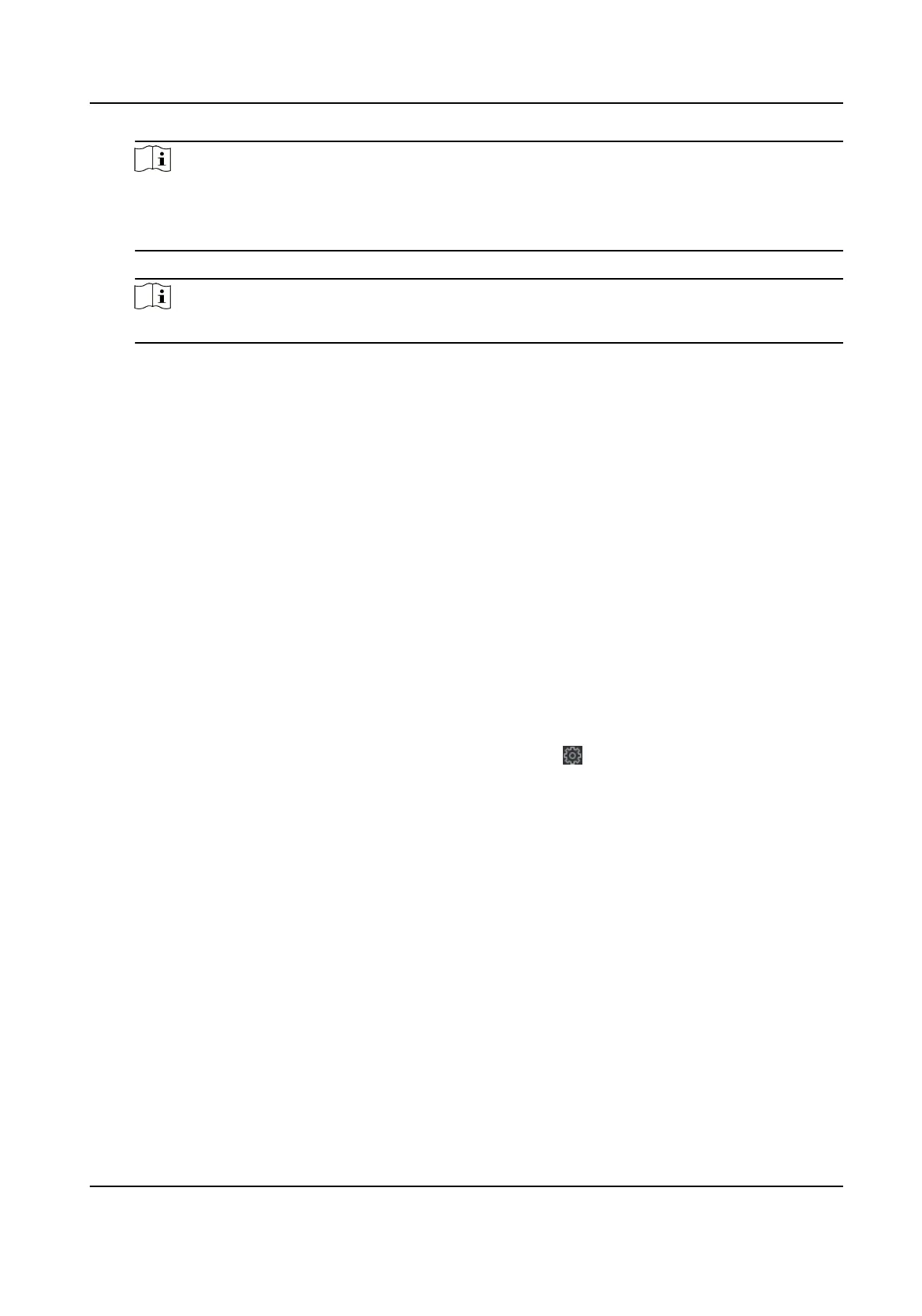Note
Make sure the aendance records are calculated before the sending me. You can calculate
the aendance data manually, or set the schedule so that the client can calculate the data
automacally every day. For details, refer to Calculate Aendance Data .
5) Enter the receiver email address(es).
Note
You can click + to add a new email address. Up to 5 email addresses are allowed.
6) Oponal: Click Preview to view the email details.
6. Click OK.
7. Oponal: Aer adding the custom report, you can do one or more of the followings:
Edit Report Select one added report and click Edit to edit its sengs.
Delete Report Select one added report and click Delete to delete it.
Generate Report Select one added report and click Report to generate the report instantly
and you can view the report details.
7.12 Remote Conguraon (Web)
Congure device parameters remotely.
7.12.1 View Device
Informaon
View and set device name, view device type, serial No., version, relay number, and lock number.
Select a device from the Device for Management tab and click → System → Device Informaon
to enter the Device Informaon page.
Face Recognion Terminal User Manual
135
