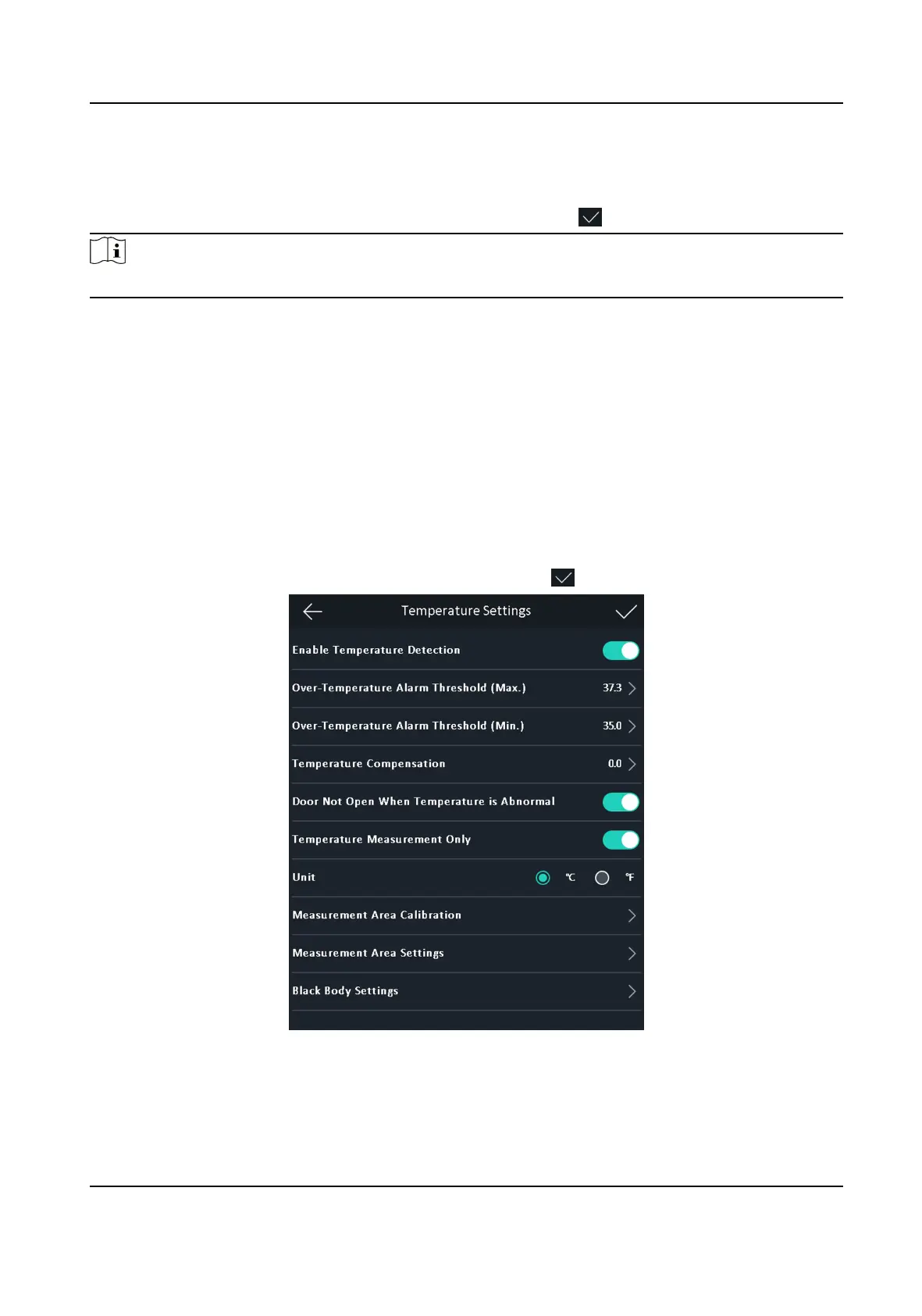Edit User
On the User Management page, select a user from the user list to enter the Edit User page. Follow
the steps in User Management to edit the user parameters. Tap to save the sengs.
Note
The employee ID cannot be edited.
6.5 Temperature Measurement
6.5.1 Temperature Measurement Sengs
You can set the temperature measurement parameters, including temperature detecon, over-
temperature alarm threshold, temperature compensaon, door not open when temperature is
abnormal, temperature measurement mode, temperature unit, measurement area calibraon,
measurement area, black body, etc.
On the Home page, tap Temp (Temperature) to enter the Temperature Sengs page. Edit the
temperature measurement parameters on this page and tap
to save the sengs.
Figure 6-9 Temperature Measurement Parameters
The available parameters descripons are as follows:
Face Recognion Terminal User Manual
35
