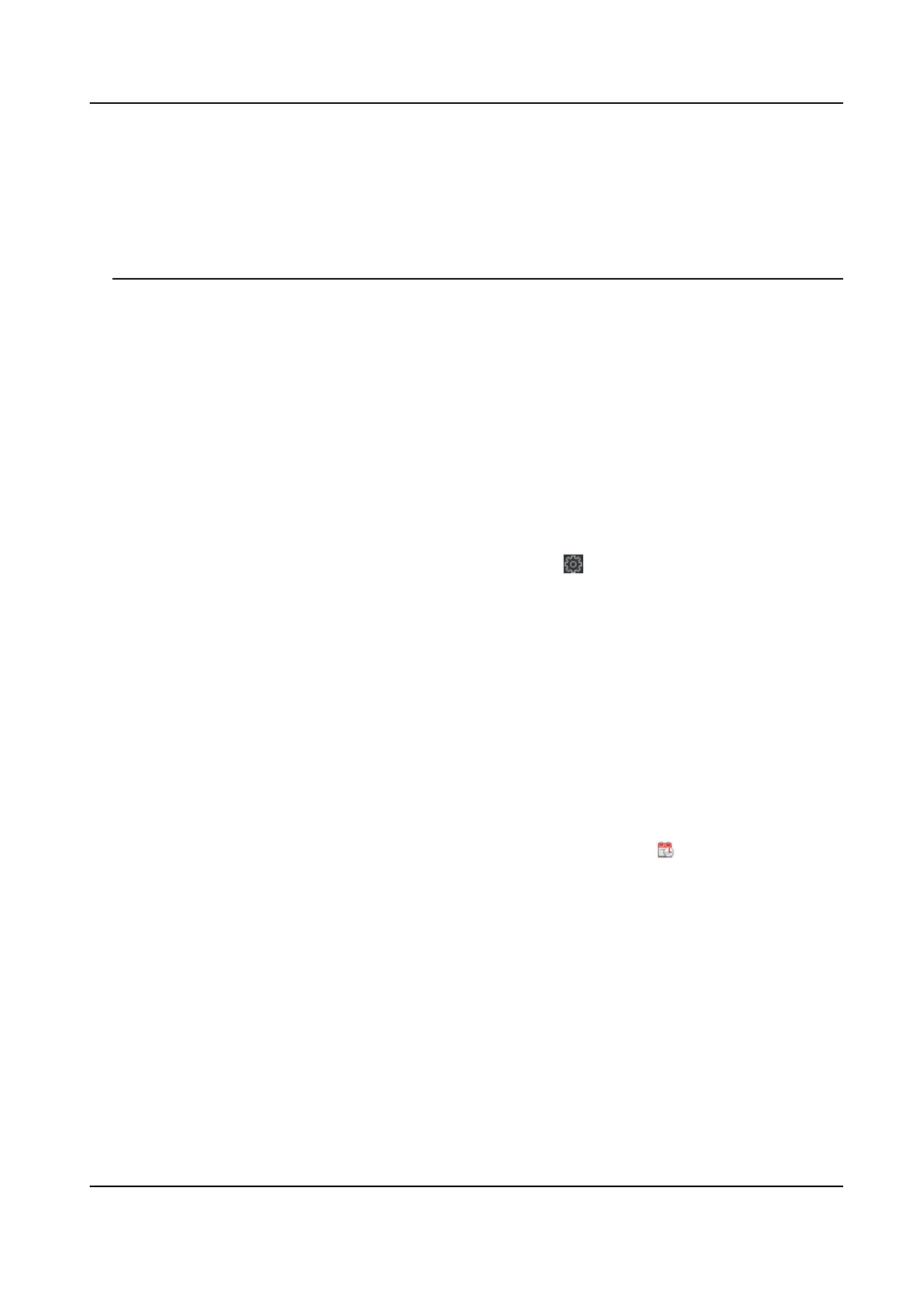three kinds of following categories: upper case leers, lower case leers, numbers, and special
characters) in order to increase the security of your product. And we recommend you change
your password regularly, especially in the high security system, changing the password monthly
or weekly can
beer protect your product.
Proper
conguraon of all passwords and other security sengs is the responsibility of the
installer and/or end-user.
4. Click OK.
Result
The device password is changed. You should enter the new password on the Device for
Management page to reconnect the device.
7.12.3 Time Management
Manage device's me zone, me synchronizaon, and DST parameters.
Time Zone and Time Synchronizaon
On the Device for Management page, select a device and click → System → Time to enter the
Time tab.
You can select a
me zone, set NTP parameters, or manually synchronize me.
Time Zone
Select a me zone from the drop-down list.
NTP
The device will synchronize me with NTP automacally. Aer you enable NTP, you should set
the NTP server address, NTP port, and
synchronizaon interval.
Manual Time Synchronizaon
Aer you enable Manual Time Synchronizaon, you can manually set the device me.
If you check Synchronize with Computer Time, the Set Time will display the current computer's
me. At this me, uncheck Synchronize with Computer Time, and click , you can edit the
device me manually.
Click Save to save the sengs.
DST
On the Device for Management page, click Remote Conguraon → System → Time → DST to
enter the DST tab.
Enable DST and you can edit the DST bias
me, the DST start me, and end me.
Click Save.
Face Recognion Terminal User Manual
137
