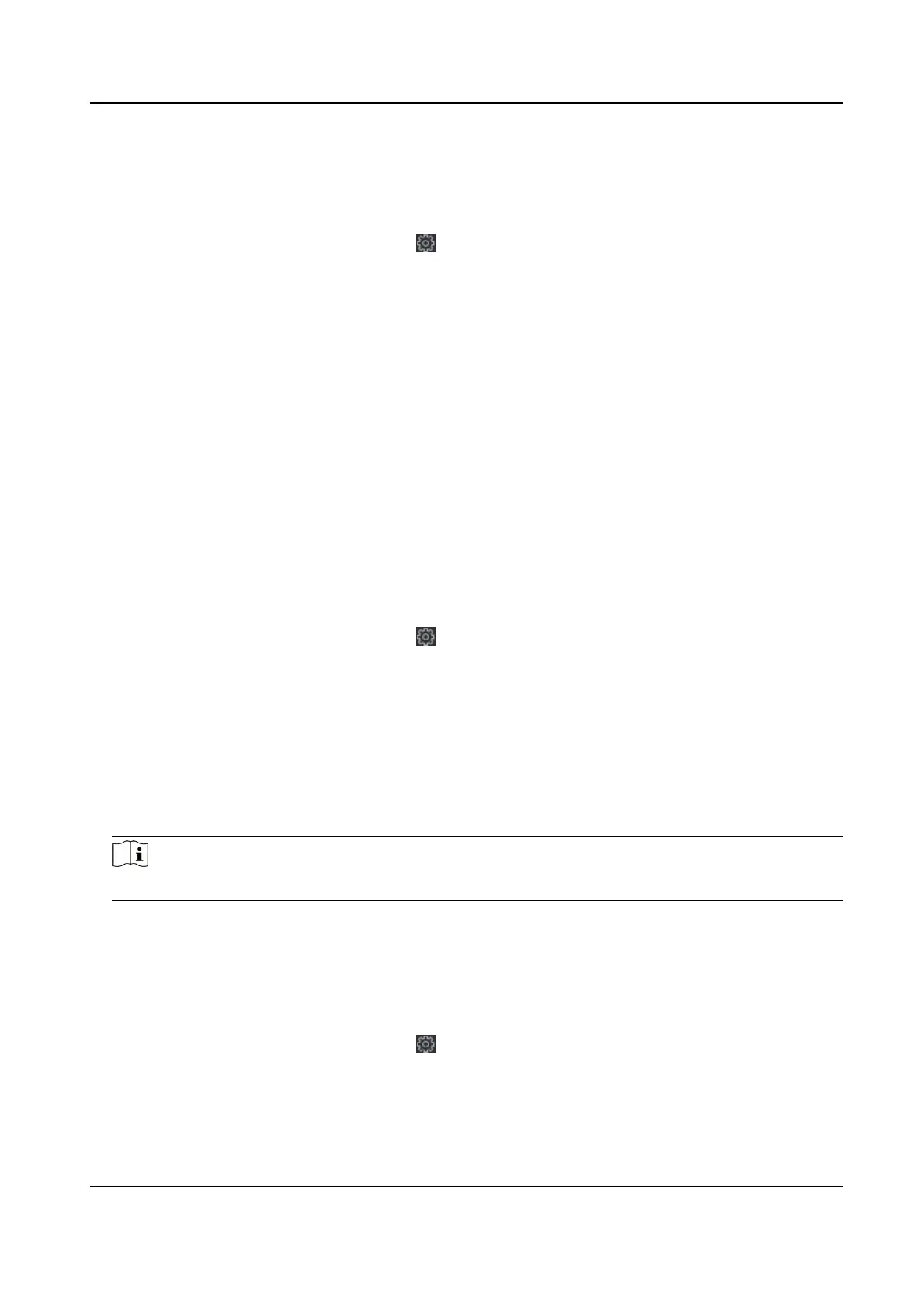7.12.7 Network Parameters Sengs
Set device network parameters, including the NIC type, DHCP, and HTTP.
On the Device for Management page, click
→ Network → Network Parameters to enter the
Network Parameters Sengs tab.
NIC Type
Select a NIC type from the drop-down list. You can select either
Self-adapve, 10M, or 100M.
DHCP
If you disable the funcon, you should manually set the device's IPv4 address, IPv4 subnet
mask, IPv4 default gateway, MTU, and port.
If you enable the funcon, the system will automacally assign IPv4 address, IPv4 subnet mask,
IPv4 default gateway for the device.
HTTP
Set the HTTP port, DNS1 server address, and DNS2 server address.
7.12.8 Report Strategy
Sengs
You can set the center group for uploading the log via the EHome protocol.
On the Device for Management page, click
→ Network → Report Strategy to enter the Report
Strategy Sengs tab.
You can set the center group and the system will transfer logs via EHome protocol. Click Save to
save the
sengs.
Center Group
Select a center group from the drop-down list.
Main Channel
The device will communicate with the center via the main channel.
Note
N1 refers to wired network.
7.12.9 Network Center Parameters Sengs
You can set the nofy surveillance center, center's IP address, the port No., the protocol (EHome),
the EHome account user name,etc. to transmit data via EHome protocol.
On the Device for Management page, click
→ Network → Network Center Parameters to enter
the Network Center Parameters Sengs tab.
Select a center from the drop-down list.
Face Recognion Terminal User Manual
140
