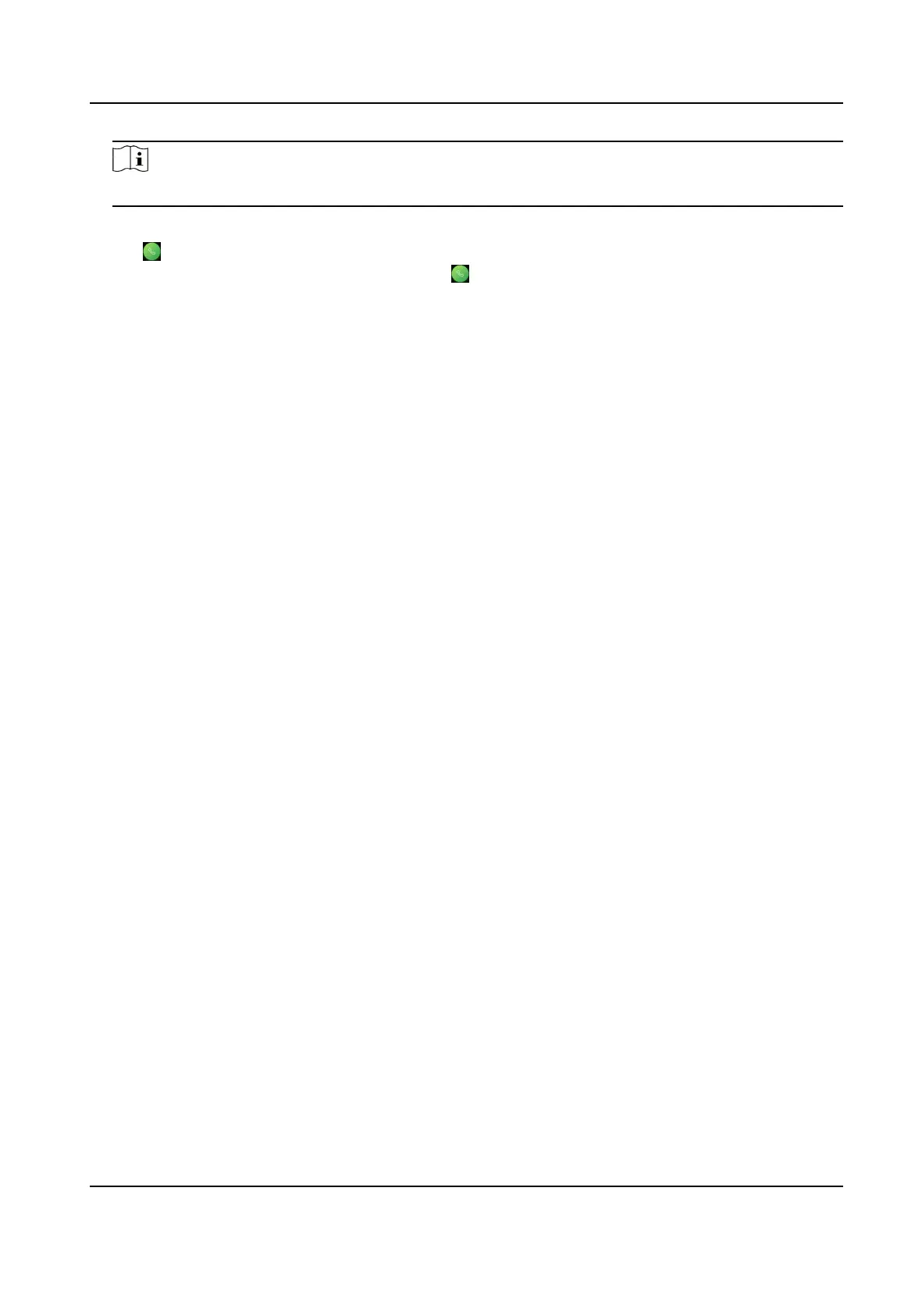Note
For details about adding device, see Add Device.
5. Link a user to an indoor
staon and set a room No. for the indoor staon.
6. Tap
on the authencaon page of the device.
7. Input the room No. on the dial page and tap
to call the indoor staon.
8.
Aer the indoor staon answers the call, you can start two-way audio with the indoor staon.
Face Recognion Terminal User Manual
56
