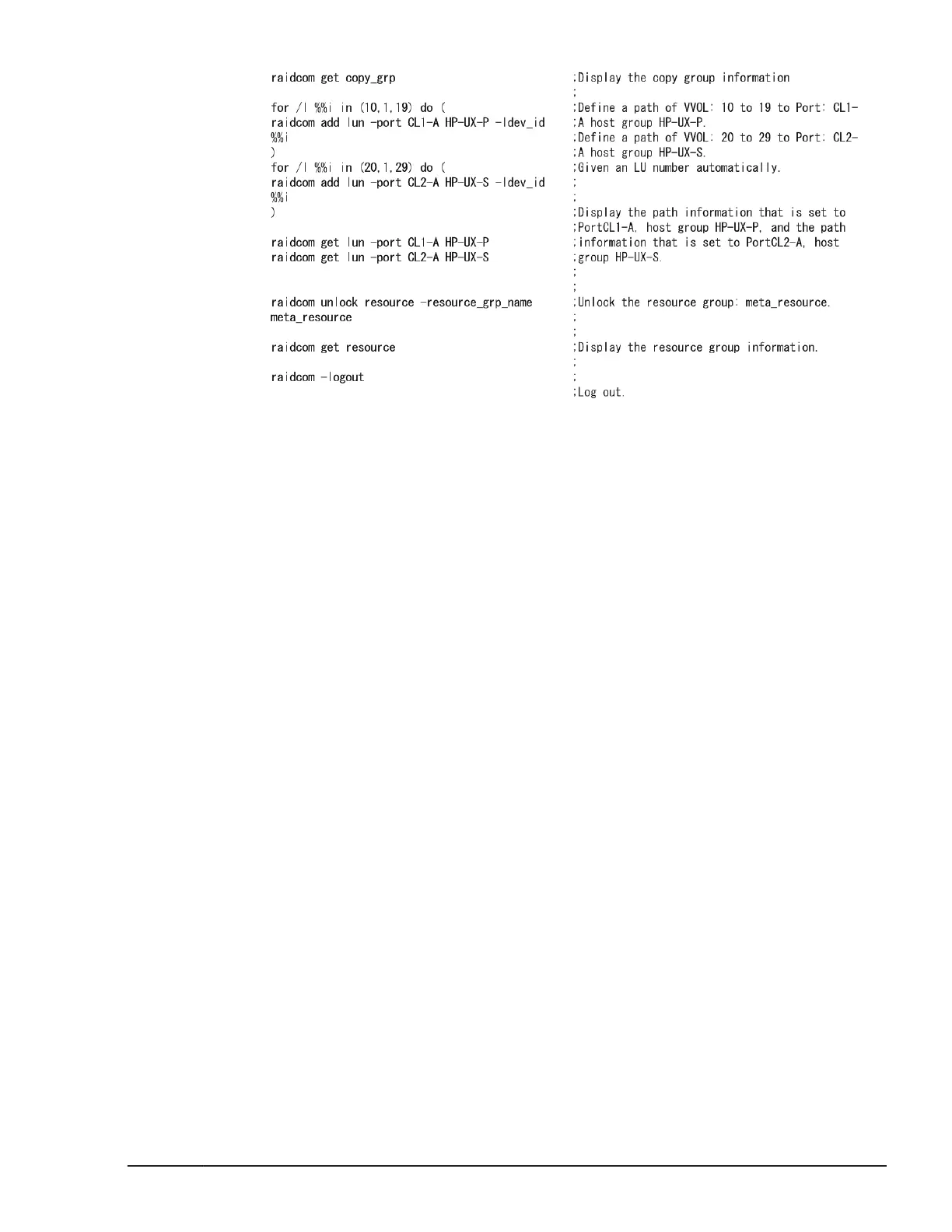Figure 5-10 Script examples of virtual volume operation (Dynamic
Provisioning) (3/3)
Deleting a virtual volume for which capacity saving is enabled
You can use either of the following methods to delete virtual volume for which
the capacity saving setting is enabled:
• Execute the raidcom delete ldev command with the -operation
initialize_capacity_saving option. This command option is supported
by CCI version 01-40-03/xx and later.
• Execute the commands for blocking the LDEV, initializing the LDEV, and
then deleting the LDEV. You can use this method regardless of the CCI
version.
Using the -operation initialize_capacity_saving option of the raidcom
delete ldev command to delete a virtual volume
Use the following procedure to delete a virtual volume by executing the
raidcom delete ldev command with the -operation
initialize_capacity_saving option. The command examples in this
procedure use LDEV number 200 for the virtual volume being deleted.
1. Delete the volume by executing the raidcom delete ldev command with
the -operation initialize_capacity_saving option.
# raidcom delete ldev -operation initialize_capacity_saving -
ldev_id 200
2. Verify that the delete LDEV command completed normally by executing
the raidcom get command_status command. If the command completed
normally, the value “0” is returned.
# raidcom get command_status
3. Check the status of the volume by executing the raidcom get ldev
command.
Provisioning operations with CCI
5-31
Command Control Interface User and Reference Guide
