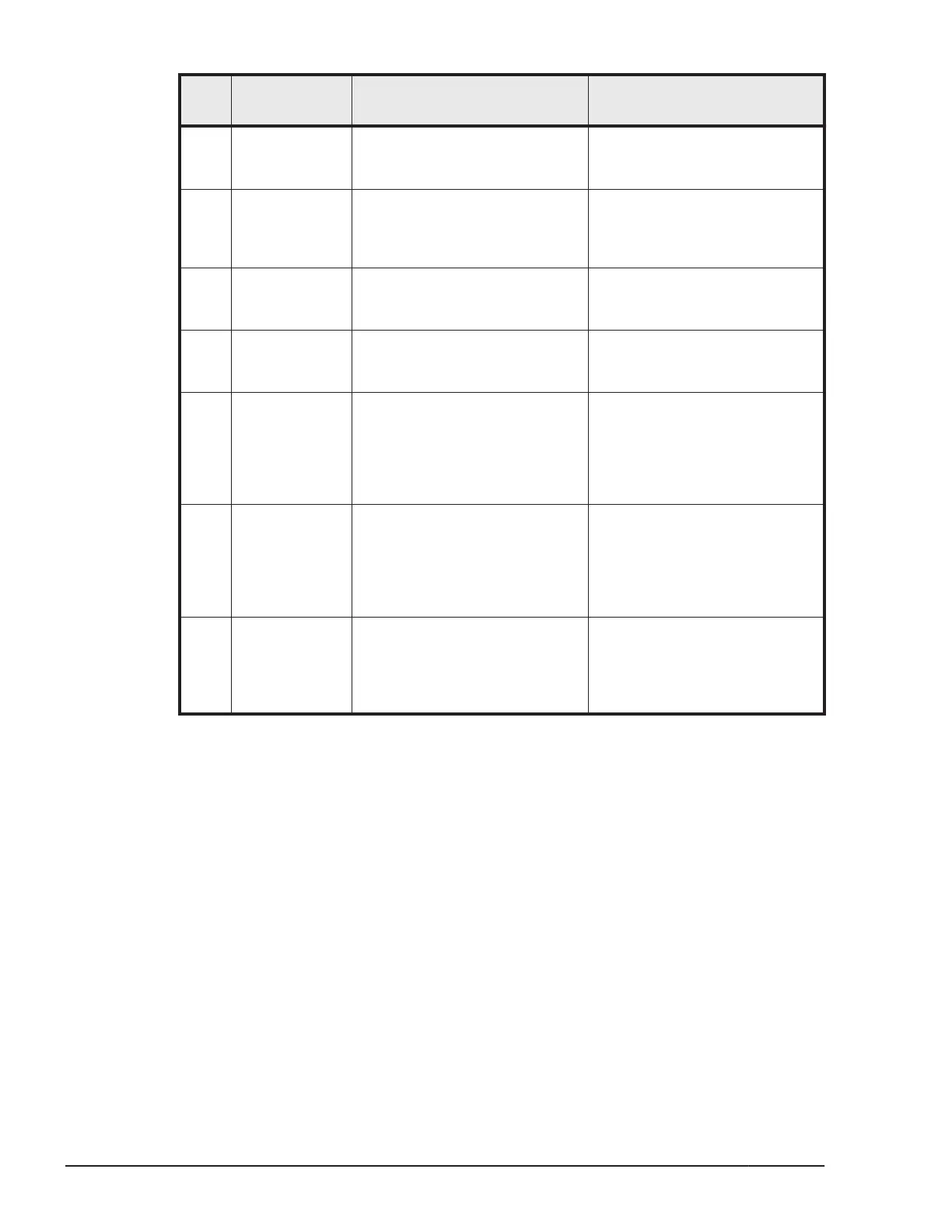Step
Operation
overview
Description Executed command
17 Setting MP
blade of LDEV
(V-VOL)
Set MP blade of created LDEV
(V-VOL).
raidcom modify ldev -ldev_id
<ldev#> -mp_blade_id
<mp#>
18 Displaying
LDEV (V-VOL)
information
Display information of created
LDEV (V-VOL) and confirm the
result of executing the
command.
raidcom get ldev -ldev_id
<ldev#> … [-cnt <count>] [-
key <keyword>]
19 Creating LU
path
Specify port, map LDEV to LUN
and create an LU path.
raidcom add lun -port <port#>
[host group name] -ldev_id
<ldev#> [-lun_id <lun#>]
20 Displaying LU
path
information
Display LU path information
and confirm the result of
executing the command.
raidcom get lun -port <port#>
[<host group name>]
21 Starting
performance
monitoring of a
pool for
Dynamic
Tiering
Start the performance
monitoring of a pool for
Dynamic Tiering.
raidcom monitor pool -pool
{<pool ID#> | <pool
naming>} -operation start
22 Stopping
performance
monitoring of a
pool for
Dynamic
Tiering
Stop the performance
monitoring of a pool for
Dynamic Tiering.
raidcom monitor pool -pool
{<pool ID#> | <pool
naming>} -operation stop
23 Instructing
reallocation of
pool for
Dynamic
Tiering
Perform instruction of
reallocation of pool for Dynamic
Tiering.
raidcom reallocate pool -pool
{<pool ID#> | <pool
naming>} -operation <type>
Script examples
The following shows the script examples of virtual volume (Dynamic Tiering)
operation.
5-40
Provisioning operations with CCI
Command Control Interface User and Reference Guide
