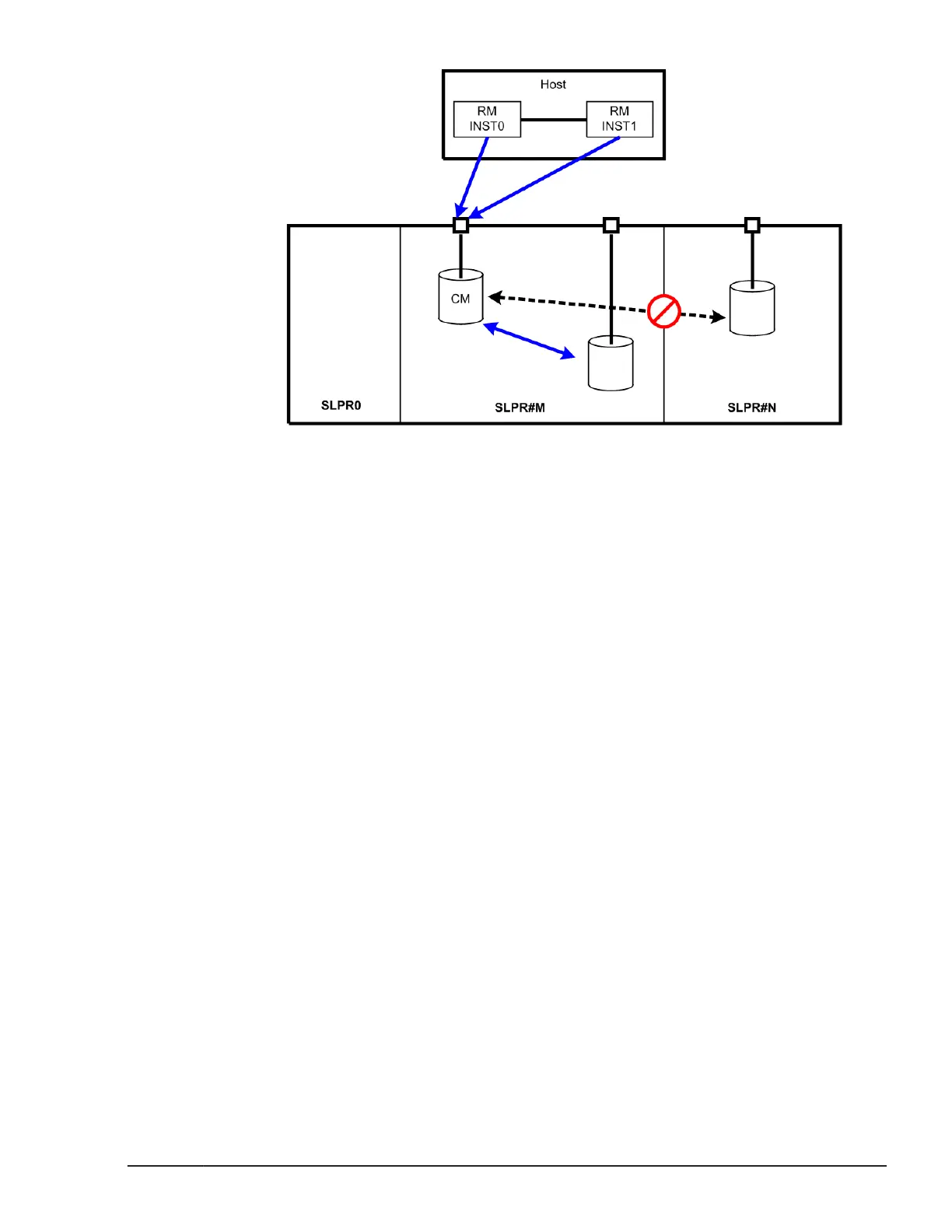Figure 8-6 Protection of the command device that has the SLPR attribute
Legend
• SLPR: split of storage
• SLPR#M: split number M of storage
Specifying the SLPR Protection Facility
When you want to access certain SLPRs on a single Host, use the CCI
protection facility so that the Host can access multiple SLPRs through a single
command device. The following outline reviews the setup tasks for the SLPR
protection facility.
1. Setting SLPR on the command device: The command device has an
SLPR number and an associated bitmap so you can set multiple SLPRs.
You accomplish this by sharing a command device (using ports connected
to different SLPRs) by setting the command device through SLPR#0
(called Storage Administrator) on Storage Navigator.
For example, if the command device is shared with the port on SLPR#1
and SLPR#2, then the command device will automatically set the bitmap
corresponding to SLPR#1 and SLPR#2.
2. Testing SLPR: CCI verifies whether or not the command device can
access a target within SLPR. So, if the command device belongs to
SLPR#0, or CCI has no SLPR function, then the SLPR protection is
ignored.
However, if the command device is shared with the port on SLPR#1 and
SLPR#2, CCI allows you to operate the volume on SLPR#1 and SLPR#2.
3. Rejecting commands: If access is denied on the specified port (or
target volume), CCI rejects the following commands and outputs an error
code, EX_ESPERM:
Examples of using CCI commands
8-17
Command Control Interface User and Reference Guide
