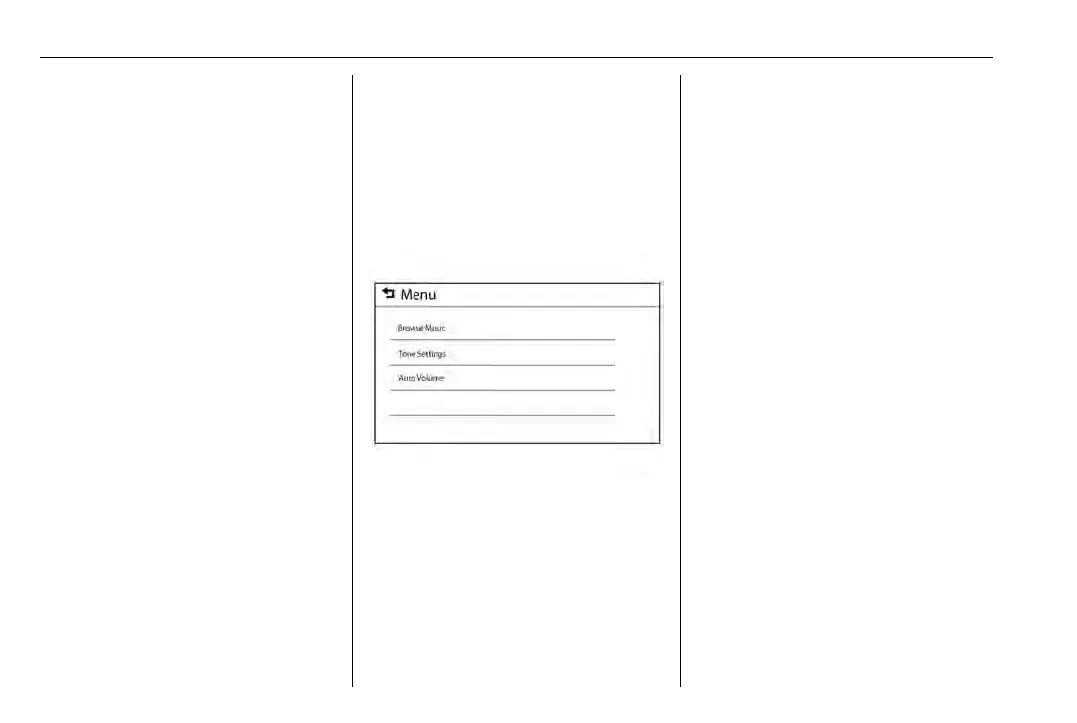Holden Spark (Next Gen) Owner Manual (GMK-Localising-Holden-9507018) -
2016 - crc - 11/19/15
94 Infotainment System
Pause
Touch
j during playback.
Touch
r to resume playback.
Playing the next file
Touch
d to play the next file.
Playing the previous file
Touch
g within 5 seconds of
playback time to play the
previous file.
Returning to the beginning of the
current file
Touch
g after 5 seconds of
playback time.
Scanning forward or backward
Hold down
g / d during playback
to rewind or fast-forward. Release
the button to resume playback at
normal speed.
Playing files randomly
Touch
Z during playback.
.
Z : Plays all files randomly.
.
u : Returns to normal
playback.
General operation of the USB
music menu
1. Touch Menu on the USB music
screen.
2. Touch the desired menu to
select the relevant item or to
display the item’s
detailed menu.
3. Touch
3 to return to the
previous menu.
Browse Music
1. From the USB music menu,
Touch Browse Music.
The number of relevant songs
is displayed by all Playlists/
Artists/Albums/Songs/
Genres/More.
2. Touch the desired music.
Tone settings
From the USB menu, sound
features can be set up. For details,
refer to “Tone settings (FM/AM
menu)” in the “AM-FM Radio”
section.
Auto Volume
Volume will be automatically
controlled. For details, refer to “Auto
Volume” in the “AM-FM Radio”
section.
MTP (Media Transfer Protocol)
player
Playing music from a supported
MTP device
Connect the supported MTP device
containing music files to the
USB port.
