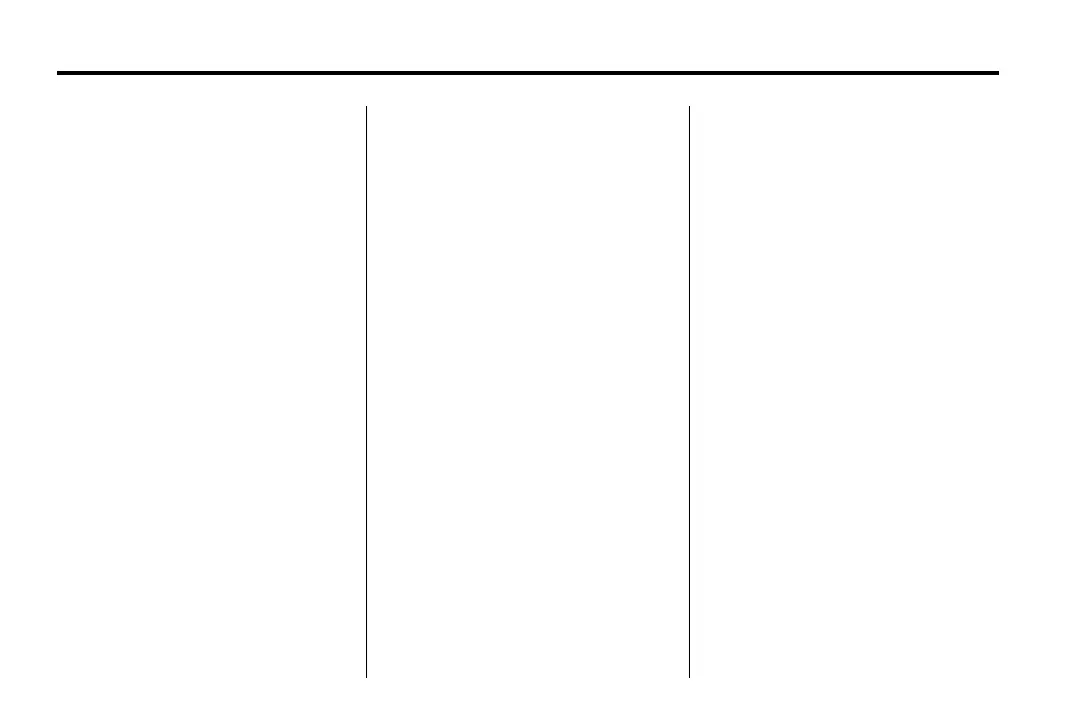Holden VF Ute Owner Manual (Holden-Localizing-Holden-6070613) - 2014 -
1st Edition - 4/3/13
7-14 Infotainment System
4. Select the number of available
favourite pages.
5. Press
/ BACK to go back to the
Radio Settings menu.
Auto Volume
The auto volume feature
automatically adjusts the radio
volume to compensate for road and
wind noise as the vehicle speeds up
or slows down, so that the volume
level is consistent.
The level of volume compensation
can be selected, or the auto volume
feature can be turned off.
1. Press the CONFIG button or
touch the Config screen button.
2. Select Radio Settings.
3. Select Auto Volume.
4. Select the setting.
5. Press
/ BACK to go back to the
Radio Settings menu.
Maximum Startup Volume
The maximum volume played when
the radio is first turned on can
be set.
1. Press the CONFIG button or
touch the Config screen button.
2. Select Radio Settings.
3. Select Startup Volume.
4. Select the setting.
5. Press
/ BACK to go back to the
Radio Settings menu.
Radio
AM-FM Radio
Playing the Radio
O VOL (Power/Volume):
.
Press to turn the radio on or off.
.
Rotate to increase or decrease
the volume of the active source.
The steering wheel controls can
also be used to adjust the volume.
See Steering Wheel Controls on
page 7-7.
Radio Operation
The radio will work when the ignition
is in the ON/RUN or
Accessory mode.
When the ignition is turned off, the
radio will continue to operate for
10 minutes or until the driver door is
opened.
The radio can be turned on by
pressing the power button on the
radio and will stay on for
