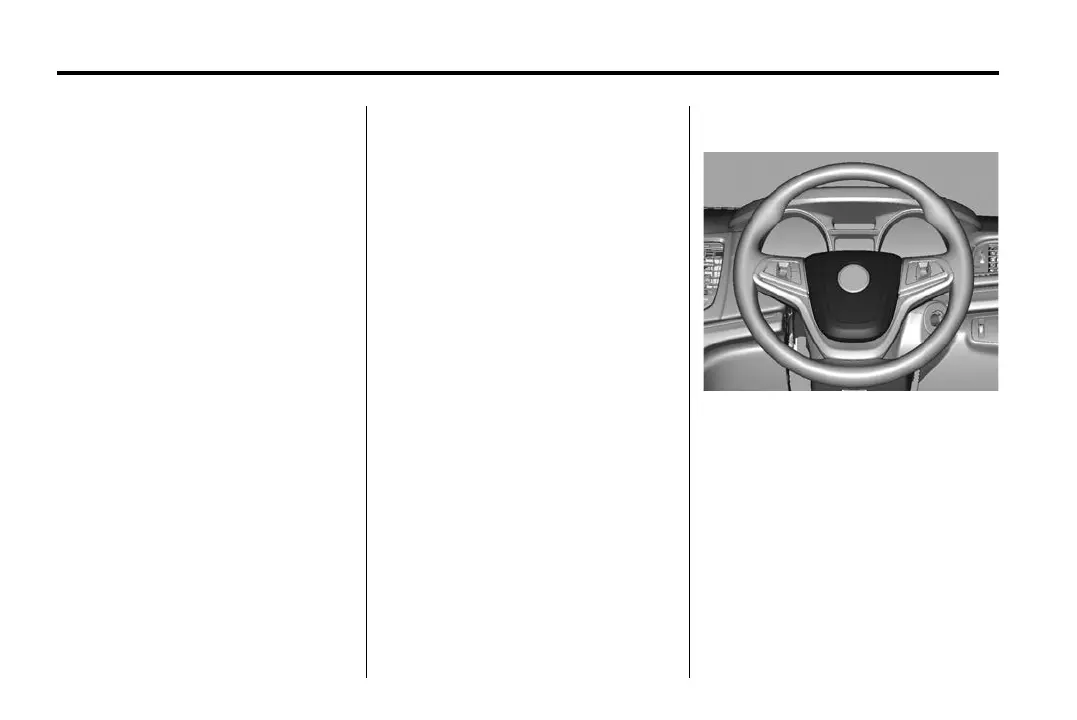Holden VF Ute Owner Manual (Holden-Localizing-Holden-6070613) - 2014 -
1st Edition - 4/3/13
5-6 Instruments and Controls
Turn w or x to select the next or
previous favourite radio station, CD
track, DVD track/chapter, or MP3
track.
Press SRC to change between
audio sources.
+
x − (Volume): Press + to
increase the volume; press − to
decrease the volume.
[ (Forward collision alert):
Press the button to set the alert
timing to far, medium, near or off.
The button press shows the current
control setting on the HUD.
Additional button presses will
change this setting. See Forward
Collision Alert (FCA) System on
page 9-22.
@ (Lane departure warning):
Press the lane departure warning
button to turn on lane departure
warning. A green indicator will notify
that the system is operational. See
Lane Departure Warning (LDW) on
page 9-32.
RES/+ (Resume/Accel): Move the
thumbwheel up to resume to a
previously set speed or to
accelerate.
SET/− (Set/Coast): Move the
thumbwheel down to set a speed
and activate cruise control or to
make the vehicle decelerate.
1 (On/Off): Press to turn the
cruise control system on and off. An
indicator light will turn on or off in
the instrument cluster.
* (Cancel): Press to disengage
cruise control without erasing the
set speed from memory.
Horn
Press a on either side.
