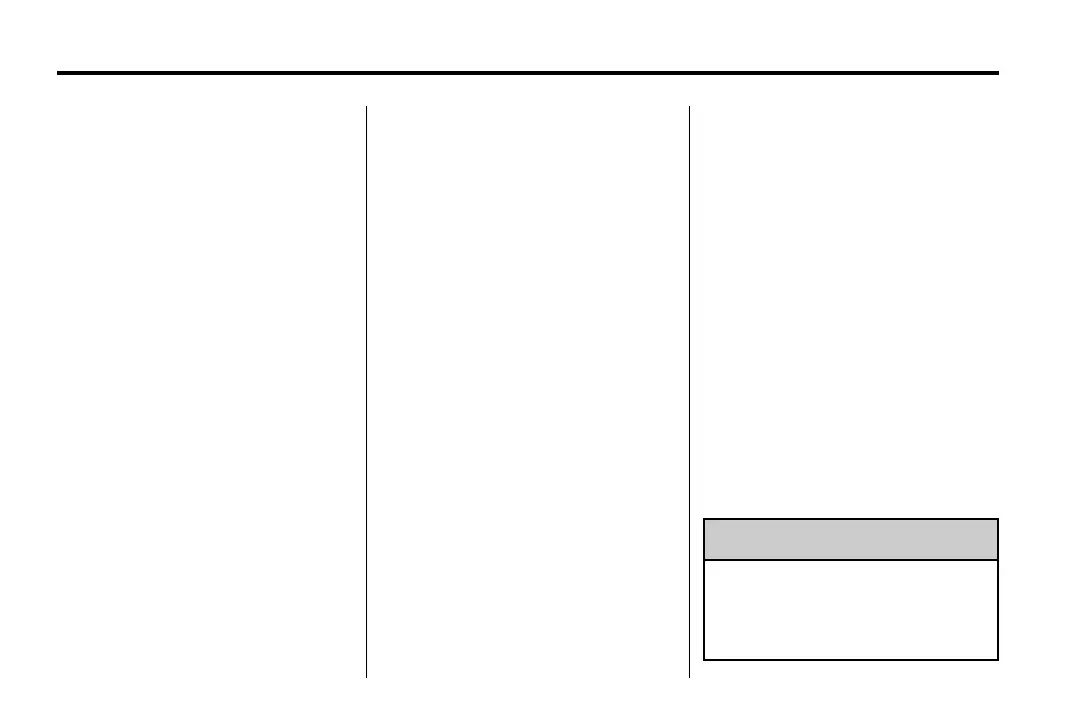Holden VF Ute Owner Manual (Holden-Localizing-Holden-6070613) - 2014 -
1st Edition - 4/3/13
5-22 Instruments and Controls
speed can be reset by pressing
SET/CLR while the Average Vehicle
Speed display is showing.
Fuel Used
This display shows the fuel used in
litres (L), since the last reset. The
fuel used can be reset by pressing
SET/CLR while the Fuel Used
display is showing.
Navigation
On vehicles with a Navigation
system, this display shows the
Navigation information when
guidance is selected.
Vehicle Information Menu Items
Press MENU on the turn signal
lever until Vehicle Information menu
is displayed. Use
\ to scroll
through the following possible menu
items:
.
Battery Voltage
.
Speed Warning
Battery Voltage
This display, available on some
vehicles, shows the current battery
voltage. If the voltage is in the
normal range, the value will display.
For example, the display may read
Battery Voltage 15.0 Volts. The
vehicle's charging system regulates
voltage based on the state of the
battery. The battery voltage can
fluctuate while viewing this
information on the DIC. This is
normal. See Charging System Light
on page 5-14 for more information.
If there is a problem with the battery
charging system, the DIC will
display a message.
Speed Warning
This display is used to set the
vehicle speed at which the speed
warning chime sounds and the alert
is displayed. The speed can be set
by pressing SET/CLR while the
speed warning display is showing.
ECO Menu Items
Press MENU on the turn signal
lever until ECO Menu is displayed.
Use
\ to scroll through to the
Average Fuel Economy display and
the Economy Trend Statistics
display.
The average fuel economy can be
displayed over the past 25, 100 and
500 km.
Press SET/CLR to select the
distance.
The Economy Trend Statistic
display shows the fuel economy for
the last 50 km. Each bar in the
graph represents 5 km.
Head-Up Display (HUD)
{
Warning
If the HUD image is too bright,
or too high in your field of view, it
may take you more time to see
(Continued)
speed can be reset by pressing
SET/CLR while the Average Vehicle
Speed display is showing.
Fuel Used
On vehicles with a fuel used
display, this shows the fuel used in
litres (L), since the last reset. The
fuel used can be reset by pressing
SET/CLR while the Fuel Used
display is showing.
Navigation
On vehicles with a Navigation
system, this display shows the
Navigation information when
guidance is selected.
Vehicle Information Menu Items
Press MENU on the turn signal lever
until Vehicle Information menu is
displayed. Use
\ to scroll through
the following possible menu items:
• BatteryVoltage
• SpeedWarning
