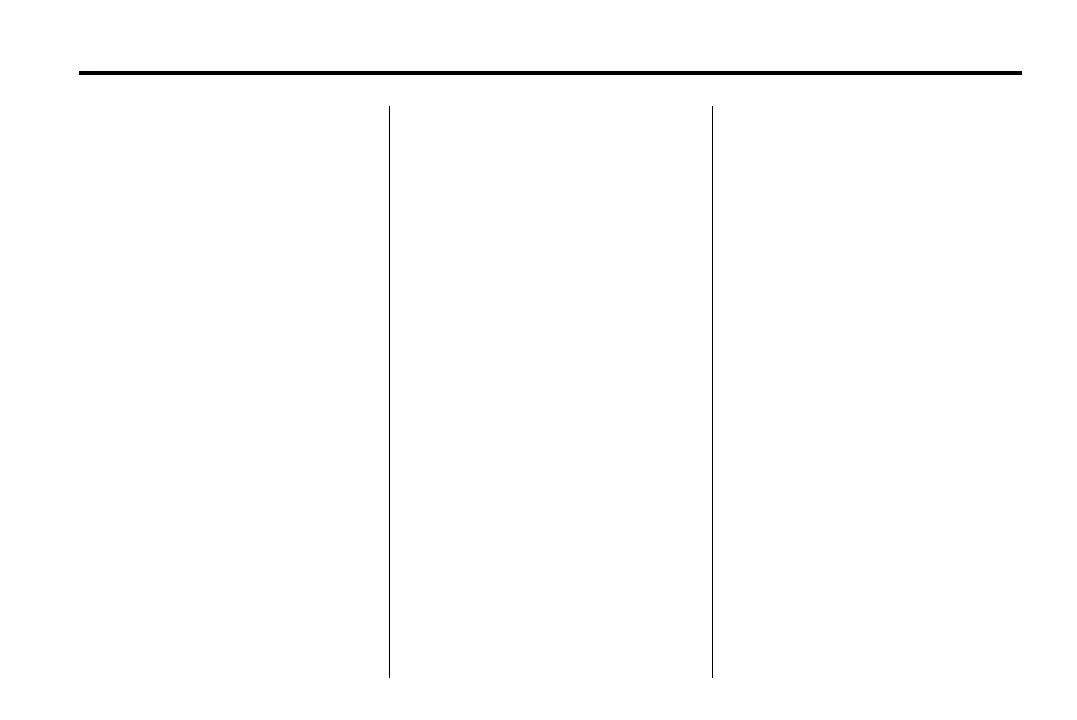Holden VF Ute Owner Manual (Holden-Localizing-Holden-6070613) - 2014 -
1st Edition - 4/3/13
Infotainment System 7-67
Park Assist Mode: Select to
choose the default display as the
rear-view camera, or the park assist
graphic, when selecting
reverse gear.
Display Off: Touch to turn off the
display. The display will return when
any buttons are pressed or the
screen is touched.
Map Settings: Select to enter the
submenu to change Automatic
Zoom, enable Speed Limit display
on map, and change Map Display
settings.
.
Map Display: Touch to change
the screen background.
To change the overall brightness
setting for the display, use the
vehicle interior lighting
instrument panel illumination
control.
‐ The Automatic setting adjusts
the screen background
automatically depending on
the exterior lighting conditions.
‐ The Day setting brightens the
map background.
‐ The Night setting darkens the
map background.
.
Speed Limits: Select to display
the posted speed limit on the
map, when available.
Vehicle Settings
See Vehicle Personalisation on
page 5-30.
Bluetooth Phone/
Devices
Bluetooth
Overview
For vehicles equipped with
Bluetooth
®
capability, the system
can interact with many mobile
phones and devices, allowing:
.
Placing and receiving hands-free
calls.
.
Sharing of the mobile phone's
address book or contact list with
the vehicle. The phone book will
only display when that phone is
connected.
.
Placing outgoing calls by voice
recognition.
The system can be used while the
infotainment system is on. The
range of the Bluetooth
®
system can
be up to 9.1 m. The radio can
connect to most Bluetooth
®
-enabled
