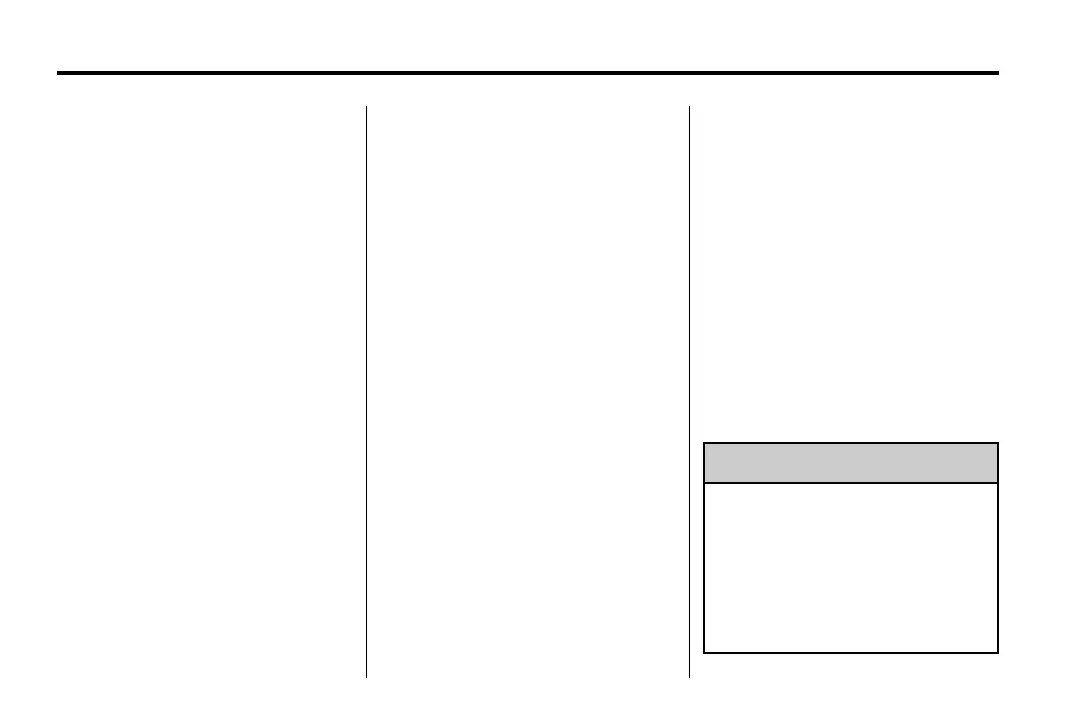Holden VF Ute Owner Manual (Holden-Localizing-Holden-6070613) - 2014 -
1st Edition - 4/3/13
9-32 Driving and Operating
4. Turn the TUNE/MENU knob to
highlight Display Settings.
5. Press the centre of the TUNE/
MENU knob to select the
Display Settings menu.
6. Select Park Assist Mode.
7. Select Show Rear View Camera
or Show Park Assist.
The option selected is indicated
by
f.
8. Touch Back to exit.
Note:
.
Objects of different heights will
appear to be different distances
from the vehicle.
.
The RVC display will override all
other operating displays.
.
The RVC display may be
temporarily interrupted when
some audio system or climate
control settings are changed.
.
The PA animation on the
infotainment screen will not be
seen when the reverse camera
is enabled. See Parking Assist
on page 9-24.
.
The PA warning tones will still be
heard when the reverse camera
is enabled. See Parking Assist
on page 9-24.
The reverse camera system may be
affected by the following:
.
If sun or headlamp beams are
shining directly into the
camera lens.
.
If the vehicle sustains any
damage in the area of the
camera lens. Contact a Holden
Dealer.
.
If dirt, snow or ice has built up,
clean the lens. See “Cleaning”
previously in this section.
Rear Cross Traffic Alert (RCTA)
On vehicles equipped with the Rear
Cross Traffic Alert (RCTA), a red
warning triangle with an arrow may
also display on the infotainment
display to warn of traffic coming
from either direction. This system
detects objects coming from up to
25 m from the left or right side of the
vehicle. When an object is detected,
two beeps sound from the left or
right, depending on the direction of
the detected vehicle.
Lane Departure
Warning (LDW)
The vehicle may have Lane
Departure Warning (LDW).
Read the entire section before using
this feature.
{
Danger
The LDW system is an aid to help
the vehicle stay in the driving
lane. It does not steer the vehicle.
The LDW system may not:
.
Provide enough time to avoid
a crash.
(Continued)
is enabled. See Park Assist
on page 9-24.
is enabled. See Park Assist
on page 9-24.
