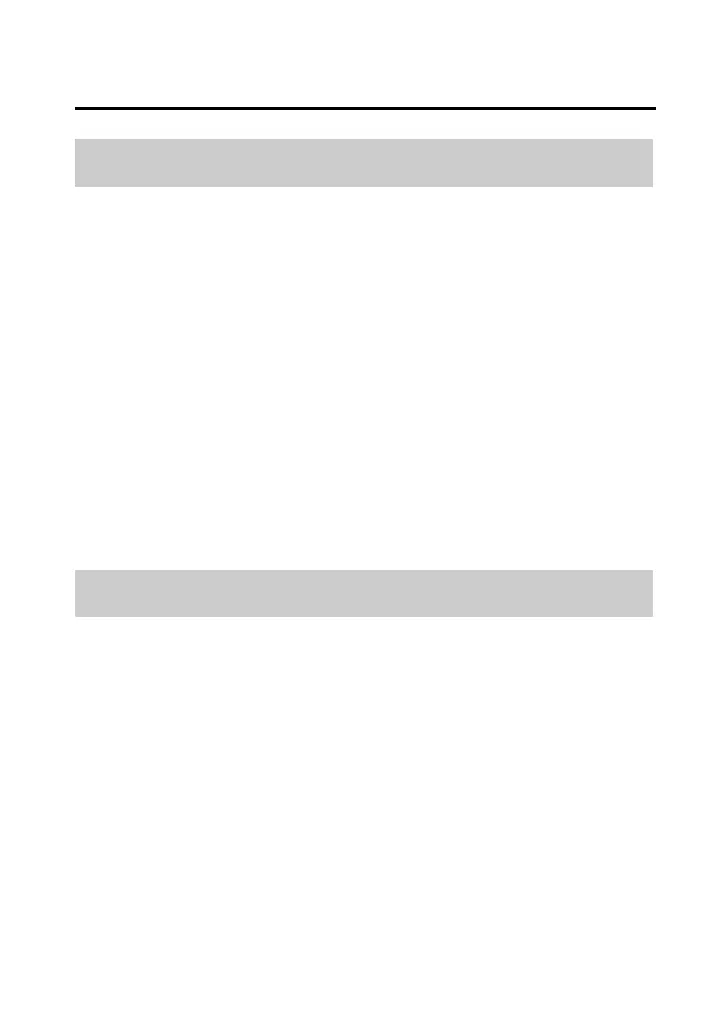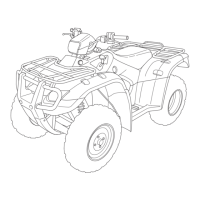Basic Operation & Riding
91
Starting & Stopping the Engine
If the engine fails to start after repeated attempts, it may be flooded
with excess fuel. To clear a flooded engine:
1.
Leave the engine stop switch set to RUN (e).
2.
Open the throttle fully.
3.
Press the start/override button for 5 seconds (or operate the recoil
starter several times).
4.
Follow the normal starting procedure.
5.
If the engine starts, then open the throttle slightly if idling is
unstable.
If the engine does not start, wait 10 seconds, then follow steps
1 – 4 again.
If the engine still won’t start, refer to If Your Engine Quits or Won’t
Start, page 224.
Your vehicle’s banking (lean angle) sensor system is designed to
automatically stop the engine if the vehicle is overturned.
Before restarting the engine, you must turn the ignition switch to the
OFF (w) position and then back to ON (q). The engine will not restart
until you perform this procedure.
Flooded Engine
Bank Angle Sensor Ignition Cut-off System
19 TRX500FA6 (ED)-32HR66400.book 91 ページ 2018年5月22日 火曜日 午前11時8分
