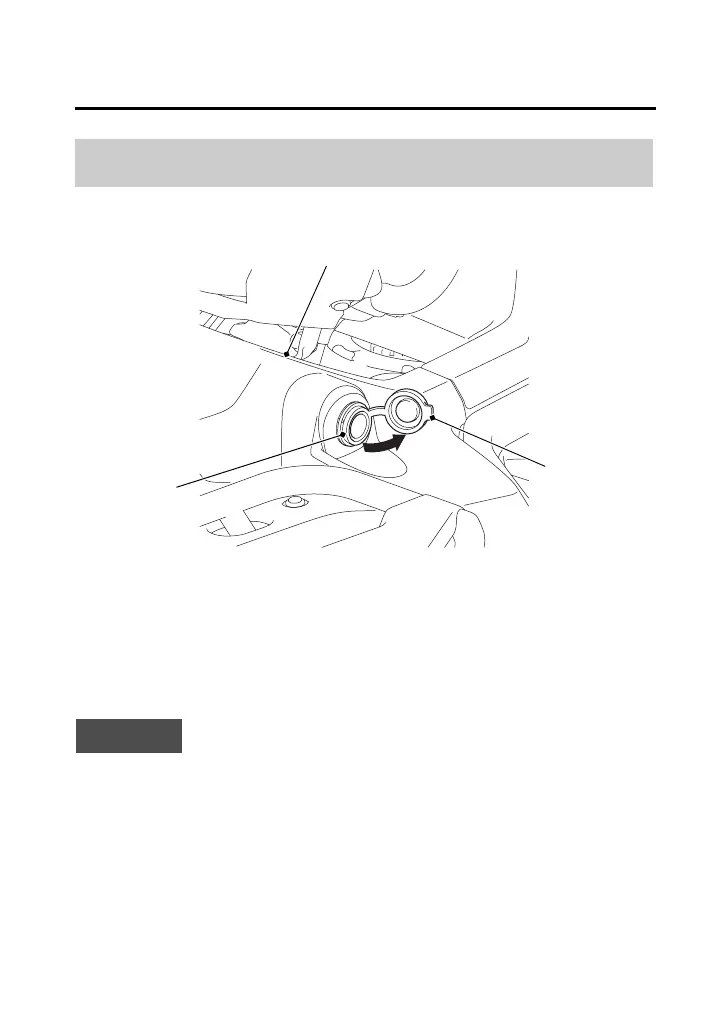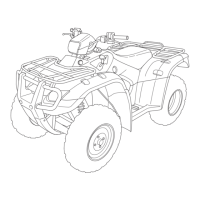Instruments & Controls
57
Controls & Features
The accessory socket (1) is attached to the left side of the front
centre cover (2). You can use the accessory socket to power a
trouble light, spotlight, CB radio, or cell phone, etc.
Do not plug in any heat-generating accessory, such as an automobile
cigarette lighter, because it can damage the socket.
To use the accessory socket, turn the ignition switch to ON (q), start
the engine. Then turn the headlights OFF (t), and open the accessory
socket cap (3).
Accessory Socket
LEFT FRONT
(2)
(1) accessory socket
(1)
(3)
(2) front centre cover
(3) accessory socket cap
19 TRX500FA6 (ED)-32HR66400.book 57 ページ 2018年5月22日 火曜日 午前11時8分
