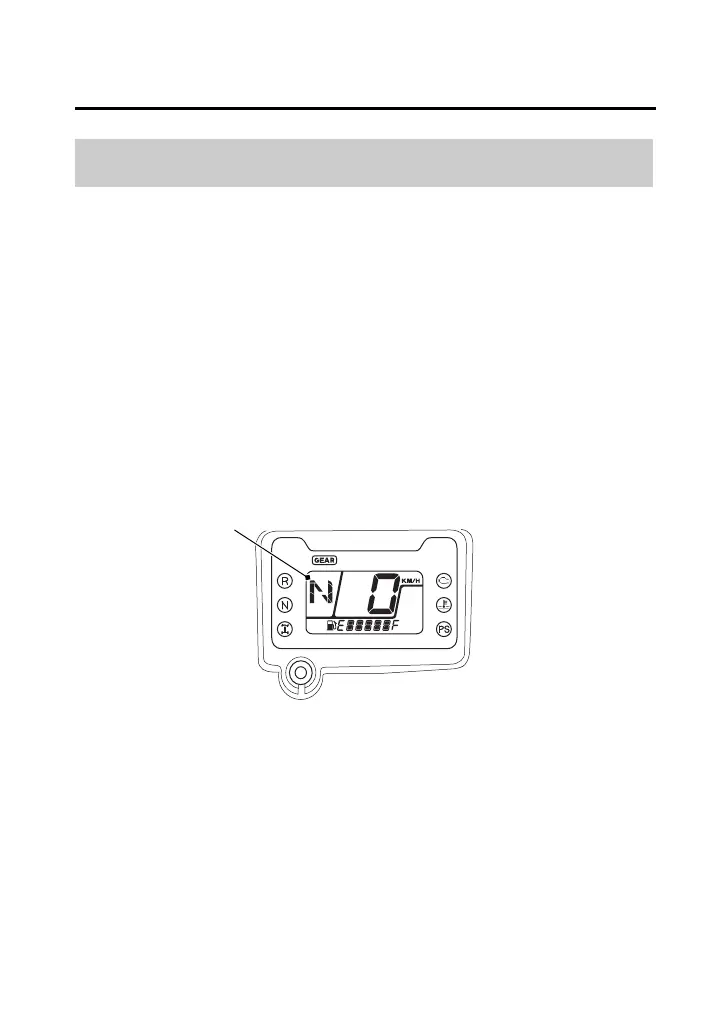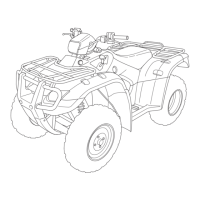Instruments & Controls
28
Indicators & Displays
The gear position indicator (1) shows the gear position when the
ignition switch is in the ON (q) position.
AUTO (automatic shift mode)
The indicator displays N for neutral, R for reverse, and D for drive.
ESP (manual shift mode)
The indicator displays N for neutral, R for reverse, and 1 – 5 for the
five forward gears.
“–” will be displayed on the gear position indicator when the
transmission is not shifted into gear properly. Before riding, check that
the gear position is properly displayed on the gear position indicator.
If the gear position indicator shows “–” or blinks, turn the ignition
switch to the OFF (w) position, and then turn it back to the ON (q)
position again.
If the gear position indicator still shows “–”, check that the range
select lever is securely in a gear, rock the vehicle back and forth.
Make sure the gear position is properly displayed in the gear position
indicator, if the gear position indicator still shows “_” or blinks, see
your dealer.
Gear Position Indicator
(1)
(1) gear position indicator
19 TRX500FA6 (ED)-32HR66400.book 28 ページ 2018年5月22日 火曜日 午前11時8分
