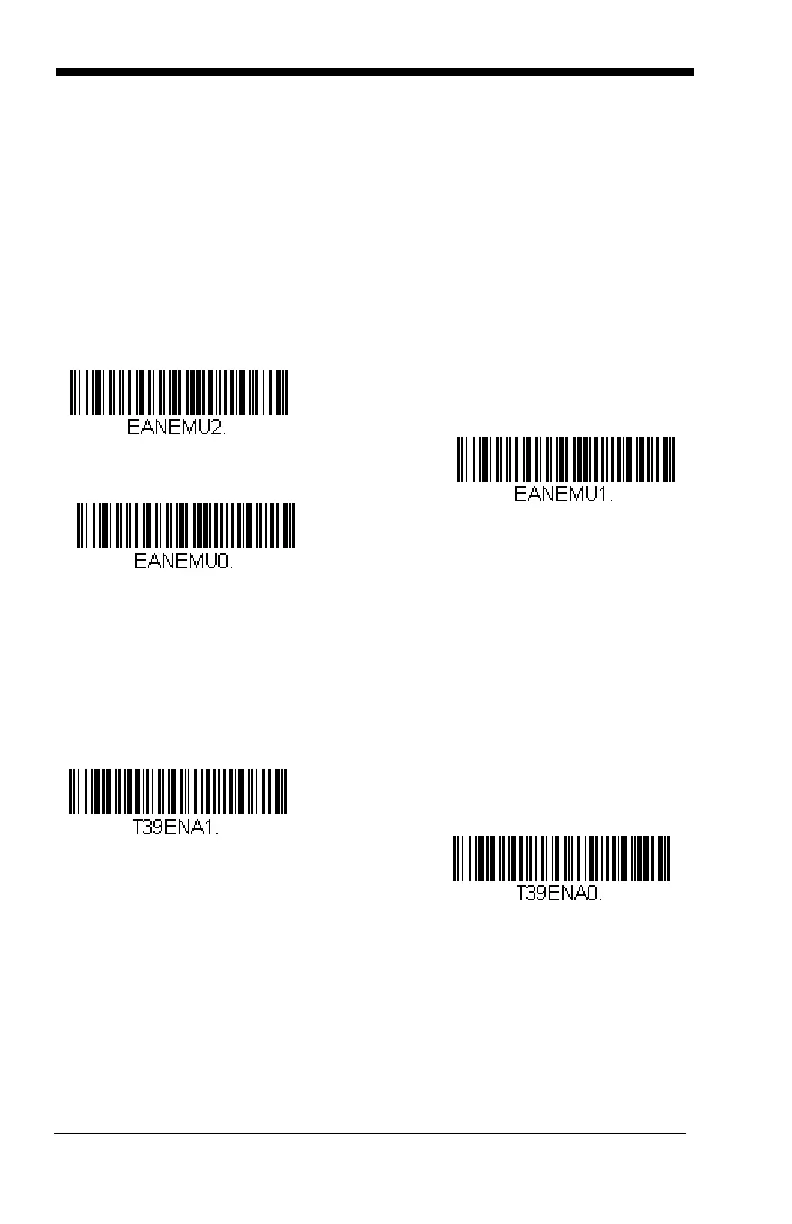7 - 46
EAN
•
UCC Emulation
The imager can automatically format the output from any EAN•UCC data carrier
to emulate what would be encoded in an equivalent UCC/EAN-128 or RSS and
Composite symbol. EAN•UCC data carriers include UPC-A and UPC-E, EAN-
13 and EAN-8, ITF-14, UCC/EAN-128, and EAN•UCC RSS and Composites.
Data from 2D symbols such as Aztec Code, Data Matrix, or QR Code, which
encode a leading FNC1, also invoke EAN•UCC emulation. If UCC/EAN-128
Emulation is selected, the AIM Symbology Identifier is reported as “]C1”. If RSS
Emulation is selected, the AIM Symbology Identifier is reported as “]e0.” Any
application that accepts EAN•UCC data can be simplified since it only needs to
recognize one data carrier type.
Default = No Emulation
.
TCIF Linked Code 39 (TLC39)
This code is a composite code since it has a Code 39 linear component and a
MicroPDF417 stacked code component. All bar code readers are capable of
reading the Code 39 linear component. The MicroPDF417 component can only
be decoded if TLC39 On is selected. The linear component may be decoded as
Code 39 even if TLC39 is off.
Postal Codes
Note: For best performance when reading a postal symbology, all other postal
symbologies should be turned off. The following postal codes can only be
read by a 2D OEM Engine.
RSS Emulation
128 Emulation
* EAN•UCC Emulation Off