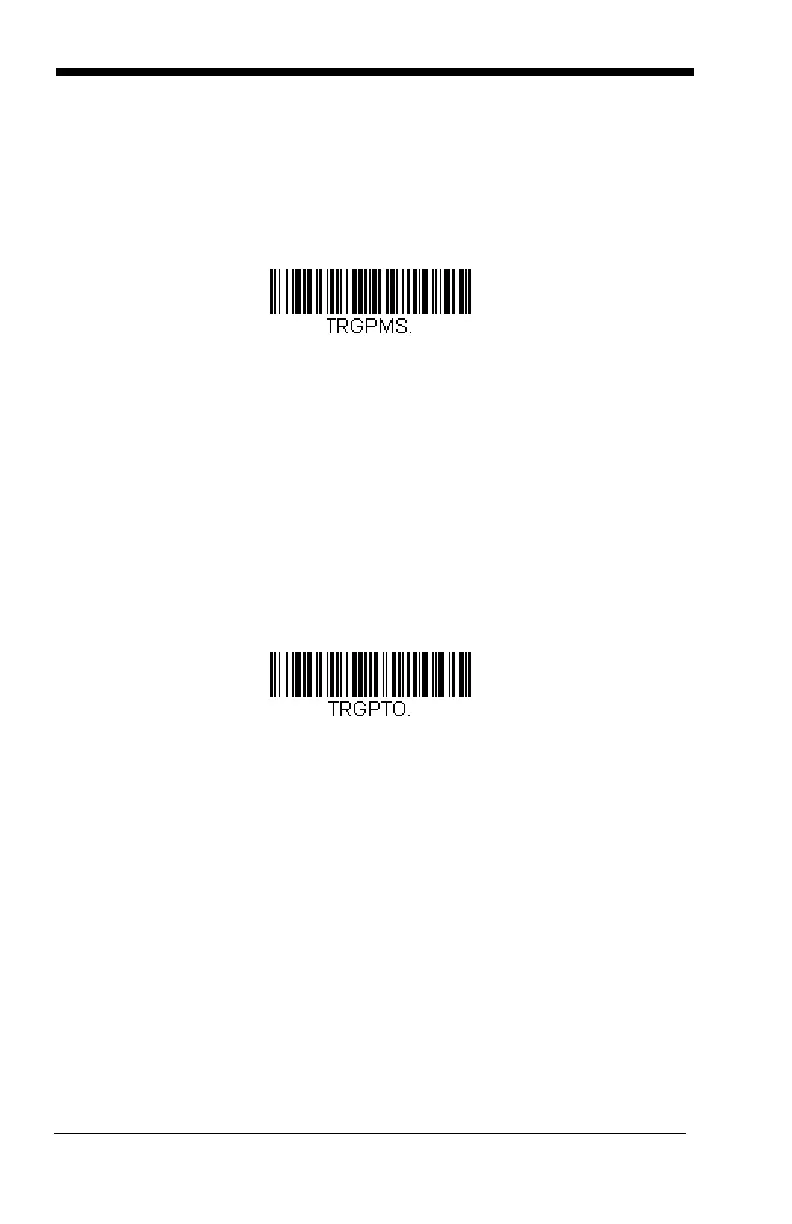4 - 10
Presentation Sensitivity
Presentation Sensitivity is a numeric range that increases or decreases the
imager's reaction time to bar code presentation. To set the sensitivity, scan the
Sensitivity
bar code, then scan the degree of sensitivity (from 0-20) from the
inside back cover, and
Save
. 0 is the most sensitive setting, and 20 is the least
sensitive.
Default = 1.
Hands Free Time-Out
The Scan Stand and Presentation Modes are referred to as “hands free” modes.
If a trigger command is sent, or the hardware trigger is pulled when using a
hands free mode, the imager changes to manual trigger mode. You can set the
time the imager should remain in manual trigger mode by setting the Hands Free
Time-Out. Once the time-out value is reached, (if there have been no further
trigger pulls) the imager reverts to the original hands free mode.
Scan the
Hands Free Time-Out
bar code, then scan the time-out duration (from
0-300,000 milliseconds) from the inside back cover, and
Save
.
Default = 5,000
ms.