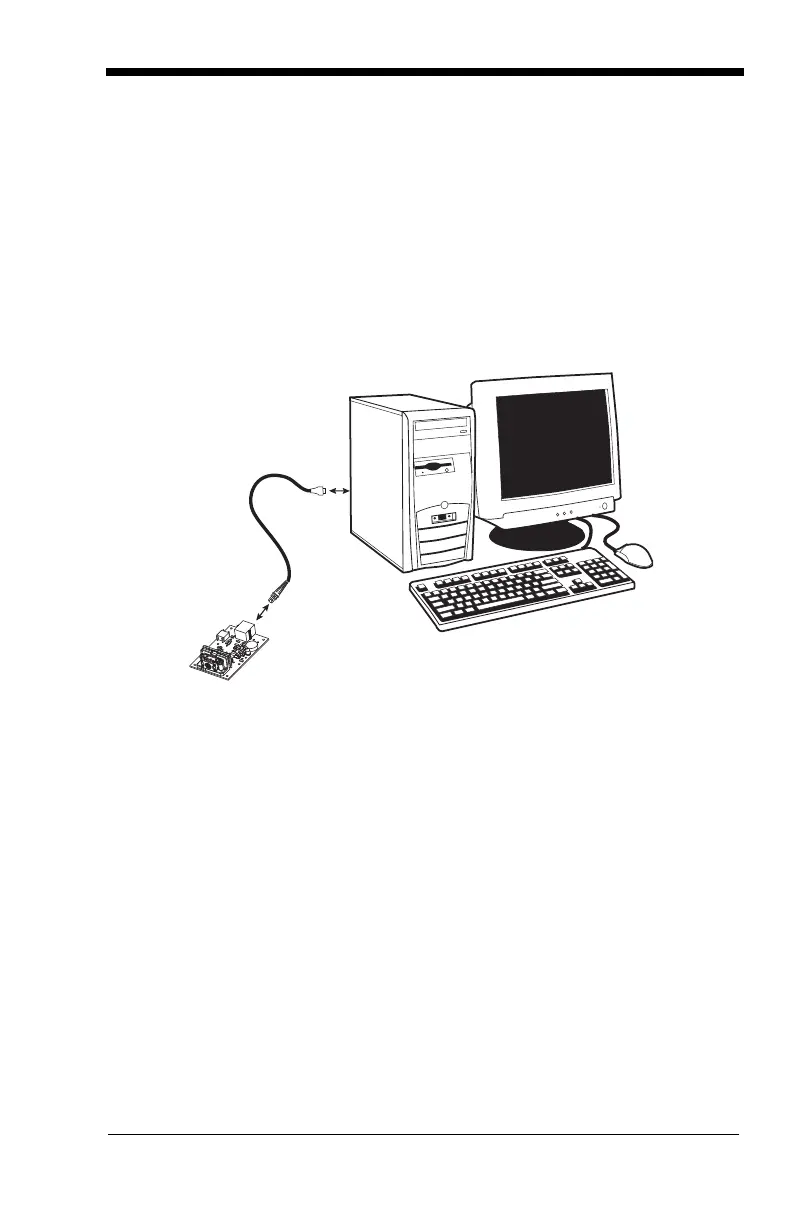1 - 3
Connecting the Development Engine to the PC
The development OEM Engine can connect to a PC for evaluation.
1. Turn off power to the terminal/computer.
2. If using a USB connection, connect the included interface cable to the
engine and to the matching USB port on the back of the computer. Skip to
step 5.
Note: For additional USB programming and technical information, refer to
Honeywell’s “USB Application Note,” available at
www.honeywellaidc.com
.