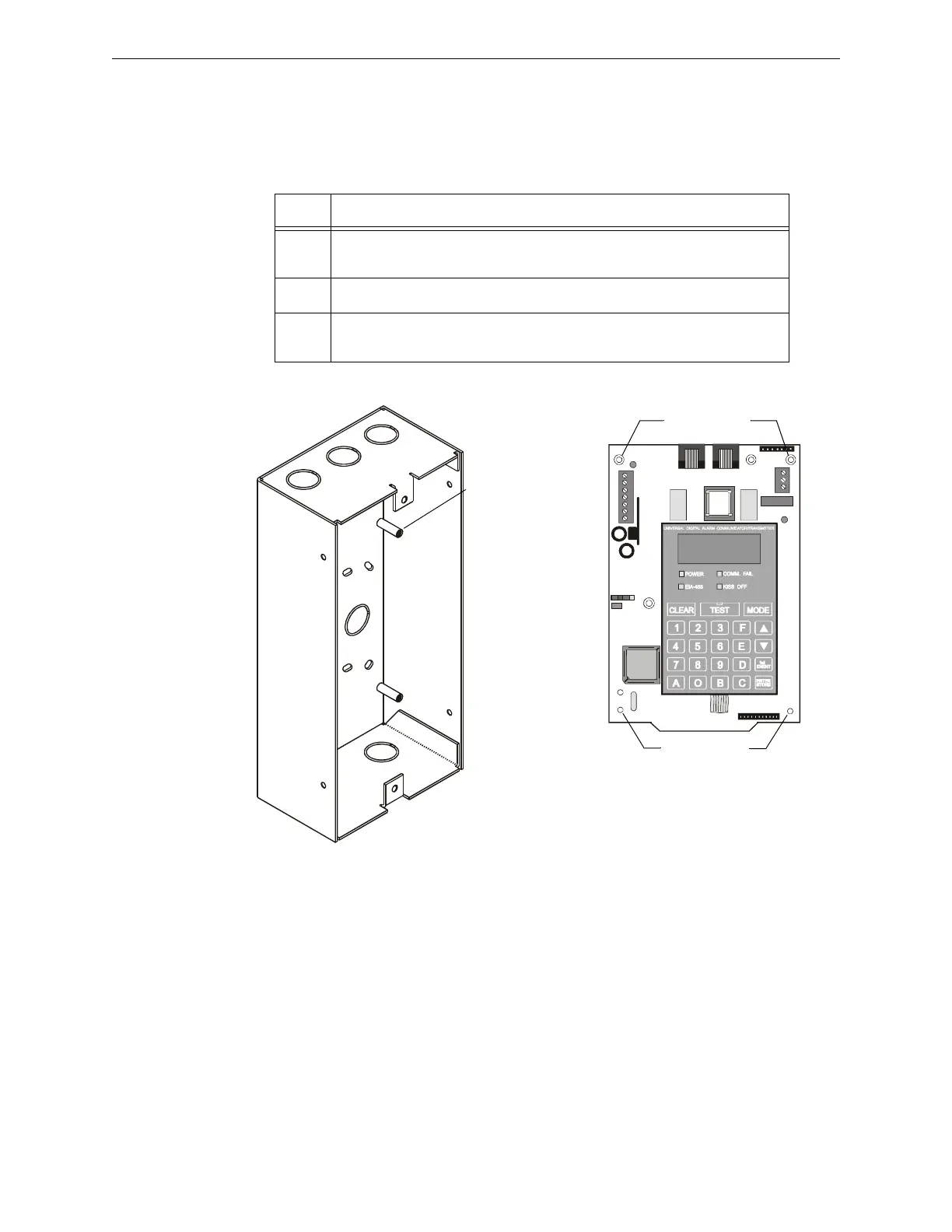22 UDACT Instruction Manual — P/N 50050:M 12/18/2009
Installation and Wiring Installation
Remote Installation
For remote installation, the UDACT uses either an ABS-8RB or UBS-1 enclosure. The unit must
be placed within 6000 feet (1828.8 meters) of the Fire Alarm Control Panel.
Installation for either enclosure is detailed below:
Step Action
1 Align the UDACT to the four (4) threaded standoffs at the back of the ABS-8RB
or UBS-1 enclosure.
2 Secure using the four (4) screws supplied with the enclosure. Tighten securely.
3 After completion of connections and programming, secure cover to ABS-8RB
box with two (2) screws. Tighten securely.
UDACT-22.cdr
Threaded Standoff
Mounting Holes
Mounting Holes
ABS-8RB
Figure 2.5 ABS-8RB Installation
