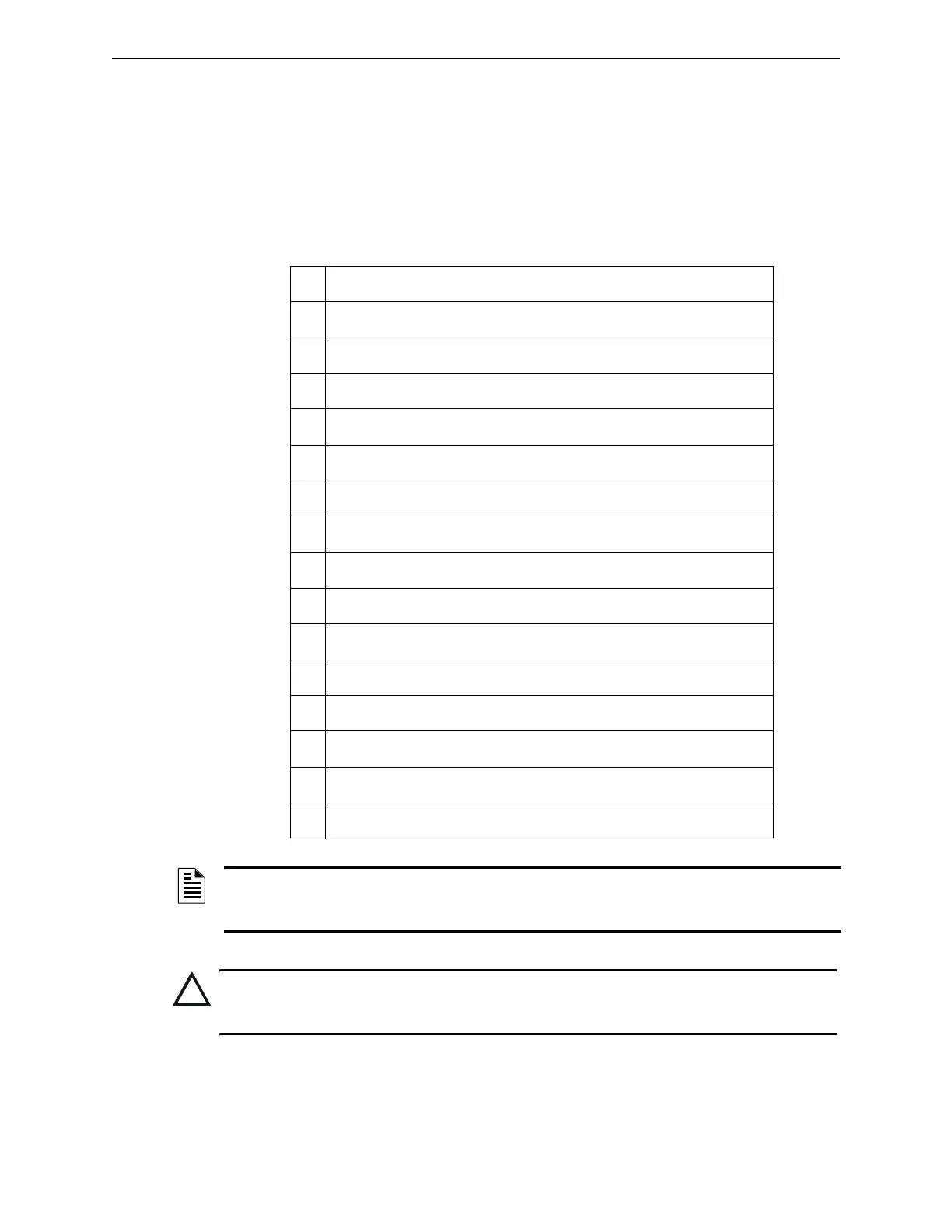30 UDACT Instruction Manual — P/N 50050:M 12/18/2009
Programming Instructions Programming Options
3.4.1 Primary Number Communication Format (16)
One location is needed to select the Communication Format to the primary phone number. Address
16 is used for this purpose. The default (factory setting) for this address is Contact ID, which is 4+2
Standard, 1800 Hz “Carrier”, 2300 Hz “ack”. You may enter 0, 1, 2, 4, 6, 8, C or E in place of the
default, then press
ENTER/STORE. When selecting the format, note that Ademco Contact ID is the
only format in the UDACT which identifies the specific zone or point status to the Central Station.
All other formats report the number of zones or points that are active but do not identify the specific
zone or point. Choose from the list of formats below:
0: 4+1 Ademco Express Standard, DTMF, 1400/2300 ACK
1: 4+2 Ademco Express Standard, DTMF, 1400/2300 ACK
2: 3+1 Standard 1800 Hz Carrier, 2300 Hz ACK
3: Not Used
4: 3+1 Standard 1900 Hz Carrier, 1400 Hz ACK
5: Not Used
6; 4+1 Standard 1800 Hz Carrier, 2300 Hz ACK
7: Not Used
8: 4+1 Standard 1900 Hz Carrier, 1400 Hz ACK
9: Not Used
A: 4+2 Standard 1800 Hz Carrier, 2300 Hz ACK
B: Not Used
C: 4+2 Standard 1900 Hz Carrier, 1400 Hz ACK
D: Not Used
E: Ademco Contact ID (default)
F: Not Used
NOTE: Consult your Central Station for proper selection or consult our factory representatives.
For any format chosen, the UDACT automatically programs all of the event codes. See Table 3.2
through Table 3.7.
!
CAUTION: Default entries for event codes are always programmed into memory when
enter/store is pressed at this location! This can be avoided by using the up or down arrows to
navigate through programming locations.
