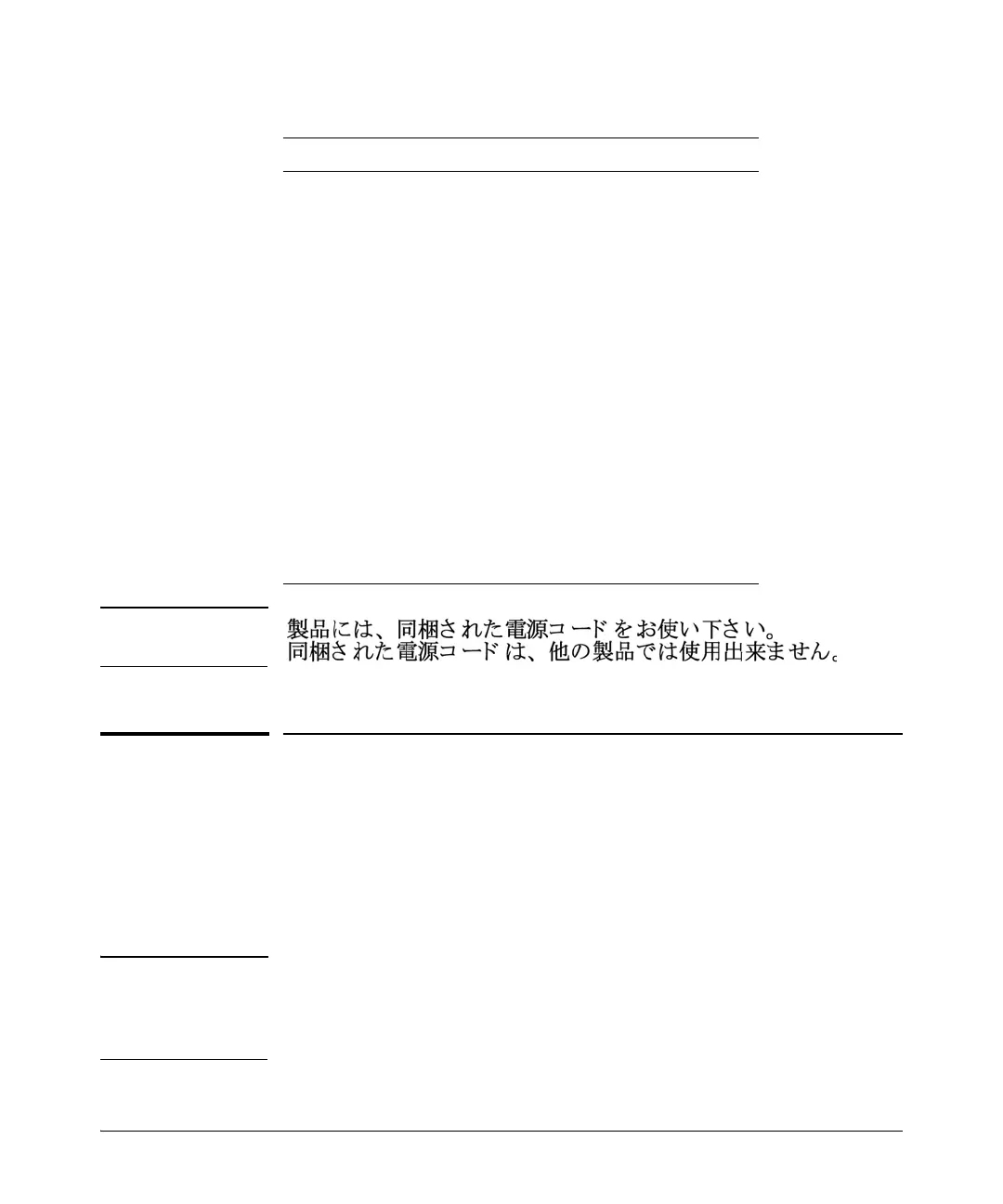2-2
Installing the Switch
Installation Procedures
■ Power cord, one of the following
Japan Power
Cord Warning
Installation Procedures
Summary
1. Prepare the installation site (page 2-5). Ensure the physical environ-
ment is properly prepared, including having the correct network cabling
ready to connect to the switch and having an appropriate location for the
switch. See page 2-4 for some installation precautions.
Note If an HP 2920 switch is powered on for the first time without a stacking module
installed, the stacking feature will be disabled and that status will be saved in
the switch's running configuration. For more information, see “Stacking
Information and Topologies” on page 2-25.
Country/Region Power Cord
Argentina
Australia/New Zealand
Brazil
Chile
China
Continental Europe/South Korea
Denmark
India
Israel
Japan
Switzerland
South Africa
Taiwan
Thailand/Philippines
United Kingdom/Hong Kong/Singapore/Malaysia
United States/Canada/Mexico
8120-6869
8121-0834
8121-1069
8120-6980
8120-8707
8120-6811
8120-6814
8121-0780
8121-1035
8120-4753
8120-6815
8120-6813
8121-0974
8121-0668
8120-6809
8121-0973