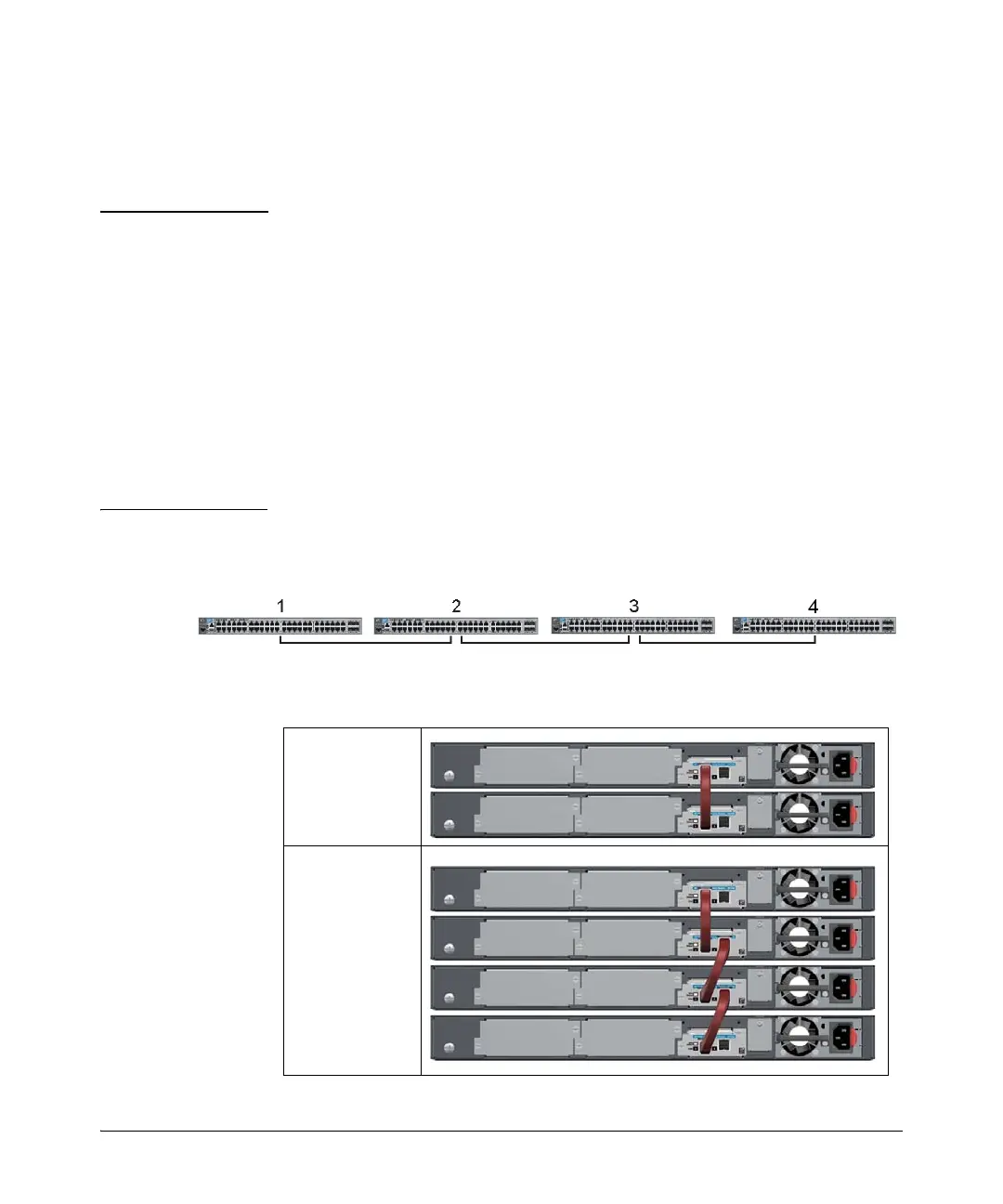2-26
Installing the Switch
Stacking Information and Topologies
Chain Topologies
Up to 4 switches may be stacked in an open-ended chain with single cables
between each pair of switches.
Note Chain topologies are not recommended because a single failure (switch,
stacking module, or cable) will cause switch-to-switch communication
failures between switches that are located on opposite sides of the failure.
Unless the failure is on the switch or stacking module that is at the very end
of the chain, two stack fragments are formed as a result. One of the fragments
becomes inactive to make sure that network topology and protocol rules are
not violated by the creation of two virtual switches. For the inactive fragment,
the switches remain powered on and create a separate stack, but all of
network ports on the switches in the inactive fragment become disabled and
do not pass network traffic.
For more information and recovery procedures, see the “Stack Management”
chapter in the Advanced Traffic Management Guide for your switch.
A typical chain topology is illustrated in Figure 2-20
Figure 2-20. Typical chain topology
Cable connection examples for stacked chains are illustrated in Figure 2-21.
Figure 2-21. Cable connection examples for chain topologies
2-switch chain
4-switch chain