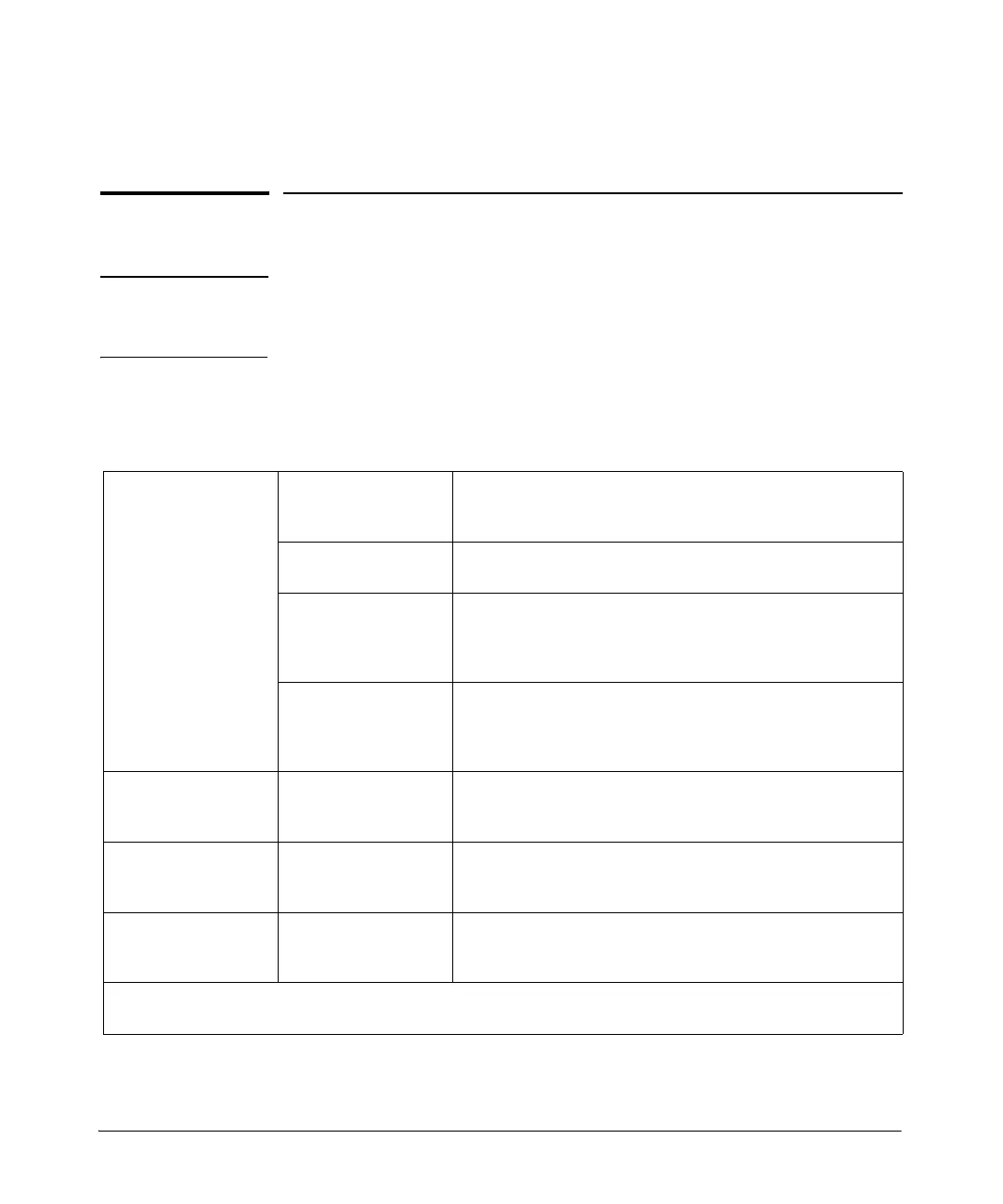B-1
B
Cabling and Technology Information
This appendix includes switch connector information and network cable
information for cables that should be used with the HP switches.
Note Incorrectly wired cabling is a common cause of problems for LAN
communications. HP recommends that you work with a qualified LAN cable
installer for assistance with your cabling requirements.
Cabling Specifications
Table B-1. Cabling Specifications
Twisted-pair copper
10 Mbps Operation
Category 3, 4 or 5, 100-ohm unshielded twisted-pair (UTP) or
shielded twisted-pair (STP) cable, complying with IEEE 802.3
10BASE-T specifications.
100 Mbps Operation
Category 5, 100-ohm UTP or STP cable, complying with IEEE 802.3u
100BASE-TX specifications.
1000 Mbps Operation
Category 5, 100-ohm 4-pair UTP or STP cable, complying with IEEE
802.3ab 1000BASE-T specifications—Category 5e or better is
recommended. See Note on 1000BASE-T Cable Requirements
below.
10 Gbps Operation
Category 6 or 6A, 100-ohm 4-pair UTP cable, or Category 6A or 7,
100-ohm 4-pair STP cable, complying with IEEE 802.3an 10GBASE-T
specifications. See Note on 10GBASE-T Cable Requirements below,
and see Table B-2 for distances supported with each cable type.
Twinaxial copper Direct attach cables
One-piece devices consisting of a cable with SFP+ connectors
permanently attached to each end, complying with SFF 8431 SFP+
specifications.
Multimode fiber
62.5/125 μm or 50/125 μm (core/cladding) diameter, low metal
content, graded index fiber-optic cables, complying with the ITU-T
G.651 and ISO/IEC 793-2 Type A1b or A1a standards respectively.
1
Single mode fiber
9/125 μm (core/cladding) diameter, low metal content fiber-optic
cables, complying with the ITU-T G.652 and
ISO/IEC 793-2 Type B1 standards.
1
A mode conditioning patch cord may be needed for some Gigabit-LX and 10-Gigabit LRM installations.
See “Mode Conditioning Patch Cord” on page B-4 for more information