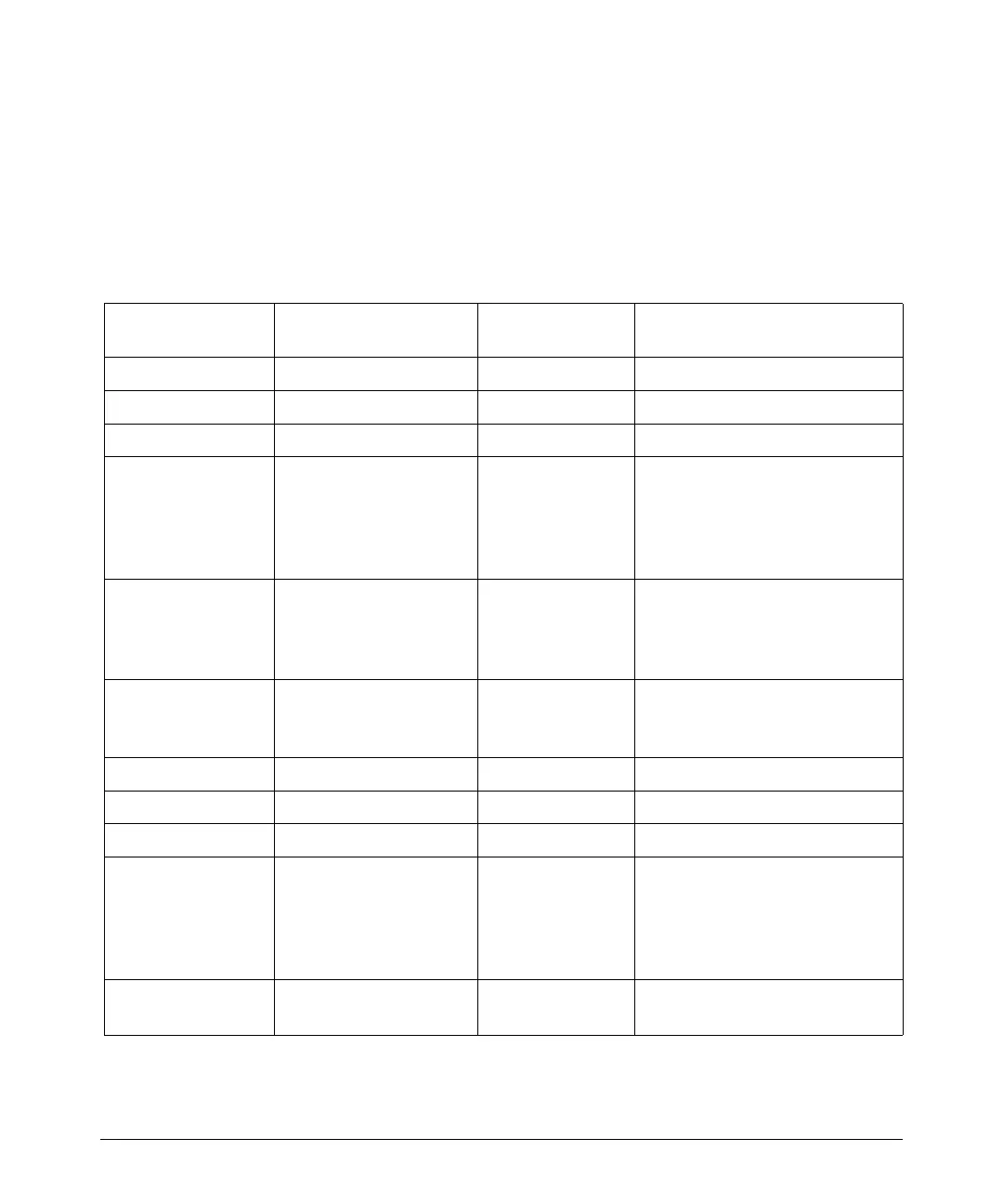B-3
Cabling and Technology Information
link to drop if moved. Therefore, HP recommends using Category 6A patch
cables, or using cable management options to tie down (dress) the Category
6 patch cables so they cannot move.
Technology Distance Specifications
Table B-2. Technology Distance Specifications
Technology Supported cable type Multimode fiber
modal bandwidth
Supported distances
100-FX multimode fiber any up to 2,000 meters
100-BX single mode fiber N/A 0.5 - 10,000 meters
1000-T
twisted-pair copper N/A up to 100 meters
10GBASE-T twisted-pair copper N/A
Cat 6 unshielded - up to 55 meters
1
Cat 6 shielded - up to 100 meters
1
Cat 6A unshielded - up to 100 meters
Cat 6A shielded - up to 100 meters
Cat 7 shielded - up to 100 meters
1000-SX multimode fiber
160 MHz*km
200 MHz*km
400 MHz*km
500 MHz*km
2 - 220 meters
2 - 275 meters
2 - 500 meters
2 - 550 meters
1000-LX
multimode fiber
single mode fiber
400 MHz*km
500 MHz*km
N/A
2 - 550 meters
2 - 550 meters
2 - 10,000 meters
1000-LH
single mode fiber N/A 10 - 70,000 meters
2
1000-BX single mode fiber N/A 0.5 - 10,000 meters
10-Gig Direct Attach twinaxial copper N/A (various lengths offered)
10-Gig SR multimode fiber
160 MHz*km
200 MHz*km
400 MHz*km
500 MHz*km
2000 MHz*km
2 - 26 meters
2 - 33 meters
2 - 66 meters
2 - 82 meters
2 - 300 meters
10-Gig LRM
multimode fiber 400 MHz*km
500 MHz*km
0.5 - 100 meters
0.5 - 220 meters