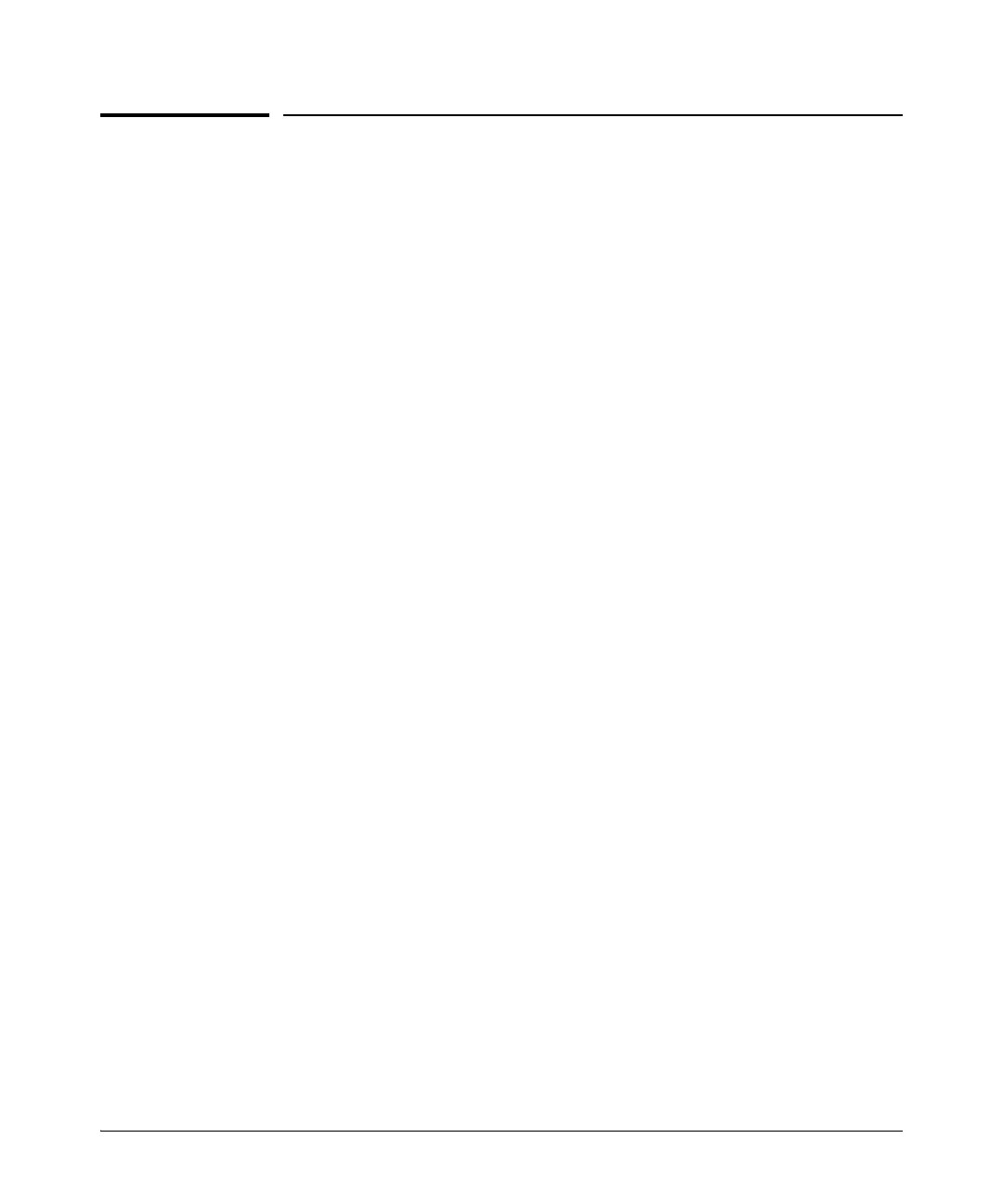4-4
Replacing Components
Replacing the Stacking Module
Replacing the Stacking Module
The HP 2920 Stacking Module is not hot swappable. The switch must be
powered off before replacing the module. When a stacking module fails, the
Module Status (Mdl) LED on the front of the switch and the Module Status
LED on the module will blink orange simultaneously with the switch Fault
LED. In this case, the stacking module needs to be replaced.
To replace a stacking module:
1. Power off the switch.
2. Remove the new stacking module from it’s packaging, being careful to not
touch any of the circuitry on the board.
3. Disconnect the stacking cables from the failed module. You do not need
to disconnect the cables from the switches at the other ends of the cables.
4. Unscrew the two retaining screws on the module.
5. Pull the extractor handle toward you and outward until it stops and then
pull the module straight out.
6. Insert the new stacking module fully into the slot as shown in Figure 2-7
on page 2-10. The face plate of the module will be flush with the back face
of the switch.
7. Close the extractor handle all the way until it stops.
8. Engage the retaining screws and tighten them. Be sure to not over tighten
the screws.
9. Power on the switch and make sure the module passes its self test. See
Table 2-2 on page 2-11 for the module LED behavior that indicates correct
installation.