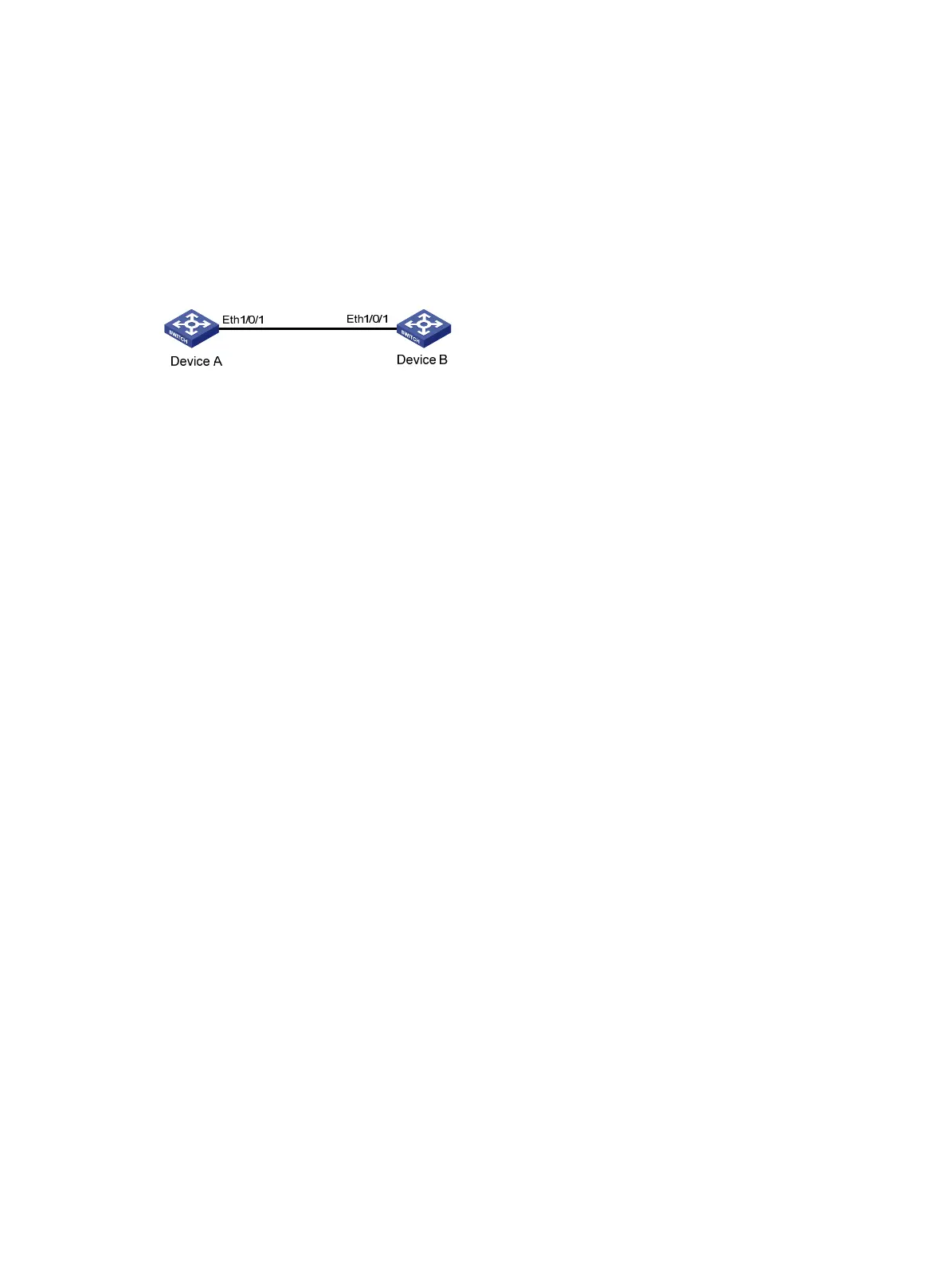147
GVRP forbidden registration mode configuration example
Network requirements
As shown in Figure 48:
• Device A and Device B are connected through their ports Ethernet 1/0/1.
• Enable GVRP and configure the forbidden registration mode on ports to prevent the registration
and deregistration of all VLANs but VLAN 1 between the two devices.
Figure 48 Network diagram
Configuration procedure
1. Configure Device A:
# Enable GVRP globally.
<DeviceA> system-view
[DeviceA] gvrp
# Configure port Ethernet 1/0/1 as a trunk port, and assign it to all VLANs.
[DeviceA] interface ethernet 1/0/1
[DeviceA-Ethernet1/0/1] port link-type trunk
[DeviceA-Ethernet1/0/1] port trunk permit vlan all
# Enable GVRP on Ethernet 1/0/1, and set the GVRP registration mode to forbidden on the
port.
[DeviceA-Ethernet1/0/1] gvrp
[DeviceA-Ethernet1/0/1] gvrp registration forbidden
[DeviceA-Ethernet1/0/1] quit
# Create VLAN 2 (a static VLAN).
[DeviceA] vlan 2
[DeviceA-vlan2] quit
2. Configure Device B:
# Enable GVRP globally.
<DeviceB> system-view
[DeviceB] gvrp
# Configure port Ethernet 1/0/1 as a trunk port, and assign it to all VLANs.
[DeviceB] interface ethernet 1/0/1
[DeviceB-Ethernet1/0/1] port link-type trunk
[DeviceB-Ethernet1/0/1] port trunk permit vlan all
# Enable GVRP on Ethernet 1/0/1, and set the GVRP registration mode to forbidden on the
port.
[DeviceB-Ethernet1/0/1] gvrp
[DeviceB-Ethernet1/0/1] gvrp registration forbidden
[DeviceB-Ethernet1/0/1] quit
# Create VLAN 3 (a static VLAN).
[DeviceB] vlan 3
[DeviceB-vlan3] quit
3. Verify the configuration: